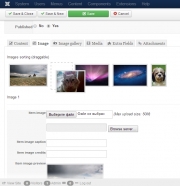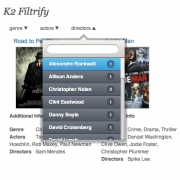Leverage the power of rich media publishing the easy way!
Extensions
Featured Extensions
-
1
K2 Filter and Search moduledeveloped by Andrey Miasoedov
-
2
K2 Extra Order (Sorting)developed by Andrey Miasoedov
-
3
JR Maps For K2developed by Mohamed Abdelaziz
Tags:
maps -
4
JoomReem DataSets for K2developed by Mohamed Abdelaziz
-
5
K2 Multiple Imagesdeveloped by Andrey Miasoedov
-
6
Example K2 plugin (for developers)developed by K2 Team
-
7
AllVideosdeveloped by JoomlaWorks
-
8
K2 Multiple Ratingdeveloped by Andrey Miasoedov
Latest Additions
Sort by:
Css4K2 plugin
developed by
Stefano Gargiulo / Jiliko.net / K2Joom
in Extensions
K2 has its own default css file loaded for categories and items.In K2, it's possible to define new templates and affect them to a category but the css style file is still the same.With this plugin, you can add a specific css file to a category having a specific template.
More
Statistics and Analytics for K2
developed by
JoomlaThat!
in Extensions
K2 Statistics with any TIMEFRAME. Go beyond the simple "number of hits" feature and add a time variable to your reports and lists. You can make statistics on anything on your K2 site. Top viewed/commented articles, top blog posters, articles rankings, categories, tags...Complete user activity log streams for admins to know everything: WHO did WHAT, WHEN and from WHERE on K2Make rankings of:-Top viewed articles-Top viewed categories-Top viewed tags-Top viewed autor pages (blogs)-Top commented articles-Most voted articles (optional: define a rating)-Most downloaded attachmentsCombine the list above with any of the possible filters:-Current category articles-Current category (and its children categories) articles-Current…
More
obRSS - RSS Feed Creator
developed by
foobla - Time Saving Joomla Extensions
in Extensions
K2 itself offers nice built-in RSS Feed feature. It is not enough for webmasters who need advanced configuration RSS Feed. obRSS offers very flexible configuration for K2, especially when you are making a news/magazine K2 based site. This K2 add-on requires obRSS to work.
More
K2 Multiple Images
developed by
Andrey Miasoedov
in Extensions
With this plugin you will be able to add multiple images to your K2 Articles with the same way as in standard K2 item add form. It supports multiple images adding from admin panel and also from the frontend.It is possible to sort your images after upload and upload several images at once. And also with this plugin you will be able to add watermark to images and restrict uploads count from the frontend. Features Upload multiple images; Order images; 4 different template styles for show image gallery; Responsive design; Watermarks; Upload limit from frontend. Four different template styles avilable…
More
Tags:
K2 Filtrify
developed by
StyleWare
in Extensions
What is K2 Filtrify? K2 Filtrify is advanced filtering module based on K2 Items. With K2 Filtrify you can search extra fields and filter items by multiple values from different extra fields, also you get a live feedback on the number of items containing related values.
More
Tags:
BT Content Slider
developed by
Bowthemes
in Extensions
Helps to slide your articles from Joomla! categories or K2 Component with cool effects, rich backend configs covering layout, animation control, auto thumbnail creating, images resizing, numbering articles, sorting ect... Extension features Content control display from any section, category or article ID's Support for K2 component Scalable size of the module Horizontal and vertical news presentation (columns and rows configuration). Show text, image, author, date, section/category name and button "read more" option, with order customization. Image Cropping On/Off front page articles display in modules Compatibility with Joomla 1.5, Joomla 2.5 and Joomla 3.0 Easy and friendly back-end administration Fully compatible:…
More
Tags:
Canonical Links for K2
developed by
ManageCMS
in Extensions
Do you care about SEO? Are you tired of being penalized by Google for having a duplicate content? With our plugin you will get real canonical links for your K2 articles/tags/categories. We've tried all other solutions, tried Joomla 3 native solution, and found out that they all had some issues, as reported on various forums around the web. We care about SEO, so we decided to develop our own plugin, to have real K2 canonical links. Don't worry anymore if you can reach a K2 article with links like: www.example.com/article www.example.com/category/article www.example.com/tag1/article www.example.com/tag2/article All of them will have the same canonical link! Same…
More
RAXO All-mode K2
developed by
RAXO
in Extensions
Powerful content display module for K2 RAXO All-mode K2 is a news module that shows your K2 information in an attractive way. It is the most flexible and functional tool for content presentation. Friendly and intuitive administration saves your time and makes your work easy and effective. This module will be useful for news portals, magazines and sites with lots of content. But sure, you can use it practically on any site to display your goods/products, or show your portfolio, or anything else that requires format "image + info".
More
Tags:
Categories
Recently Updated
- 01 Dec 2021 RAXO All-mode K2
- 01 Dec 2021 RAXO Related K2 Items
- 02 Nov 2021 RAXO Insert Position
- 12 Oct 2021 4SEO all-in-one SEO extension
- 26 Mar 2021 Econa
Advertisement