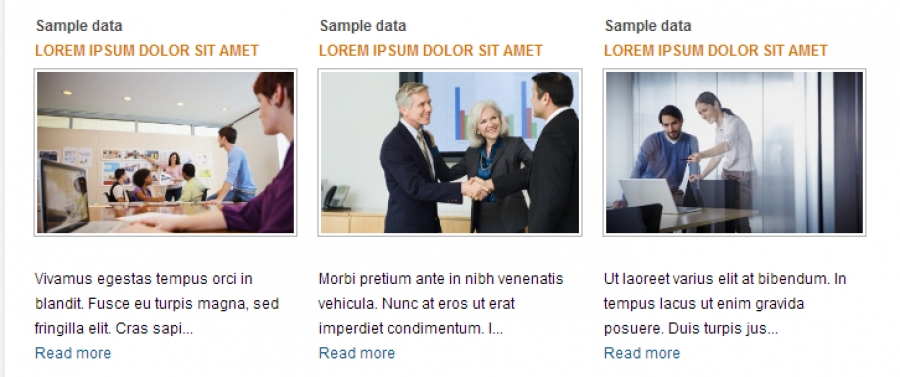Content management as it should have been in Joomla
free
Takai, the official K2 demo site, now available as a free download
29 November 2013
Published in
Blog
Nuevvo has just released Takai, the official K2 demo site, as a free Joomla!/K2 template, available for everyone to download and use.
This new iteration of the demo site has been fully modernized to be responsive, uses multi-color variations (with the option to create yours as well), is built using flexible grids, features cool off-canvas navigation (when on mobile) and uses Nuevvo's awesome no-framework template parameters & standard features.
Takai is the best starting point for everyone just joining the K2 Community.
Learn more about Takai and download the template package and the quickstart packages for both Joomla! 2.5 & 3.x at the Nuevvo website at: http://nuevvo.com/joomla-templates/free/takai More
This new iteration of the demo site has been fully modernized to be responsive, uses multi-color variations (with the option to create yours as well), is built using flexible grids, features cool off-canvas navigation (when on mobile) and uses Nuevvo's awesome no-framework template parameters & standard features.
Takai is the best starting point for everyone just joining the K2 Community.
Learn more about Takai and download the template package and the quickstart packages for both Joomla! 2.5 & 3.x at the Nuevvo website at: http://nuevvo.com/joomla-templates/free/takai More
BT Content Slider
06 June 2013
Published in
Extensions
Helps to slide your articles from Joomla! categories or K2 Component with cool effects, rich backend configs covering layout, animation control, auto thumbnail creating, images resizing, numbering articles, sorting ect...
Extension features
- Content control display from any section, category or article ID's
- Support for K2 component
- Scalable size of the module
- Horizontal and vertical news presentation (columns and rows configuration).
- Show text, image, author, date, section/category name and button "read more" option, with order customization.
- Image Cropping
- On/Off front page articles display in modules
- Compatibility with Joomla 1.5, Joomla 2.5 and Joomla 3.0
- Easy and friendly back-end administration
- Fully compatible: Firefox, IE7+, Opera 9.5, Safari, Netscape, Google Chrome, Camino, Flock 0.7+.
- Video tutorials and forum support provided
BT Content Slider Version 1.4 released
- Fix bug: Fix bug: k2 filter by author error
- Add feature: Assign menu for none itemid articles
- Add feature: Source from bt portfolio component (j2.5 only)
- Add feature: Allow html tag on content
- Fix bug: Utf8 support for cutting string
- Fix bug: Fatal error in kunena forum
- Add feature: Show default image if thumbnail is not found in article
- Add feature: Check existing image to make sure that the image always available
- Fix bug: Clear white background css
DM Pinboard Lite for K2
20 May 2013
Published in
Extensions
DM Pinboard Lite for K2 allows you to display your K2 articles in a Pinterest-like style with a few clicks. You simply need to create a new menu item and configure the appereance in two clicks.
Features:
- You can choose to diplay/hide the title, intro text and image;
- You can choose to use the first image from the article's text or use the intro image;
- It comes bundled with 5 preset Styles. More
Features:
- You can choose to diplay/hide the title, intro text and image;
- You can choose to use the first image from the article's text or use the intro image;
- It comes bundled with 5 preset Styles. More
Split Content for K2
07 February 2012
Published in
Extensions
K2 is an incredibly powerful and flexible extension that allows for stunning control of your Joomla content. This module is based on the standard K2 content display module. Rather than display all items with a category/tag, this module displays content that is associated with the currently viewed K2 item.
This means that there is no need to create or modify a K2 template to be able to display item content differently. You can position selected K2 content in a module position rather than in the content area. The module supports multiple instance on a single page which means you can now display selected content wherever you want on the page.
2.0.5
Released: 20th March 2013
- Fixed: Additional Fields now work with K2 2.63 and above
- Fixed: Author fields now display independently of the Author Name
2.0.3
Released: 10th March 2012
- Added: Author name appears under Avatar
- Added: Author text (Written By" is optional
- Added: Additional Fields title is optional
- Added: Made Additional Field title BOLD
- Fixed: Rename fields in XML for Additional Fields to work (NOTE: You MUST edit and save the module after installing this update for the changes to take effect)
2.0.2 - Bug Fix
Released: 5th March 2012
- Fixed: Wrong linked used in the attachments section
2.0.1 - Bug Fix
Released: 2nd March 2012
- Fixed: Language File support completed
- Added: Joomla 1.5 compatibility
- Added: Ability to hide the "Tags by Related Items" heading
2.0.0 - Initial Release More
This means that there is no need to create or modify a K2 template to be able to display item content differently. You can position selected K2 content in a module position rather than in the content area. The module supports multiple instance on a single page which means you can now display selected content wherever you want on the page.
2.0.5
Released: 20th March 2013
- Fixed: Additional Fields now work with K2 2.63 and above
- Fixed: Author fields now display independently of the Author Name
2.0.3
Released: 10th March 2012
- Added: Author name appears under Avatar
- Added: Author text (Written By" is optional
- Added: Additional Fields title is optional
- Added: Made Additional Field title BOLD
- Fixed: Rename fields in XML for Additional Fields to work (NOTE: You MUST edit and save the module after installing this update for the changes to take effect)
2.0.2 - Bug Fix
Released: 5th March 2012
- Fixed: Wrong linked used in the attachments section
2.0.1 - Bug Fix
Released: 2nd March 2012
- Fixed: Language File support completed
- Added: Joomla 1.5 compatibility
- Added: Ability to hide the "Tags by Related Items" heading
2.0.0 - Initial Release More