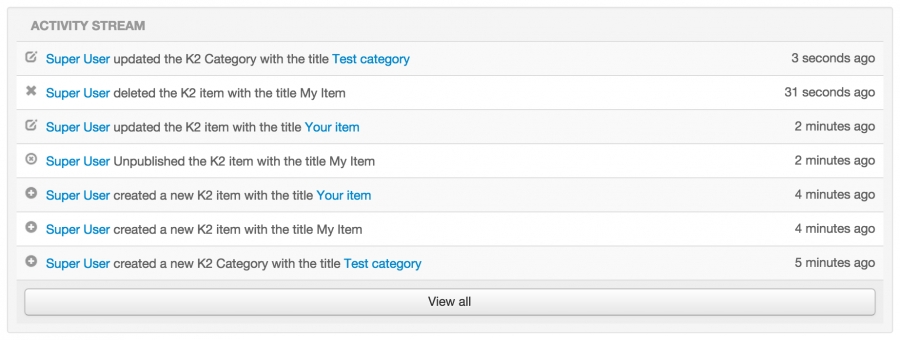LOGman for K2
04 February 2015LOGman for K2 is a plugin for integrating LOGman with K2. LOGman is a powerful user analytics and audit trail solution for Joomla. Whether you are alone or working with a team, having the ability to log and review all that is happening on your site is an essential part of any successful management strategy.
LOGman packs a complete activity logging solution that enables your site to log such activities and expose them in a variety of ways: JSON activity streams, CSV exports or through a web UI.
As for now, LOGman supports 110+ user actions and fully integrates with the all of the Joomla core extensions. Some other third party extensions are also supported, and more are being added to the list. Additionally, LOGman includes a complete and comprehensive API for developing integration plugins.
FEATURES
The LOGman K2 plugin enables LOGman to log K2 user activities. By installing and enabling this plugin LOGman will be able to log K2 user actions.
The following K2 actions are currently supported:
K2 items
- Add
- Edit
- Delete
- Publish
- Unpublish
K2 categories
- Add
- Edit
- Delete
- Publish
- Unpublish
DEMO & SHOWCASE
You may see LOGman in action by visiting our demo site. In the administrator control panel we have included an Activity Stream module that lists the latest activities that have been logged by LOGman. By clicking the "View all" button (or by just accessing the LOGman component directly) you may access the LOGman main user interface where activities can be filtered and/or exported.
REQUIREMENTS
- Joomla 2.x or 3.x
- LOGman v2.0.2 or later
- K2 v2.6.9 or later
LICENSE
This is a Joomla extension developed by Joomlatools and released under the GNU GPLv3 license.
INSTALLATION
- Download and install the plugin using the Joomla extension manager
- Go to the Plugin Manager and enable the plugin
DEVELOPERS
LOGman - K2 is free and open source software. You are free to download it, use it, change it and break it. Developers are welcome to contribute and help on maintaining this package. The plugin source code is publicly available in our Joomlatools github space.
LIMITATIONS
Trash actions on both categories and items are not currently supported since no events are internally triggered by K2 upon those actions.
MoreStatistics and Analytics for K2
15 October 2011Complete user activity log streams for admins to know everything: WHO did WHAT, WHEN and from WHERE on K2
Make rankings of:
-Top viewed articles
-Top viewed categories
-Top viewed tags
-Top viewed autor pages (blogs)
-Top commented articles
-Most voted articles (optional: define a rating)
-Most downloaded attachments
Combine the list above with any of the possible filters:
-Current category articles
-Current category (and its children categories) articles
-Current tag articles
-Current autor articles
-Current article attachments
-Specific category articles
-Specific category (and its children categories) articles
-Specific tag articles
-Specific autor articles
-Specific artible attachments
-All category/article/tag/autor (equivalent to no filter)
Additionally, optionaly filter by user options:
-Current vieweing user (actions done only by that user)
-Specific user (actions done only by that user)
And, of course, combine the two lists above selecting your desired timeframe, in the "relative time" mode:
-Last hour
-Last 6 hours
-Last 12 hours
-Last day
-Last 3 days
-Last 5 days
-Last week
-Last 2 weeks
-Last month
-Last 6 months
-Last year
-All time
Or in the "absolute time" mode:
-Today
-Yesterday
-This week
-Last week
-This month
-Last month
-This year
-Last year
Show evolution of:
-Article views
-Category itemlist views
-Tag itemlist views
-Autor itemlist views
-Article comments
-Article votes
Combine the list above with any of the possible filters:
-Current category/article/tag/autor being shown
-Current category to which current article belongs
-Current category (and its children categories) to which current article belongs
-Current autor to which current article belongs
-Specific category/article/tag/autor
-Specific category to which current article belongs
-Specific category (and its children categories) to which current article belongs
-Specific autor to which current article belongs
-All category/article/tag/autor (equivalent to no filter)
Additionally, optionaly filter by user options:
-Current vieweing user (actions done only by that user)
-Specific user (actions done only by that user)
And, of course, combine the two lists above selecting your desired timeframe, to complete the chart's x-axis to show the items evolution:
-Last X days (define the number of days you want to consider)
-Last X months (define the number of months you want to consider)
-IP geo-location: make Map charts of your visitors when they look at K2 More