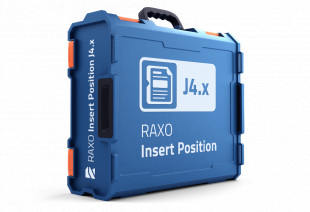Why this plugin is a must-have
It helps you place any Joomla modules directly into your site articles. It is absolutely easy for you, no more need to manually add any {plugin} code to every article on your site. This is extremely convenient and saves you time and effort because you configure the plugin once and then it does all the work for you all the time.
Plugin Highlights
Automatically Places Module Positions on All Article Pages
These smart module positions will appear only if you actually place a module inside. Another great feature - this plugin fully supports module menu assignment settings. So you can flexibly manage on what pages you want to display modules.
Unlimited Number of Positions in Article Content
Besides the "before-content" and "after-content" positions, you can create several module positions to be placed right inside the article text. You can use any of these positions, or use all of them at the same time.
Put Ads or Any Other Module Inside Article
Helps you easily place Google AdSense or other advertisement modules, subscription or promotion blocks, any custom HTML snippets, or just suggest related articles. The great thing about this plugin is that it works in the visitor's attention zone, use this to draw users' attention to important things.
Insert Module Positions After a Specific Paragraph
All you do is simply indicate a certain number of paragraphs from the beginning or from the end of the article. The plugin does all the work for you - it will analyze the text of each article, find the exact place between the paragraphs you define, and insert a position.
Ignoring Empty and Short Paragraphs
We’ve solved the common problem of poor formatting and empty paragraphs. The plugin ignores paragraphs shorter than the specified length when determining the right place for the position. Therefore, modules are visually placed more correctly because empty and very short paragraphs are not counted.
Preview Mode for Quick and Intuitive Setup
You can’t see a module position unless you put a properly configured module inside. Preview mode makes module positions visible on your Joomla site immediately. It definitely makes it easier to get started, because when you tweak the plugin options, you can quickly check the result on the article pages.
This powerful plugin does a really important job for you, so you may find yourself using this little extension on every Joomla site you create.
Supported Components
Joomla Content (com_content)
K2 (com_k2)
How to Use It:
- Enable content plugin RAXO Insert Position in the plugin manager.
- Configure plugin to add e.g. after content module position.
- Go to module manager and place any module in the "after-content" position.
- Now you'll see the published module at the bottom of your K2 items.
Please see detailed instruction: http://www.raxo.org/forum/viewtopic.php?f=5&t=2893