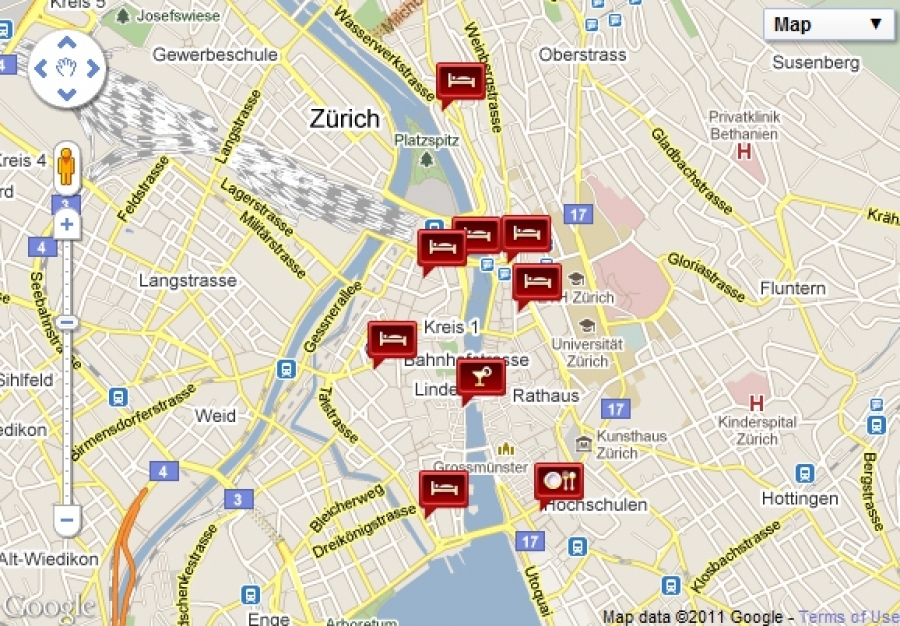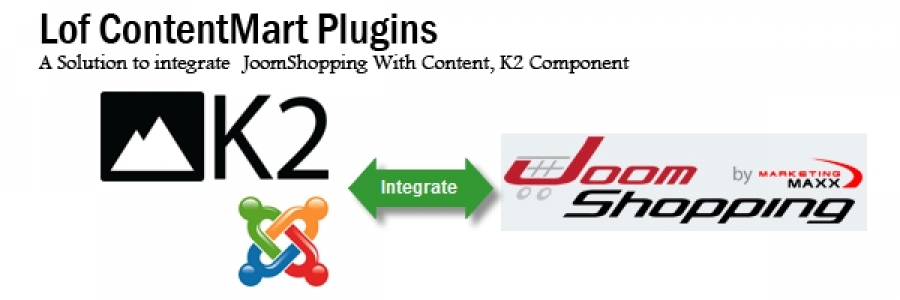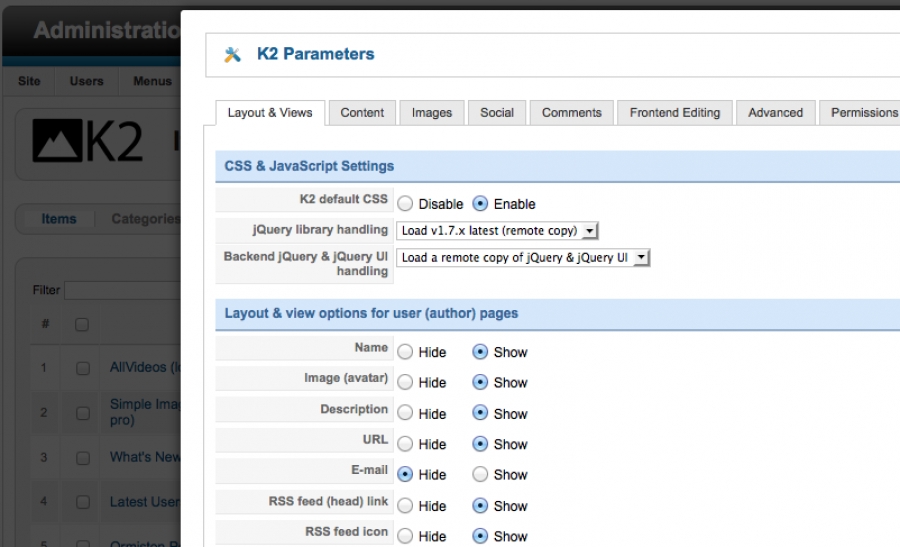Content management as it should have been in Joomla
Items filtered by date: February 2026
Friday, 09 December 2011 18:13
GK Image Show GK4
It's so easy to create professional Image Show presentations.
Image Show GK4 module is the next step of development of our tools which are used for presenting content on a page in an attractive way.
With Image Show GK4 module,
With Image Show GK4 module,
Published in
Extensions
Friday, 09 December 2011 14:53
Manually migrating K2 content from Joomla! 1.5 to 1.7
Originally posted by Steve Adams in the K2 Community Forum here: https://getk2.org/community/New-to-K2-Ask-here-first!/2233-Migrating-Items-from-15-to-17#3052 (thanks Steve!)
1. Back up J1.5 source and J1.7 destination. Use Akeeba Backup.
2. Ensure J1.5 and J1.7 table prefixes match. Use Admin Tools.
3. Log into phpMyAdmin
4. Export J1.5 k2 tables only
5. Import k2 tables .sql into J1.7 database, leave k2 tables in MyISAM format
6. Update k2_items created_by ID to new J1.7 Super User ID by running SQL query:
UPDATE `PREFIX_k2_items` SET created_by = NEW_ID WHERE created_by = OLD_ID
7. Update k2_items modified_by ID to new J1.7 Super User ID:
UPDATE `PREFIX_k2_items` SET modified_by = NEW_ID WHERE modified_by = OLD_ID
8. All of my k2 items had access set to 0 so I made them all public again:
UPDATE `PREFIX_k2_items` SET access = 1 WHERE access = 0
9. Copy k2 media items from J1.5 and paste into J1.7 .../media/k2/
If you don't feel comfortable with phpMyAdmin and SQL queries, you can always have a look at jUpgrade http://redcomponent.com/jupgrade, a component which simplifies the migration of K2 from Joomla! 1.5 to 1.7.
1. Back up J1.5 source and J1.7 destination. Use Akeeba Backup.
2. Ensure J1.5 and J1.7 table prefixes match. Use Admin Tools.
3. Log into phpMyAdmin
4. Export J1.5 k2 tables only
5. Import k2 tables .sql into J1.7 database, leave k2 tables in MyISAM format
6. Update k2_items created_by ID to new J1.7 Super User ID by running SQL query:
UPDATE `PREFIX_k2_items` SET created_by = NEW_ID WHERE created_by = OLD_ID
7. Update k2_items modified_by ID to new J1.7 Super User ID:
UPDATE `PREFIX_k2_items` SET modified_by = NEW_ID WHERE modified_by = OLD_ID
8. All of my k2 items had access set to 0 so I made them all public again:
UPDATE `PREFIX_k2_items` SET access = 1 WHERE access = 0
9. Copy k2 media items from J1.5 and paste into J1.7 .../media/k2/
If you don't feel comfortable with phpMyAdmin and SQL queries, you can always have a look at jUpgrade http://redcomponent.com/jupgrade, a component which simplifies the migration of K2 from Joomla! 1.5 to 1.7.
Published in
Tips & Tricks
Thursday, 08 December 2011 22:46
K2 v2.5.4 (maintenance release) now available
We have just issued v2.5.4 of K2, a maintenance release fixing/adding the following...
Published in
Blog
Monday, 05 December 2011 15:20
StyleWare K2 Maps
We decided to create a unique plugin to allow using Google Maps in K2 items and categories. With our demos, you will find how cool it is.
With this plugin you can:
Demo – K2 Item (single entry).
Demo – K2 Category (all entries in a category).
Documentation - http://review.styleware.eu/k2-google-maps
Attention: In order to function correctly, the addresses entered in the plugin parameters per item, should be very correct and in the manner, which Google uses to determine the exact coordinates. Mistyping or wrong addresses will result into not loading the plugin for the exact K2 item.
With this plugin you can:
- Add map with pin to each K2 entry.
- Choose the map type like roadmap, satellite etc (globally and per item).
- Choose from 4 color sets of icons (globally).
- Set locale like English, Russian etc. (globally).
- Choose the zoom (globally and per item).
- No need for API key. It runs out of the box.
- You can now choose the type of pin type (i.e. hotel, bar, restaurant etc.) to add (we have added some most common, you may decide to use any with small modification).
- You enter the address and the plugin will use the Google geocoding function to determine the correct place.
- Support for displaying all items in a category into a single map with link to each entry.
- Supports Google Street View.
Demo – K2 Item (single entry).
Demo – K2 Category (all entries in a category).
Documentation - http://review.styleware.eu/k2-google-maps
Attention: In order to function correctly, the addresses entered in the plugin parameters per item, should be very correct and in the manner, which Google uses to determine the exact coordinates. Mistyping or wrong addresses will result into not loading the plugin for the exact K2 item.
Published in
Extensions
Tuesday, 29 November 2011 03:29
Lof ContentMart Plugin
Lof ContentMart Plugin is the solution for the integration of k2 plugin, content plugin and system plugins. These plugins integrates JoomShopping with K2 component or Content Component to allows displaying Price,Add to cart button, manufacturer...etc in items in item list mode and detail page of k2 and article.
Published in
Extensions
Monday, 28 November 2011 17:28
Upgrading K2 from 2.4.1 to 2.5 on Linux server - check your folders for duplicate files
After upgrading K2 on server check the following folders - you may see such a problem
administrator/components/com_k2/controllers/
usergroups.php
userGroups.php
usergroup.php
userGroup.php
extrafieldsgroups.php
extraFieldsGroups.php
extrafieldsgroup.php
extraFieldsGroup.php
extrafields.php
extraFields.php
extrafield.php
extraField.php
administrator/components/com_k2/models/
userGroup.xml
usergroup.xml
What is the reason for it? Unlike windows, some Linux servers may consider files in different case to be different and do not overwrite them. So you'll have e.g. controllers for both old and new K2 version.
In K2 version 2.5 corresponding files are lowercase.
If you have such an issue, just delete older files.
Otherwise I suppose that in some cases the possibility of referring extensions to old version files exists and may cause issues.
Original article (in Russian)
administrator/components/com_k2/controllers/
usergroups.php
userGroups.php
usergroup.php
userGroup.php
extrafieldsgroups.php
extraFieldsGroups.php
extrafieldsgroup.php
extraFieldsGroup.php
extrafields.php
extraFields.php
extrafield.php
extraField.php
administrator/components/com_k2/models/
userGroup.xml
usergroup.xml
What is the reason for it? Unlike windows, some Linux servers may consider files in different case to be different and do not overwrite them. So you'll have e.g. controllers for both old and new K2 version.
In K2 version 2.5 corresponding files are lowercase.
If you have such an issue, just delete older files.
Otherwise I suppose that in some cases the possibility of referring extensions to old version files exists and may cause issues.
Original article (in Russian)
Published in
Tips & Tricks
Monday, 28 November 2011 17:14
K2 v2.5.3 (maintenance release) now available
We have just released v2.5.3 of K2, fixing primarily minor glitches in 2.5.1 and a small (but significant) JS error that appeared in the short-lived 2.5.2 release (which we issued past Friday). If you are using K2 v2.5.1 you can safely upgrade to v2.5.3 by installing the 2.5.3 zip file on top of 2.5.1. As always, it's good to grab a backup just in case (you can use the free Akeeba Backup for that).
Published in
Blog
Wednesday, 23 November 2011 16:13
Whizzy Tags for K2
Whizzy Tags for K2 articles is based on the popular Joomulus for K2 module by JoomlaBear. It creates a jquery-driven tag cloud based on tags from a selected K2 category, which also allows you to specify the link, weight and colour of the tags.
Note this extension does not use flash, and it currently only allows the selection of ONE CATEGORY.
It also creates a search engine friendly list of tags, which is displayed in the event that jquery is not available in the browser.
If you're using Joomla! articles, please check out our Joomla! articles version which you'll find under the category of Search & Indexing>Tags & Clouds on the JED.
Note this extension does not use flash, and it currently only allows the selection of ONE CATEGORY.
It also creates a search engine friendly list of tags, which is displayed in the event that jquery is not available in the browser.
If you're using Joomla! articles, please check out our Joomla! articles version which you'll find under the category of Search & Indexing>Tags & Clouds on the JED.
Published in
Extensions
Saturday, 19 November 2011 23:34
Joomla K2 AutoFBook
Joomla K2 AutoFBook is an advanced and easy to use plugin for K2, that automatically posts your K2 items to Facebook.
Published in
Extensions
Tuesday, 15 November 2011 23:57
Simple K2 - Joomla icons plugin
This is a simple plugin to place Joomla! icons in K2 content. It would be helpful for those who uses K2 component as e.g. extensions directory. No need to paste images anymore! Just check icons you need in your K2 item "Plugins" tab and enjoy. Several options of icons layout (accordingly to K2 plugin events), possibility to override plugin params for specific items. Available foe for K2 v.2.4.1 - 2.5.1 and Joomla 1.5 - 1.7.
Published in
Extensions
Categories
Recently Updated
- 01 Dec 2021 RAXO All-mode K2
- 01 Dec 2021 RAXO Related K2 Items
- 02 Nov 2021 RAXO Insert Position
- 12 Oct 2021 4SEO all-in-one SEO extension
- 26 Mar 2021 Econa
Advertisement