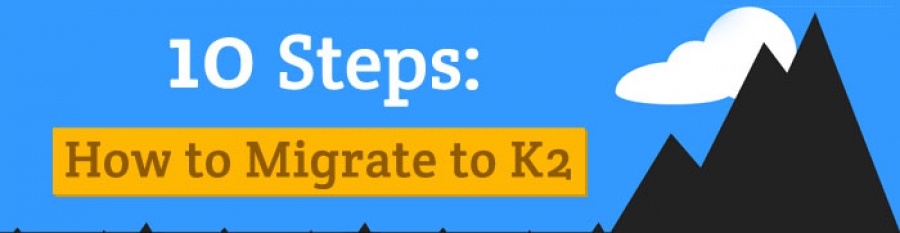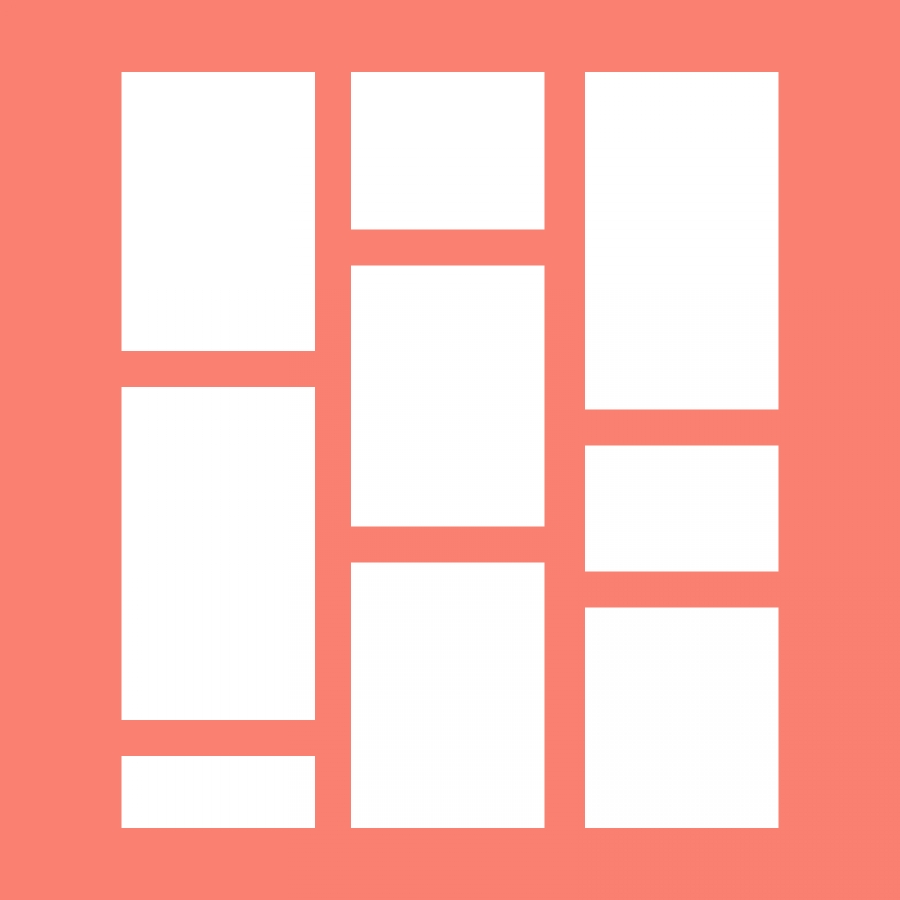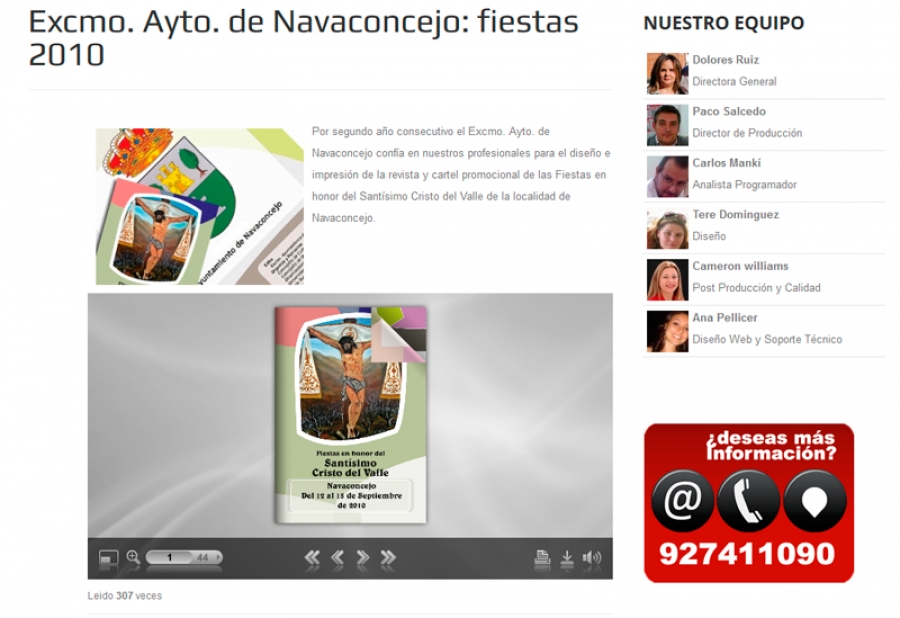Items filtered by date: February 2026
K2 Categories
by: Ryuhei Yokokawa
Accessing K2 Categories
1) Login to administrative back-end for your website.
- Open your browser and go to: www.yoursite.com/administrator.
- Type in your username and password and log in.
2) Select K2 Categories
- If your Administration page is showing a “Quick Icons” listing as in figure 1 below, do not use this. Instead, click on the “K2 Quick Icons” drop down menu, located below the “Quick Icons” listing (figure 2).
- Click on the “Categories” button in the “K2 Quick Icons” listing (shown below in green).
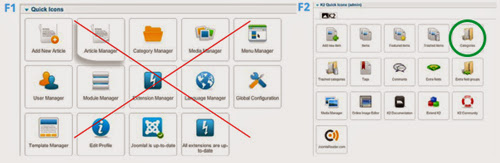
Change/Create a New K2 Category
Create New K2 Category - Click on the “New” button, located towards the upper right corner and marked by an orange and white “plus” sign. (displayed below in red).
Edit Existing K2 Category - Select the category you would like to edit from the category listing (displayed below in yellow).

Important Note About Saving Changes!
- Whenever you make changes in K2, remember to click on the “Save” button, marked by an orange check (displayed below in yellow).
- After saving your changes, in order to leave the Edit Category page, click on the “Cancel” button, marked by a red and white “x” (displayed below in red).
- You can expedite the process by clicking the “Save & Close” or “Save & New” buttons depending on if you want to save and return to the menu or save and create a new category.

Titles and Descriptions in K2 Categories
- You can modify the title and/or description via the title text field (displayed below in red) and the description text field (displayed below in yellow).
- Titles and descriptions may or may not be used depending on how your site is configured.
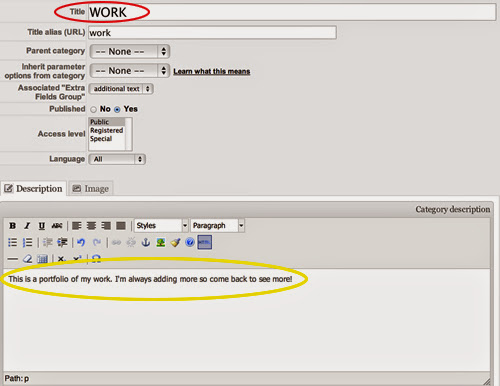
Uploading Images
For a more detailed description of how to upload and edit images, please see our tutorial on "IMAGES & QUALITY".
- You can upload an image via the image field located next to the content/description tab (displayed below in red).
- Just simply select “Choose File” (displayed below in yellow) and locate the file on your computer.
- If you would like to delete your image, check the box located at the bottom (displayed below in blue), and click the orange save button.

Migration to Joomla! & K2 from another CMS: 10 Steps to Success
Joomla is firmly holding its position among the world’s top 3 most popular and used CMS platforms. Although there is no one-size fits-all solution, as it’s commonly believed, Joomla is close to being one. It is easy to use for starters, but at the same time it’s well fit for complex projects and seasoned pros. The scope of design solutions and functionality available makes Joomla a frequent choice for web designers and developers.
Although Joomla itself was not meant for blogs, its powerful K2 component makes blogging and managing content more convenient than the original dashboard does. It not only offers rich content forms for articles and improved image management, but also very efficient templating system, built in comments, and front end editing - and this is just to name a few of its benefits.
Now it’s clear why there are so many people desiring to migrate to Joomla (and K2). We will show you in this post how to properly prepare for migration, carry it out and later on, polish up your new Joomla website.
DM Pinboard Lite for K2
Features:
- You can choose to diplay/hide the title, intro text and image;
- You can choose to use the first image from the article's text or use the intro image;
- It comes bundled with 5 preset Styles.
Disabling new signups for a few days...
The K2 Community is a very popular site. It's got an Alexa rank of about 10.000 and a 7/10 Google Pagerank. It does a little over 1 million page views per month on average. Spammers love such facts. Not spam bots, actual human spammers.
The past 2 weeks we are being heavily spammed by real human beings with regular Joomla!, Twitter or Facebook accounts (you need a mobile number to get a FB account and bots don't have mobiles). Not mention this has happened again (back when we hosted the community site on the Ning platform which is supposed to have a much better platform to fight spam)... Guess when? When effing Iron Man 2 was released. Spammers love blockbusters.
So what now?
We're temporarily disabling new user signups for a few days in order to harden security measures on the site. That includes social logins as well. Fighting real human spam is a very tough situation to deal with. That means we need to add more services like Akismet and extend the integration with StopForumSpam.com to better fight these spammers that have been identified in these huge spammer databases. We also need to improve Kunena's code to allow for quick spam user banning. And since the version of Kunena we're using won't be updated anymore, we're going to get our hands dirty :)
So please bear with us for a few days until we sort the matter. It's a tough call, but I guess it's the price to pay for a popular project.
P.S. If you need to ask a support question and you are not already a K2 Community member, please use Twitter if possible to direct your questions to @k2devs - we'll do our best to answer you there.
Update on May 15th, 2013: We have re-enabled signups to the community.
DM Pinboard Pro
Features:
- It can display articles from Joomla's Content Manager, K2 and ZOO;
- You can choose to diplay/hide the title, intro text and image;
- You can choose to use the first image from the article's text or use the intro image (or the K2 item image);
- You can choose to open a preview popup or to open directly the articles page;
- It loads automatically new content when the user reaches the end;
- It comes bundled with 5 preset Styles.
DM Articles Filter for K2
The power of DM Articles Filter is customization: you can choose which user level is needed to see the filters (for instance, you can decide to let everyone filter by category, but only registered users to search by data). In addition, you can customize results appearance (displaying or hiding articles' date).
You can choose to limit results to a particular group of categories and decide which filters are available and which not.
Features:
- Filter K2 content by category, tag, title, date;
- Set access level needed to use each filter;
- Force results to be part of a particular set of categories;
- Show articles' creation date;
- CSS-based appearance: easy to configure!
Flipping Books in K2
First watch the youblisher video tutorial.
Then install the plugin and configure general width and height.
Insert the url youblisher book into item and set width and height if needed for a different size than specified in the plugin.
There is a Spanish tutorial here as well: Spanish tutorial
My Maps Location
Get the most advanced Google Maps & Bing Maps search and display locator for Joomla with unique features.
My Maps Location load automatically how far the visitor is from you, a shop, or any location that you have located. With My Maps Location it's possible to select location, record, categorize and display locations on a global Map or as a listing. Too many options to display beautiful map. A nice marker set is added by default and it's easy to add your own design.
With My Maps Location display a Google Maps or Bing Maps has never been so easy.
Video demo of My Maps Location available here: http://www.joomunited.com/products/my-maps-location
K2 video demo: https://vimeo.com/81817626
K2 full integration
- Locate each K2 element in K2 item editor
- Load K2 single item/categories of item using a menu or a dedicated module
- Search for K2 elements with a specific search module
- K2 items are loaded like any other places in My Maps location component
- K2 advanced search module integration
- Click on the tooltip to load the K2 item page
- Add the K2 category as a dropdown to filter in the map search engine
- Search for K2 tags
- K2 multilingual compatible
Main features of My Maps Location
- Responsive design and bootstrap integration
- Custom background to fit your website design
- 3 themes included: with header, full width and sidebar
- Point your location directly on Google Map or use predictive search
- Automatic filled location information (latitude and longitude)
- Display multiple places on a single map
- An editor button to select and display one or some location in articles
- Distance/radius search with custom value
- Add multiple tag to locations and setup as filters
- A module to load your locations
- A module to display location search field
- Cluster function (group location)
- Designed marker icon set
- Choose between Google Maps or Bing Maps or Mapbox
- An individual search module
- Display search result as list and detailed view
- Add some information to the location: images, description, hours,...
- Possibility to display different points on a single map
- Display the route from you (automatic location) to the location
- Predefined address can be added in a menu element
- Microdata integration
- Switch the locations with a drop down list on detailled view
- Add a contact link in each location
- Google Maps language sync with Joomla language
- Limit search by country
- Display the user position during search
- Sync button for an easy location import in database
- Joomla ACL on location category
- SEO meta data on locations
- Compatible Joomla 2.5 & 3.x
Community builder - Jomsocial - Easysocial integrations
- Search and find through members on map
- Mapping the profile fields with My Maps location address fields
- Add a location from profile
- Module to display and filter through Community Builder members and display results on map
Hikashop - Hikamarket integration
- Locate vendor, shop or product on a map
- Dedicated module to display Hikamarket vendors
OTHER INTEGRATION for locations search or display in 3rd party extensions
Ratings and Comments: Ratings and comments on locations using popular extensions: Komento, jComments and Item Rating
Ohanah events and Event Booking: Locate your events then search for upcoming events and include the date in the search
DJ Classified - Ads Manager - JoomClassified: Integrated with DJ Classified, Ads Manager and JoomClassified directory extensions. Locate your items and search for nearby elements.
FlexiCONTENT: Locate each FlexiCONTENT from the item itself using a dedicated Flexi location field
K2 v2.6.6 released
SJ Responsive Listing for K2
Powered by bootstrap, this module will be responsive to any devices. By allowing CSS classes, this module can be styled for every details of items, such as title, hits and links...
Let view our demo to feel more!
# Main Features 1. Made for K2 component 2. Fully compatible with IE8+, Firefox 2+, Flock 0.7+, Netscape, Safari, Opera 9.5 and Chrome 3. Allow to choose which source to be shown, and to sort by any order 4. Support grid or list layout for items 5. Allow to set opened links in: New Window/Same Window/Popup 6. Allow to show items' information: title, hits and readmore 7. Support Multi-Module on the same page 8. Allow to set style for each module by class suffix 9. Allow to change width, height, format... of images 10. Allow to set columns to be used, bootstrapped 11. Allow to choose external folder of images 12. Allow to change max length of title/description of items 13. Support Multi-Language 14. Support 4 modes for resizing images 15. Support caching to make your website load faster 16. Support SEO, pre- and post- text with each instance
Categories
Recently Updated
- 01 Dec 2021 RAXO All-mode K2
- 01 Dec 2021 RAXO Related K2 Items
- 02 Nov 2021 RAXO Insert Position
- 12 Oct 2021 4SEO all-in-one SEO extension
- 26 Mar 2021 Econa