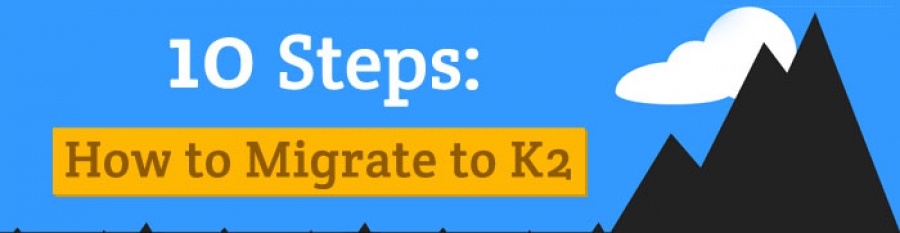Get Ready
Don’t rush to make the move as soon as the idea comes to your mind. You need first to prepare for this venture, otherwise you might lose rankings and disappoint your visitors.
1. Estimate the migration scope
The whole point of switching to the new CMS is moving the content over. So, see what kind of content you’ve got, and identify the major types (like categories, pages, posts, comments, etc) that need to be migrated.
2. Do some clean-up
Definitely, you’ve got stuff on your site that doesn’t necessarily have to (or even shouldn’t) be delivered to the new website. Why not take this chance and work through your existing site to make it nice and clean before the move?
3. Inform your audience
This is not a must, but it would be polite to let your visitors know you’re planning the migration. No matter how fast you are, it still might leave your site frozen for some time.
4. Inform your users
In case you’re not the one working on your website and there are other contributors, it would be a good idea to let them know about the looming conversion to Joomla as well. This would prevent changes to your website right on the brink of migration that will be just a waste of time and efforts.
5. Backup everything
Forewarned is forearmed. Although you’re not likely to lose your content during the migration, it never hurts to backup your website, just in case.
6. Install Joomla and K2
Joomla can be obtained for free at joomla.org, and you can download K2 at getk2.org. Also, you’re going to need a suitable hosting to make your Joomla site live on the Net.
Make the Move
7. Port over the content
The tools range depending on the level of complexity, time and resources needed:
1. If your website is not very big, you can simply copy and paste the content, but this is quite boring and works only for posts/pages, as to users and comments and other data, it will be lost.
2. You can look for the suitable import plugin, but mind that free ones might not work correctly and the results can be mean no or limited support or outdated functionality.
3. If you possess enough coding skills, you could use a script to convert your website to Joomla programmatically.
4. You can also hire a freelancer or a web agency to perform the migration for you. Their services are rather expensive and take time, but you get all the job done.
5. You can make use of automated migration service, like CMS2CMS, which is simple to deal with and quite affordable. Since this is relatively new means of migration, let’s look at it in more details.
Why CMS2CMS could make your migration much easier?
- no website downtime - it’s important as your audience will be able to use your current website with no interruptions, till you are ready with the new one.
- it migrates your website content (posts/pages, categories, images, users, comments, tags) and also preserves the internal site navigation.
- it lets move your content directly to K2 - it means, you won’t have to migrate data to Joomla first and then use import tool to
- it is simple to use - you just have to follow a few steps in a Migration Wizard to set up and run your migration.
- it is fast - since it’s the automated technology that does the migration, time taken is very short and ranges from a few mins to a couple of hours depending on the size of your website.
- it is available online - you don’t need to install anything and can set up your migration from virtually any spot on Earth with Internet access.
So, you’ve got the whole range of instruments that will help to convert your existing website to Joomla and port over the content. Once it’s done, don’t let yourself relax, as there is enough of work in front of you before the site can appear in public. So, let’s continue.
8. Migrate/adjust design
As for now, we don’t know about the tools for migrating templates and themes between different CMS platforms, so this can only be done programmatically.
However, it might be much more appropriate and less time consuming to find a new template and theme for Joomla (which are available in abundance) and save yourself from the hassle.
Final Arrangements
9. SEO settings.
To preserve your SEO and keeping the rankings, here are the steps to take:
- If your URLs changed during the migration, you should set up 301 redirects to have all of your SEO weight prescribed to the new URLs.
- To facilitate your new website indexing, generate a new XML sitemap and submit it to Google.
10. Check your new site
When you’re done with all settings and arrangements, review your new website to make sure it’s working well. These are the areas to pay attention to:
- functionality (registration/login, contact forms, subscribe forms etc.)
- broken links (monitor your site for any 404 errors and correct them).
- design (whether everything’s in place and looking great).
Well, now you know what are the steps to take to move your site to Joomla K2 successfully. Go ahead to make your migration a rewarding experience with a great outcome - a new Joomla K2 website!
Find more information on automated migration to K2 here: http://www.cms2cms.com/supported-cms/joomla-k2