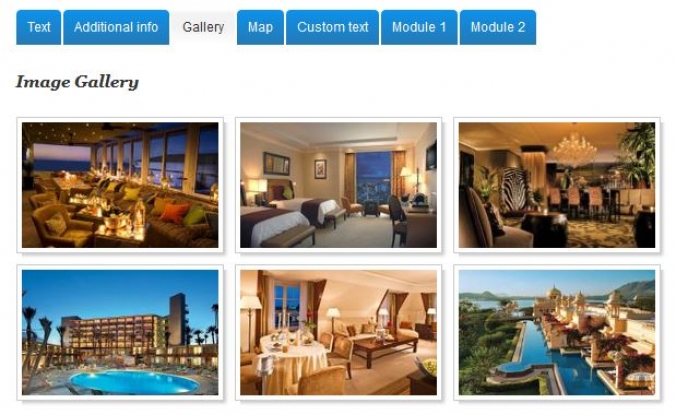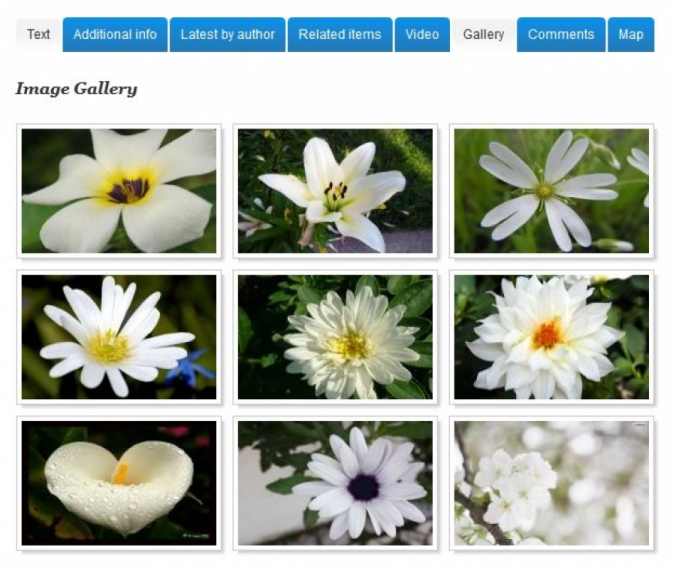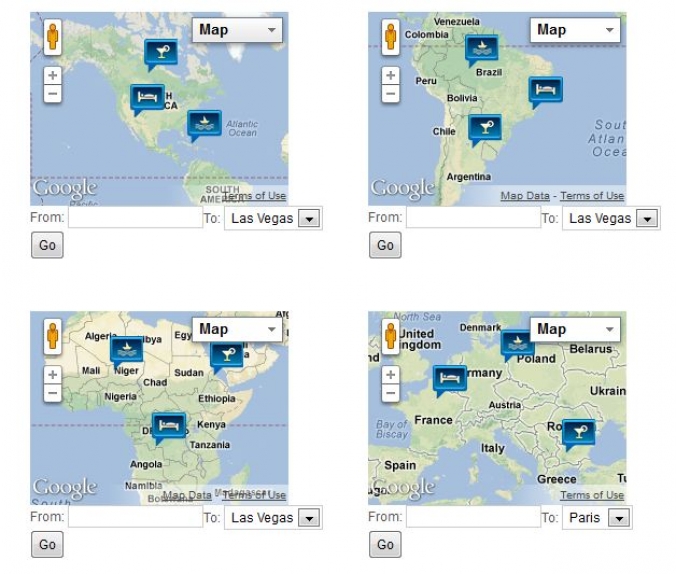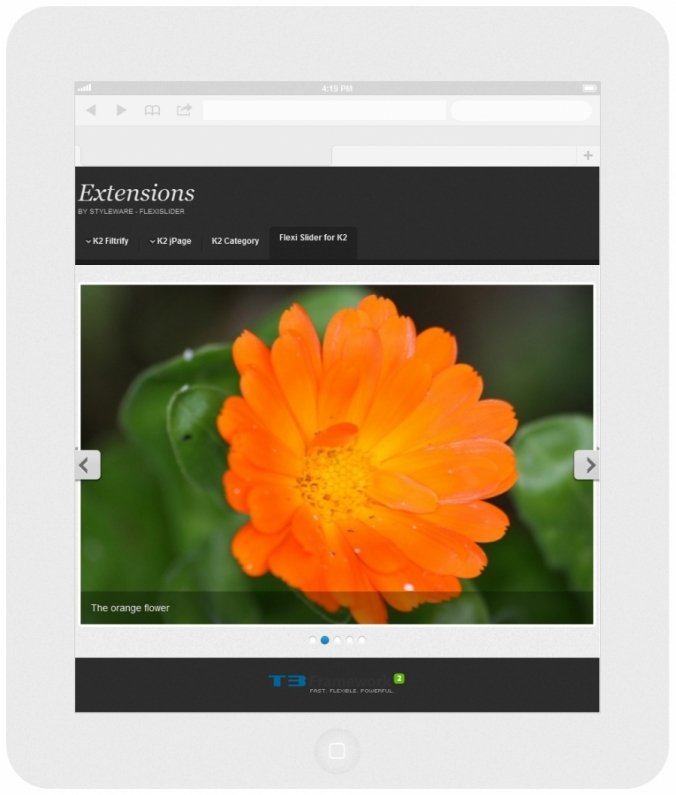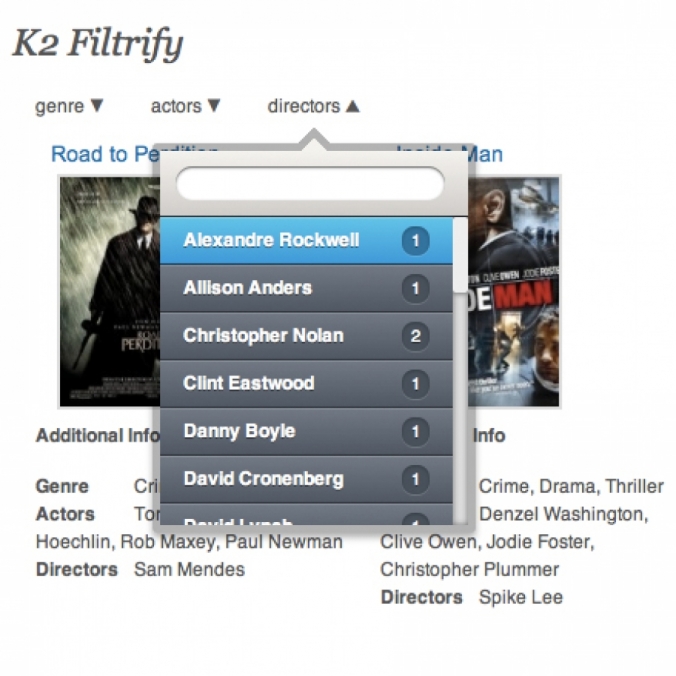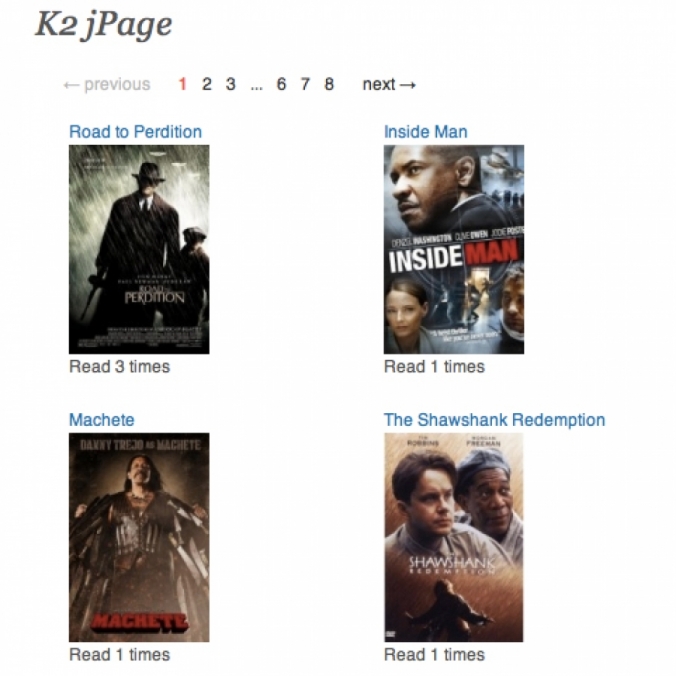Grigor Mihov
Social Profiles
TwitterThe Pro version is for the users who need more control and features to display the content in well structured and user friendly tabs.
Key features in Pro version:
1. Empty tabs are hidden automatically – this feature allows you to have more dynamic content. Now if one of your items don't have extra fields, the tab with extra fields will not be showed for this item instead of displaying empty tab
2. Three free templates ready to use – Pro version come to you with 3 templates: Default – the standard template of the extension; Accordion – displaying the tabs in nice vertical accordion style;Hashtabs – every tab have hastag, so the user can share URL to specific tab
3. Module positions – Our tab plugin allows you to choose multiple module positions to be displayed in tabs. For example: You need just to add into the plugin parameter position "left" and then automatically all modules assigned to position left will be displayed in tab. Also you can create custom positions that don't exist on your template and you can add as many tabs/positions as you wish
4. Custom text tab – Just because we know that sometimes you need to add some specific text to only one item, we added text editor field, so you can type and style with HTML whatever you want.
5. Inheritance of settings – the plugin supports inheritance of the settings, so you can apply custom settings for specific category or item. For example you can hide image tab for all items, but only in one specific item you can set the image tab to be showed.
Standard functionality:
• Select on which categories to load the tabs
• Show/Hide K2 image in tab
• Show/Hide Intro and full text of the item
• Show/Hide extra fields in tab
• Show/Hide the latest items by the author in tab
• Show/Hide the details about the author in tab
• Show/Hide the related items in tab
• Show/Hide attachments in tab
• Show/Hide the video of the item in tab
• Show/Hide K2 gallery in tab
• Show/Hide K2 comments section in tab
• Show/Hide K2 plugins in separate tabs depending on their plugin event
• Show module positions as tabs
• Show custom text as tab
Only our tabs plugin will give you next FIVE unique features:
1. You can choose on which position to load the tabs only with one click (Before/After K2 Item, Before/After K2 Item text and etc.)
2. Our plugin support MVC structure and provide templating system. You can override the output of the plugin by creating a folder in your template.
3. Our tabs will not brake/mess with your K2 item overrides by your template provider. No need to paste code or edit templates to show the tabs.
4. Display modules in tabs without hacks or writing code
5. Use editor to display HTML code in tab More
SW tabs provide the following options:
- Select on which categories to load the tabs
- Show/Hide K2 image in tab
- Show/Hide Intro and full text of the item
- Show/Hide extra fields in tab
- Show/Hide the latest items by the author in tab
- Show/Hide the details about the author in tab
- Show/Hide the related items in tab
- Show/Hide attachements in tab
- Show/Hide the video of the item in tab
- Show/Hide K2 gallery in tab
- Show/Hide K2 comments section in tab
- Show/Hide K2 plugins in separate tabs depending on their plugin event
- Our tabs will not brake/mess with your K2 item overrides by your template provider. No need to paste code or edit templatest to show the tabs.
- You can choose on which position to load the tabs only with one click (Before/After K2 Item, Before/After K2 Item text and etc.)
- Our plugin support MVC structure and provide templating system. You can override the output of the plugin by creating a folder in your template.
- It's completly free!
Tags:
Yes, the extension not only allows the users to compare, but also has the option to score for each option that is available in the extra fields.
For example, you can make a comparison of cars, by comparing two cars, there will be a list of all extras available for each. These will be listed next to each other.
You may decide to add coefficient for each extra and that way calculate which car has higher score. Example of this is giving 4 points for automatic transmission and 1 point for manual. When the user compares both, based on each car score, it will show that the one with automatic transmission has higher score and therefore will be rated as “Best”.
You may set limit for the maximum number of items to compare, which fields to display, if to display custom data as author, rating, date created etc.
With K2Compare you can create unique catalog or online store. More
Flexslider is an awesome, fully responsive jQuery slider plugin, developed by Woothemes. Now we have ported it to Joomla, as K2 module, with all of it's amazing features:
- Simple, semantic markup
- Supported in all major browsers
- Horizontal/vertical slide and fade animations
- Multiple slider support, Callback API, and more
- Hardware accelerated touch swipe support
- Custom navigation options
- Use any html elements in the slides
Now for 10 Euro - limited time promotion!
MoreTags:
What is K2 Filtrify?
K2 Filtrify is advanced filtering module based on K2 Items. With K2 Filtrify you can search extra fields and filter items by multiple values from different extra fields, also you get a live feedback on the number of items containing related values.
MoreTags:
What is K2 jPage?
K2 jPage is based on K2 Content module and give you the possibility to display the K2 Items in client-side generated pages. K2 jPage does not load the site again when the user change the page and this give better user experience.
K2 jPage gives you a lot more features comparing to most of the other paginations: auto page turn, key and scroll browse, showing items with delay, completely customizable navigation panel and also integration with Animate.css.
Features provided by K2 jPage
- Number of columns – set the number of columns per row with items
- Load jQuery – jQuery is loaded by default by K2, but if you have some problem with loading of jQuery you can load it by this module
- Position – set the position of the pagination (Top, Bottom, Both)
- Count of pages – display count of pages on the top or in the bottom
- Count of items – display count of items on the top or in the bottom
- Jump to Page – display a “Jump to Page” field and button
- Destroy – display a “Remove pagination” button
- Items per page – set the number of items per page
- Star page – set the number of the default page
- Start range – specify the number of pages that are showed in the begging of the pagination
- Middle range – specify the number of pages that are showed in the middle of the pagination
- End range – specify the number of pages that are showed in the end of the pagination
- Items per page list – display a drop-down list with select of items per page
- Links type – set the type of the navigation links. Blanks – links without numbers or text; Numeric – Links with number of the page; Title – links with the title of the item
- Keyboard navigation – enable navigation trough keyboard arrows
- Scroll browse – enable navigation trough mouse scroll
- Direction – set the direction of jQuery Fallback effect. Forward - Start displaying items from the left; Backwards - Start displaying items from the right; Auto - Start displaying items from the left if you move to a page on the right and from the right if you move to a page on the left. Random - Display items randomly.
- CSS3 Animation – Enable CSS3 animation effect
- Fallback – speed of jQuery Fallback effect (in milliseconds)
- AutoRotate – enable autorotate mode
- AutoRotate pause – set the pause between change of pages (in milliseconds)
K2 jPage is based on jPages jQuery plugin by Luis Almeida
MoreTags:
K2 Zoomer has following features:
- Zoom type: Standard – the standard feature of K2 Zoomer, Reverse – over the main image is showed a lens effect, Drag – the user must drag the inner box to change the zoomed view and Inner Zoom – the zoomed image is inside the main image.
- Zoom height and Zoom width – specify the detentions of the zoomed box.
- X offset and Y offset – specify the distance between the main image and the zoomed box.
- Position – specify the position of the zoomed box according to the main image (Top, Bottom, Left, Right)
- Preload images – preload the images after loading the page. This feature removes the “blink” effect after the user hover over the image for the first time after page load.
- Preloading default text
- Title of the image – to be displayed or not
- Lens – adding lens effect
- Show effect and Hide effect – selects the effect for showing and hiding the image
- Fade in and Fade out speed – specify the speed for fade in and fade out effect
- Always on – this feature allows you to switch the zoomed box to be always on or off
With this plugin you can:
- Add map with pin to each K2 entry.
- Choose the map type like roadmap, satellite etc (globally and per item).
- Choose from 4 color sets of icons (globally).
- Set locale like English, Russian etc. (globally).
- Choose the zoom (globally and per item).
- No need for API key. It runs out of the box.
- You can now choose the type of pin type (i.e. hotel, bar, restaurant etc.) to add (we have added some most common, you may decide to use any with small modification).
- You enter the address and the plugin will use the Google geocoding function to determine the correct place.
- Support for displaying all items in a category into a single map with link to each entry.
- Supports Google Street View.
Demo – K2 Item (single entry).
Demo – K2 Category (all entries in a category).
Documentation - http://review.styleware.eu/k2-google-maps
Attention: In order to function correctly, the addresses entered in the plugin parameters per item, should be very correct and in the manner, which Google uses to determine the exact coordinates. Mistyping or wrong addresses will result into not loading the plugin for the exact K2 item. More