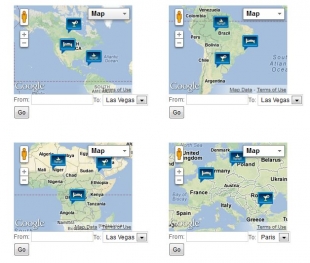It's the highly anticipated module based on our super-successful plugins - SW K2 Maps.
Through experience we gained and the feedback that we have from our clients, we create a module that combines everything you might need to add a Google map in your site. SW Maps is the Google Maps module you have always been looking for.
1. Custom markers mode:
This mode allows you to easily and quickly add multiple tags by typing the address directly into the module parameters. The marker will be automatically displayed on the Google map inside the module. This way you can very easily adjust each marker by drag and drop.
For each of the markers you can choose the type of icon (bar, hotel, restaurant, house, car, etc.).
To delete a marker - just click with the right mouse button on the marker.
2. K2 Items mode:
This mode loads Google map by reading the coordinates of markers from selected K2 Items.
The only thing you need to do is to open the module parameters and select which items to be loaded on the map. Then the module will automatically get the coordinates of the selected items and will load them as markers with their title, image and intro text.
To use this mode, you must install SW K2 Maps, to be able to add coordinates and addresses for each item.
3. K2 Category mode:
On K2 Category mode, the module loads the markers of all items from the selected categories.
In the module parameters you should select the category from which you want to load the items and their coordinates, and then the module will display them as markers with appropriate title, image and text.
To use this mode, you must install SW K2 Maps, to be able to add coordinates addresses for each item.
SW Maps allows you to choose between the following parameters:
• Module mode
• Map type
• Clustering
• Directions
• Icons colors
• Display extra fields in the marker pop-up
• Display read more link in the marker pop-up
• Map width and height
• Use K2 extra fields for address and coordinates
• Panoramio, Weather and Clouds layers
• Ads
• Colorizr
• And many more
Also there are two important features that that the module supports:
- You can load as many Google maps on one page as you wish.
- The module can also be added in any position, even in the middle of the body of the article through a standard Joomla! code !