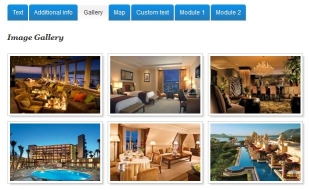SW Tabs Pro is the next step of our uber successful tabs plugin.
The Pro version is for the users who need more control and features to display the content in well structured and user friendly tabs.
Key features in Pro version:
1. Empty tabs are hidden automatically – this feature allows you to have more dynamic content. Now if one of your items don't have extra fields, the tab with extra fields will not be showed for this item instead of displaying empty tab
2. Three free templates ready to use – Pro version come to you with 3 templates: Default – the standard template of the extension; Accordion – displaying the tabs in nice vertical accordion style;Hashtabs – every tab have hastag, so the user can share URL to specific tab
3. Module positions – Our tab plugin allows you to choose multiple module positions to be displayed in tabs. For example: You need just to add into the plugin parameter position "left" and then automatically all modules assigned to position left will be displayed in tab. Also you can create custom positions that don't exist on your template and you can add as many tabs/positions as you wish
4. Custom text tab – Just because we know that sometimes you need to add some specific text to only one item, we added text editor field, so you can type and style with HTML whatever you want.
5. Inheritance of settings – the plugin supports inheritance of the settings, so you can apply custom settings for specific category or item. For example you can hide image tab for all items, but only in one specific item you can set the image tab to be showed.
Standard functionality:
• Select on which categories to load the tabs
• Show/Hide K2 image in tab
• Show/Hide Intro and full text of the item
• Show/Hide extra fields in tab
• Show/Hide the latest items by the author in tab
• Show/Hide the details about the author in tab
• Show/Hide the related items in tab
• Show/Hide attachments in tab
• Show/Hide the video of the item in tab
• Show/Hide K2 gallery in tab
• Show/Hide K2 comments section in tab
• Show/Hide K2 plugins in separate tabs depending on their plugin event
• Show module positions as tabs
• Show custom text as tab
Only our tabs plugin will give you next FIVE unique features:
1. You can choose on which position to load the tabs only with one click (Before/After K2 Item, Before/After K2 Item text and etc.)
2. Our plugin support MVC structure and provide templating system. You can override the output of the plugin by creating a folder in your template.
3. Our tabs will not brake/mess with your K2 item overrides by your template provider. No need to paste code or edit templates to show the tabs.
4. Display modules in tabs without hacks or writing code
5. Use editor to display HTML code in tab
Leverage the power of rich media publishing the easy way!
SW Tabs PRO for K2
Submitted on 22 March 2013, 07:37
in Extensions
by Grigor Mihov
Last updated on 01 April 2013, 18:14
10
EUR
developed by
StyleWare
Leave a comment
Categories
Recently Updated
- 01 Dec 2021 RAXO All-mode K2
- 01 Dec 2021 RAXO Related K2 Items
- 02 Nov 2021 RAXO Insert Position
- 12 Oct 2021 4SEO all-in-one SEO extension
- 26 Mar 2021 Econa
Advertisement