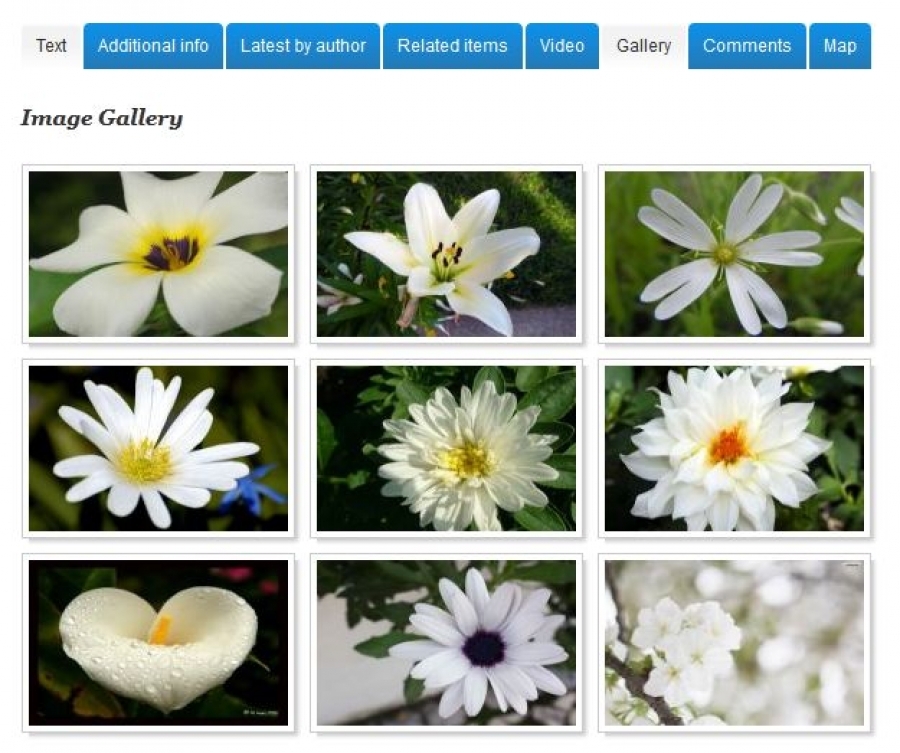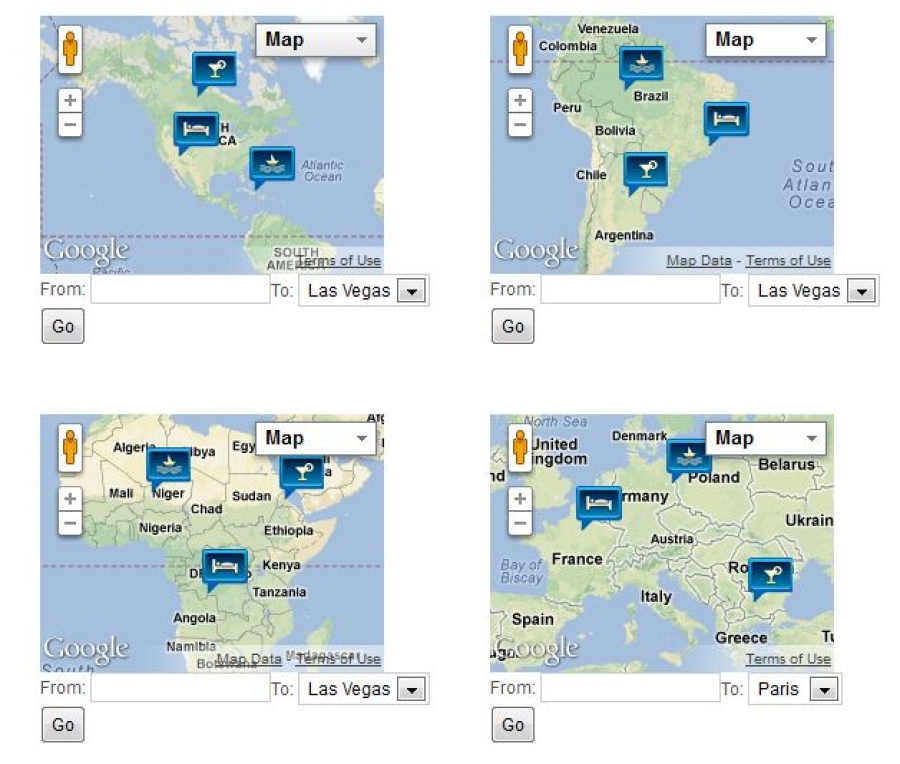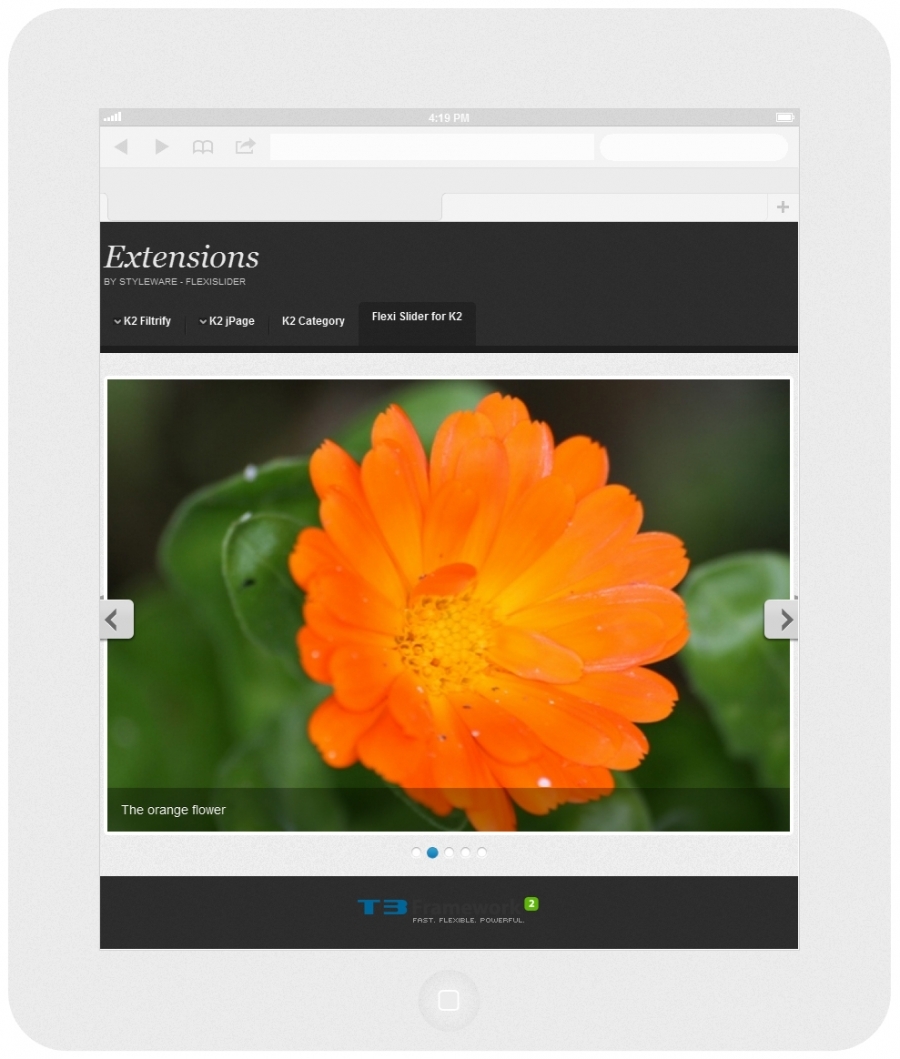Adding the missing features in Joomla
styleware
SW Tabs for K2
12 January 2013
Published in
Extensions
SW Tabs is advanced tabs solution for К2. This plugin allows you to create tabs layout only for seconds. You just need to go to plugins parameters and select which tab to show or hide.
SW tabs provide the following options:
SW tabs provide the following options:
- Select on which categories to load the tabs
- Show/Hide K2 image in tab
- Show/Hide Intro and full text of the item
- Show/Hide extra fields in tab
- Show/Hide the latest items by the author in tab
- Show/Hide the details about the author in tab
- Show/Hide the related items in tab
- Show/Hide attachements in tab
- Show/Hide the video of the item in tab
- Show/Hide K2 gallery in tab
- Show/Hide K2 comments section in tab
- Show/Hide K2 plugins in separate tabs depending on their plugin event
- Our tabs will not brake/mess with your K2 item overrides by your template provider. No need to paste code or edit templatest to show the tabs.
- You can choose on which position to load the tabs only with one click (Before/After K2 Item, Before/After K2 Item text and etc.)
- Our plugin support MVC structure and provide templating system. You can override the output of the plugin by creating a folder in your template.
- It's completly free!
SW Maps
05 December 2012
Published in
Extensions
SW Maps is a multifunctional module that has three modes: Custom markers, K2 Items and K2 Categories.
More
K2Compare
29 August 2012
Published in
Extensions
K2Compare is package for Joomla! 2.5 that fine tunes K2 extension in a magnificent way, if you are building a catalog, web shop etc.
K2Compare allows the users of your web site to compare K2 items, based on their extra fields. You can add weight to each in order to give them score.
Yes, the extension not only allows the users to compare, but also has the option to score for each option that is available in the extra fields.
For example, you can make a comparison of cars, by comparing two cars, there will be a list of all extras available for each. These will be listed next to each other.
You may decide to add coefficient for each extra and that way calculate which car has higher score. Example of this is giving 4 points for automatic transmission and 1 point for manual. When the user compares both, based on each car score, it will show that the one with automatic transmission has higher score and therefore will be rated as “Best”.
You may set limit for the maximum number of items to compare, which fields to display, if to display custom data as author, rating, date created etc.
With K2Compare you can create unique catalog or online store. More
Yes, the extension not only allows the users to compare, but also has the option to score for each option that is available in the extra fields.
For example, you can make a comparison of cars, by comparing two cars, there will be a list of all extras available for each. These will be listed next to each other.
You may decide to add coefficient for each extra and that way calculate which car has higher score. Example of this is giving 4 points for automatic transmission and 1 point for manual. When the user compares both, based on each car score, it will show that the one with automatic transmission has higher score and therefore will be rated as “Best”.
You may set limit for the maximum number of items to compare, which fields to display, if to display custom data as author, rating, date created etc.
With K2Compare you can create unique catalog or online store. More
K2 Flexslider
02 June 2012
Published in
Extensions
Flexslider is an awesome, fully responsive jQuery slider plugin, developed by Woothemes. Now we have ported it to Joomla, as K2 module, with all of it's amazing features:
- Simple, semantic markup
- Supported in all major browsers
- Horizontal/vertical slide and fade animations
- Multiple slider support, Callback API, and more
- Hardware accelerated touch swipe support
- Custom navigation options
- Use any html elements in the slides
Now for 10 Euro - limited time promotion!
MoreK2 Zoomer plugin
07 May 2012
Published in
Extensions
The K2 Zoomer plugin is a system plugin that allow you to have zoomed image in box for your K2 items. With this plugin your users easily can view part of the large image of K2 item without open it in full screen.
K2 Zoomer has following features:
Using this plugin does not remove opening the images in light box feature of K2 and does not hack any K2 files.
K2 Zoomer has following features:
- Zoom type: Standard – the standard feature of K2 Zoomer, Reverse – over the main image is showed a lens effect, Drag – the user must drag the inner box to change the zoomed view and Inner Zoom – the zoomed image is inside the main image.
- Zoom height and Zoom width – specify the detentions of the zoomed box.
- X offset and Y offset – specify the distance between the main image and the zoomed box.
- Position – specify the position of the zoomed box according to the main image (Top, Bottom, Left, Right)
- Preload images – preload the images after loading the page. This feature removes the “blink” effect after the user hover over the image for the first time after page load.
- Preloading default text
- Title of the image – to be displayed or not
- Lens – adding lens effect
- Show effect and Hide effect – selects the effect for showing and hiding the image
- Fade in and Fade out speed – specify the speed for fade in and fade out effect
- Always on – this feature allows you to switch the zoomed box to be always on or off