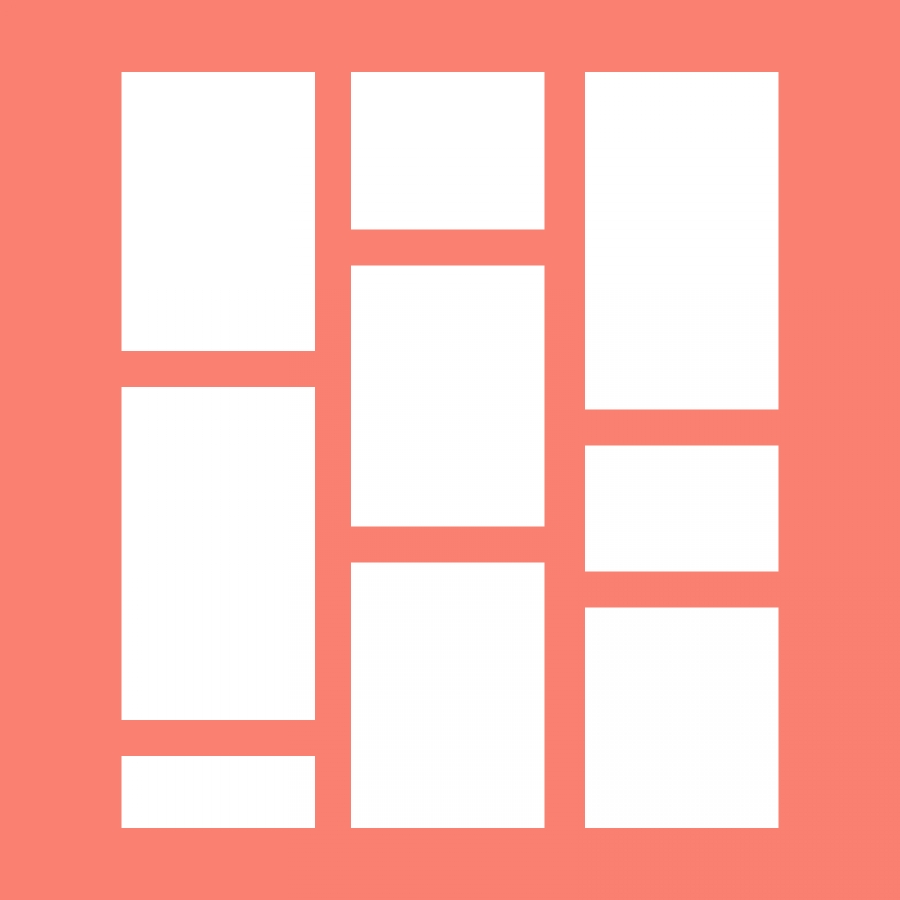The 'de facto' content solution for Joomla professionals!
component
DM Pinboard Lite for K2
20 May 2013
Published in
Extensions
DM Pinboard Lite for K2 allows you to display your K2 articles in a Pinterest-like style with a few clicks. You simply need to create a new menu item and configure the appereance in two clicks.
Features:
- You can choose to diplay/hide the title, intro text and image;
- You can choose to use the first image from the article's text or use the intro image;
- It comes bundled with 5 preset Styles. More
Features:
- You can choose to diplay/hide the title, intro text and image;
- You can choose to use the first image from the article's text or use the intro image;
- It comes bundled with 5 preset Styles. More
DM Pinboard Pro
09 May 2013
Published in
Extensions
DM Pinboard Pro allows you to display your Joomla! and K2 articles in a Pinterest-like style with a few clicks. You simply need to create a new menu item and configure the appereance in two clicks.
Features:
- It can display articles from Joomla's Content Manager, K2 and ZOO;
- You can choose to diplay/hide the title, intro text and image;
- You can choose to use the first image from the article's text or use the intro image (or the K2 item image);
- You can choose to open a preview popup or to open directly the articles page;
- It loads automatically new content when the user reaches the end;
- It comes bundled with 5 preset Styles. More
Features:
- It can display articles from Joomla's Content Manager, K2 and ZOO;
- You can choose to diplay/hide the title, intro text and image;
- You can choose to use the first image from the article's text or use the intro image (or the K2 item image);
- You can choose to open a preview popup or to open directly the articles page;
- It loads automatically new content when the user reaches the end;
- It comes bundled with 5 preset Styles. More
DM Articles Filter for K2
09 May 2013
Published in
Extensions
DM Articles Filter is a component that lets your visitors filter K2 content by category, title and date. Results are displayed in a list of articles linked (with SEF urls) to their content.
The power of DM Articles Filter is customization: you can choose which user level is needed to see the filters (for instance, you can decide to let everyone filter by category, but only registered users to search by data). In addition, you can customize results appearance (displaying or hiding articles' date).
You can choose to limit results to a particular group of categories and decide which filters are available and which not.
Features:
The power of DM Articles Filter is customization: you can choose which user level is needed to see the filters (for instance, you can decide to let everyone filter by category, but only registered users to search by data). In addition, you can customize results appearance (displaying or hiding articles' date).
You can choose to limit results to a particular group of categories and decide which filters are available and which not.
Features:
- Filter K2 content by category, tag, title, date;
- Set access level needed to use each filter;
- Force results to be part of a particular set of categories;
- Show articles' creation date;
- CSS-based appearance: easy to configure!
K2Compare
29 August 2012
Published in
Extensions
K2Compare is package for Joomla! 2.5 that fine tunes K2 extension in a magnificent way, if you are building a catalog, web shop etc.
K2Compare allows the users of your web site to compare K2 items, based on their extra fields. You can add weight to each in order to give them score.
Yes, the extension not only allows the users to compare, but also has the option to score for each option that is available in the extra fields.
For example, you can make a comparison of cars, by comparing two cars, there will be a list of all extras available for each. These will be listed next to each other.
You may decide to add coefficient for each extra and that way calculate which car has higher score. Example of this is giving 4 points for automatic transmission and 1 point for manual. When the user compares both, based on each car score, it will show that the one with automatic transmission has higher score and therefore will be rated as “Best”.
You may set limit for the maximum number of items to compare, which fields to display, if to display custom data as author, rating, date created etc.
With K2Compare you can create unique catalog or online store. More
Yes, the extension not only allows the users to compare, but also has the option to score for each option that is available in the extra fields.
For example, you can make a comparison of cars, by comparing two cars, there will be a list of all extras available for each. These will be listed next to each other.
You may decide to add coefficient for each extra and that way calculate which car has higher score. Example of this is giving 4 points for automatic transmission and 1 point for manual. When the user compares both, based on each car score, it will show that the one with automatic transmission has higher score and therefore will be rated as “Best”.
You may set limit for the maximum number of items to compare, which fields to display, if to display custom data as author, rating, date created etc.
With K2Compare you can create unique catalog or online store. More