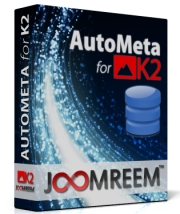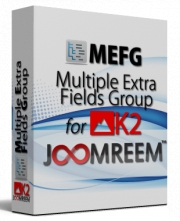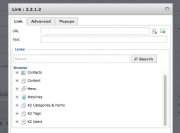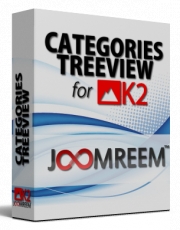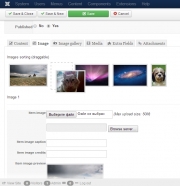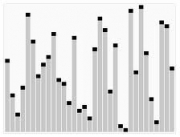Adding the missing features in Joomla
Extensions
Sort by:
AutoMeta for K2
developed by
Mohamed Abdelaziz
in Extensions
AutoMeta for K2 is a plugin to automatically generate meta keywords and description for K2 items from item title, category, tags and extra fields.
More
Multiple Extra Fields Groups (MEFG)
developed by
Mohamed Abdelaziz
in Extensions
This is a very useful K2 plugin, which enables administrators of websites powered by Joomla and K2 to assign more than one K2 extra fields group to a K2 category.Install this plugin to save time and complexity, you will not need to refactor your extra fields groups.The plugin is integrated smoothly with K2 forms for categories and items, no need for extra forms or components.First, edit the category to assign extra fields groups as required, you will select the main extra fields group as normal, then at the bottom of the category edit form, you can assign more extra fields…
More
K2 Links for JCE
developed by
JoomlaWorks
in Extensions
This JCE 2.x compatible extension allows you to quickly link your any part of your content to K2 categories, items, tags and users, directly from within the WYSIWYG editor window. Once installed, whenever you create a new link using JCE's link options, you'll see available link actions specifically for K2 content. FEATURES A JCE plugin that allows linking to K2 content from the links panel in JCE. DEMO & SHOWCASE This is a backend extension so a public demo or showcase is currently not available. REQUIREMENTS This is a JCE extension and the only basic requirements to use it are:…
More
Tags:
Categories Treeview for K2
developed by
Mohamed Abdelaziz
in Extensions
This Joomla! module is used to display K2 categories in a tree view, like a file explorer.This module is useful for using K2 as business directory or any listing type.Features: Powered by jQuery, so no more JS is required to be loaded, because K2 already using jQuery. You can turn on/off displaying items count for each category. You can select the number of category levels you want to render. Unlimited Domains Easy K2 categories navigation. Nice looking listing of K2 categories demonstrates the categories hierarchy. User Friendly. Not encrypted
More
Tags:
K2 Multiple Images
developed by
Andrey Miasoedov
in Extensions
With this plugin you will be able to add multiple images to your K2 Articles with the same way as in standard K2 item add form. It supports multiple images adding from admin panel and also from the frontend.It is possible to sort your images after upload and upload several images at once. And also with this plugin you will be able to add watermark to images and restrict uploads count from the frontend. Features Upload multiple images; Order images; 4 different template styles for show image gallery; Responsive design; Watermarks; Upload limit from frontend. Four different template styles avilable…
More
Tags:
IAKI (Import As K2 Image)
developed by
JoomlaWorks
in Extensions
IAKI (short for Import As K2 Image) allows you to use article "body" images as K2 images. Images that were inserted using a WYSIWYG editor in your introtext or fulltext, e.g. from imported Joomla content, can now be controlled like K2 uploaded images. This way you can utilize standard options in K2 for sizing and showing/hiding images per itemlist (category, tag etc.), item or module view. IAKI will fetch the first (large) image from the article body (usually your main image) and assign it to the image positions used by K2 in all the K2 views (templates). That means you can…
More
K2 Extra Order (Sorting)
developed by
Andrey Miasoedov
in Extensions
This module may order (sort) your K2 articles in category or tag view by extrafield, attachments, K2Store price value and also by standard sorting options (id, date, title, ..) Features Drop-down select box with sorting options Asc or desc sorting Items per-page select
More
Tags:
K2 Easy Filter
developed by
Andrey Miasoedov
in Extensions
This module can filter your K2 content by keyword, tag, category, author and date at the same time. Features Keyword input; Tags drop-down select filter; Category drop-down select filter; Author drop-down select filter; Creation date filter (from-to).
More
Categories
Recently Updated
- 01 Dec 2021 RAXO All-mode K2
- 01 Dec 2021 RAXO Related K2 Items
- 02 Nov 2021 RAXO Insert Position
- 12 Oct 2021 4SEO all-in-one SEO extension
- 26 Mar 2021 Econa
Advertisement