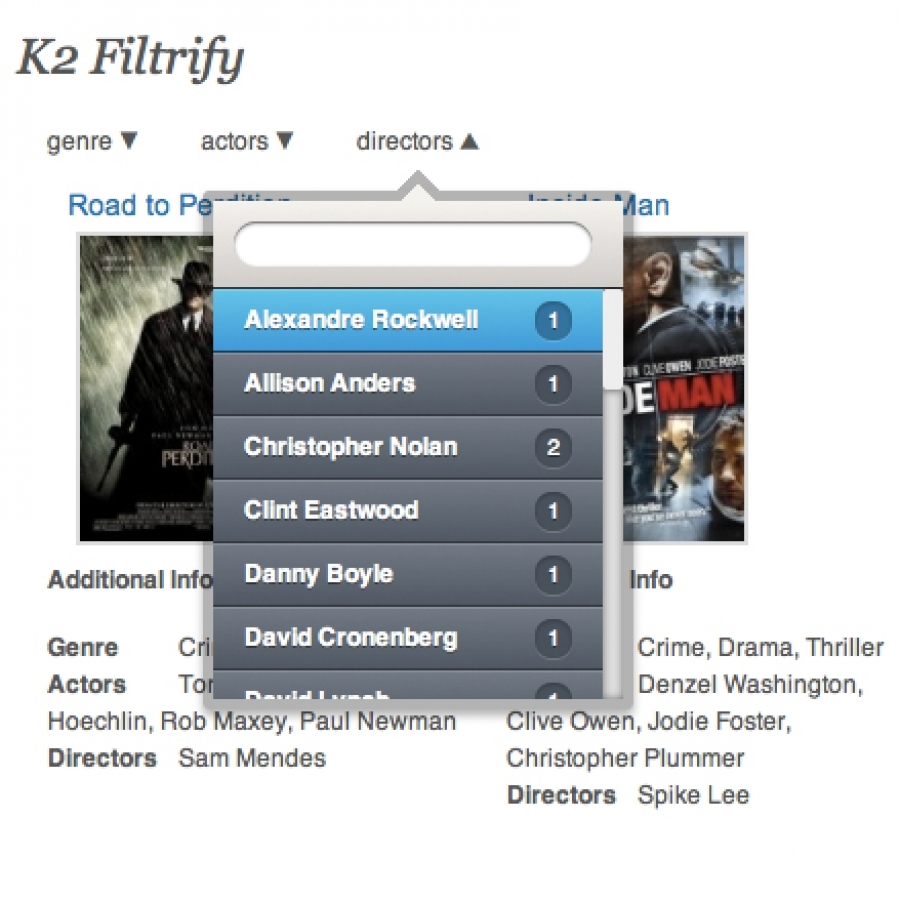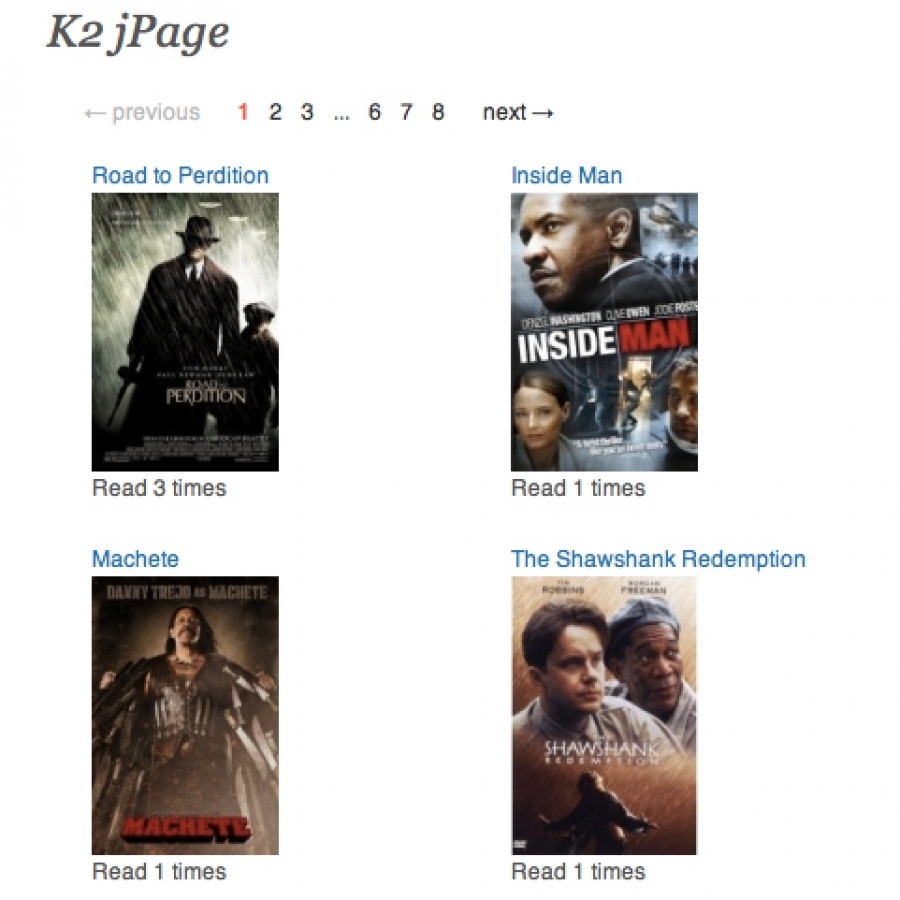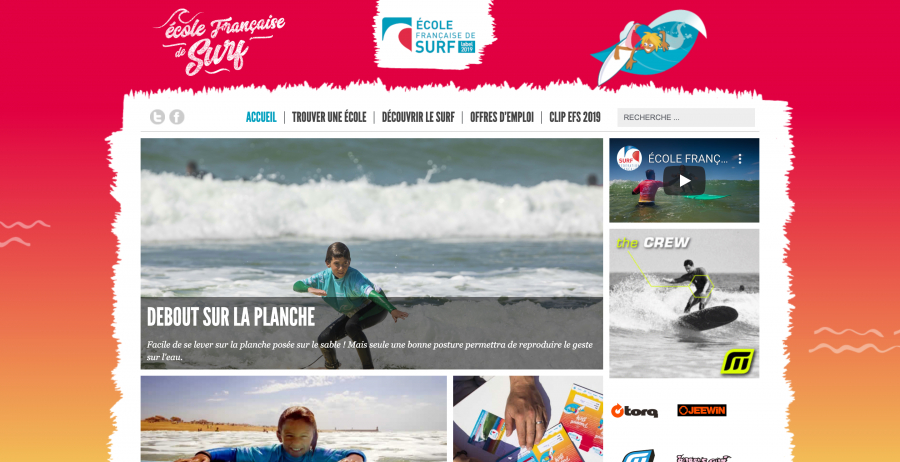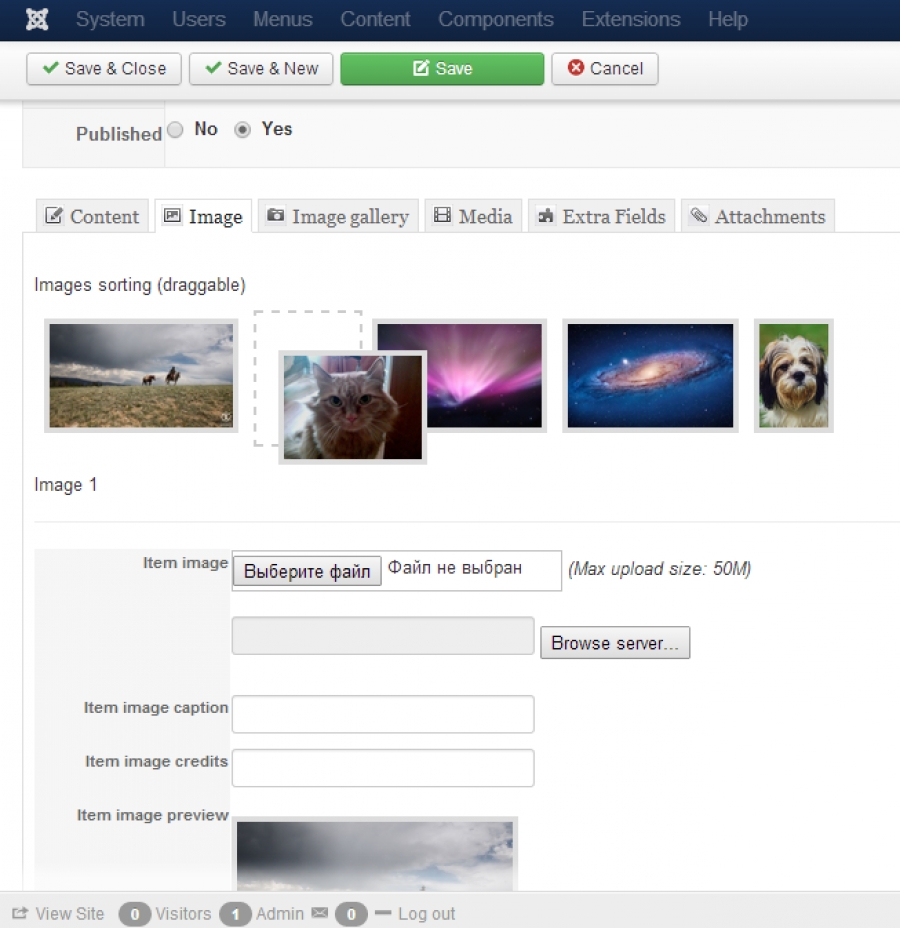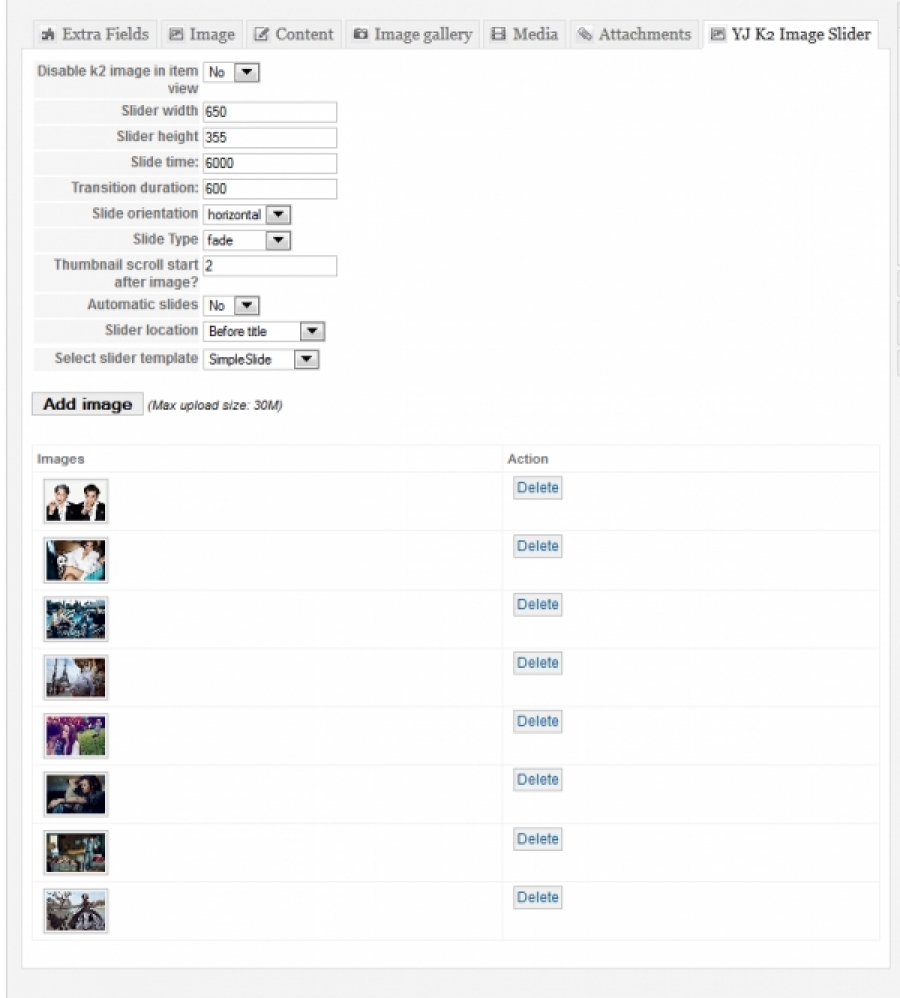Items filtered by date: December 2025
K2 Filtrify
What is K2 Filtrify?
K2 Filtrify is advanced filtering module based on K2 Items. With K2 Filtrify you can search extra fields and filter items by multiple values from different extra fields, also you get a live feedback on the number of items containing related values.
K2 jPage
What is K2 jPage?
K2 jPage is based on K2 Content module and give you the possibility to display the K2 Items in client-side generated pages. K2 jPage does not load the site again when the user change the page and this give better user experience.
K2 jPage gives you a lot more features comparing to most of the other paginations: auto page turn, key and scroll browse, showing items with delay, completely customizable navigation panel and also integration with Animate.css.
Features provided by K2 jPage- Number of columns – set the number of columns per row with items
- Load jQuery – jQuery is loaded by default by K2, but if you have some problem with loading of jQuery you can load it by this module
- Position – set the position of the pagination (Top, Bottom, Both)
- Count of pages – display count of pages on the top or in the bottom
- Count of items – display count of items on the top or in the bottom
- Jump to Page – display a “Jump to Page” field and button
- Destroy – display a “Remove pagination” button
- Items per page – set the number of items per page
- Star page – set the number of the default page
- Start range – specify the number of pages that are showed in the begging of the pagination
- Middle range – specify the number of pages that are showed in the middle of the pagination
- End range – specify the number of pages that are showed in the end of the pagination
- Items per page list – display a drop-down list with select of items per page
- Links type – set the type of the navigation links. Blanks – links without numbers or text; Numeric – Links with number of the page; Title – links with the title of the item
- Keyboard navigation – enable navigation trough keyboard arrows
- Scroll browse – enable navigation trough mouse scroll
- Direction – set the direction of jQuery Fallback effect. Forward - Start displaying items from the left; Backwards - Start displaying items from the right; Auto - Start displaying items from the left if you move to a page on the right and from the right if you move to a page on the left. Random - Display items randomly.
- CSS3 Animation – Enable CSS3 animation effect
- Fallback – speed of jQuery Fallback effect (in milliseconds)
- AutoRotate – enable autorotate mode
- AutoRotate pause – set the pause between change of pages (in milliseconds)
K2 jPage is based on jPages jQuery plugin by Luis Almeida
View demo
K2 v2.5.7 released - introduces JSON & JSONP content output
If you're in Joomla! version 1.7 to version 2.5, you can update from 2.5.5 or 2.5.6 to this latest build directly via the built-in Joomla! updater. If you're on Joomla! 1.5 or if you use a version prior to K2 v2.5.5, just grab the zip file and upload on top.
There are no template changes since 2.5.4 so you can safely upgrade with no need to check you MVC overrides on your template.
This is a maintenance release. Compared to v2.5.6, we fixed warnings/bugs/annoyances/gremlins mainly appearing in Joomla! 2.5.
L'Ecole Française de Surf
Web site listing all the French schools of surf.
Using several plugins to manage google maps and contact mailing.
K2 Zoomer plugin
Using this plugin does not remove opening the images in light box feature of K2 and does not hack any K2 files.
K2 Zoomer has following features:
- Zoom type: Standard – the standard feature of K2 Zoomer, Reverse – over the main image is showed a lens effect, Drag – the user must drag the inner box to change the zoomed view and Inner Zoom – the zoomed image is inside the main image.
- Zoom height and Zoom width – specify the detentions of the zoomed box.
- X offset and Y offset – specify the distance between the main image and the zoomed box.
- Position – specify the position of the zoomed box according to the main image (Top, Bottom, Left, Right)
- Preload images – preload the images after loading the page. This feature removes the “blink” effect after the user hover over the image for the first time after page load.
- Preloading default text
- Title of the image – to be displayed or not
- Lens – adding lens effect
- Show effect and Hide effect – selects the effect for showing and hiding the image
- Fade in and Fade out speed – specify the speed for fade in and fade out effect
- Always on – this feature allows you to switch the zoomed box to be always on or off
Introducing Zenkit - Responsive stand alone templates for K2
With the help of the Zenkit templates it is possible to create a wide range of layouts for your K2 category views including:
- Leading slideshow.
- Masonry layout using leading items.
- Tabbed layout which provides clickable tabs to show leading, primary and secondary content.
- Accordion modes which target the content assigned to the primary layout.
- Featured left and feature right magazine type layouts.
- A two column blog layout.
These layouts are triggered by simply assigning a specific Zenkit template to the K2 category or menu item of your choice.
For a full run down of what's possible, please be sure to check out the Zenkit demo or read through the extensive Zenkit documentation.
Zenkit templates are currently only available to our club members, however in the next few days to a week we will be releasing a lite version that we will make available for free to non club members.
PDF e-mail and other icons in items (Articles)
Before you migrate you content from Joomla to K2 you may need to do this, however if you already have done this then here is how you set what you see in you web pages.
The best way to do this is to create a category, and set the parameters up within this category by making changes to the items view options, I.E. you don’t want the ‘e-mail option’ but you do want the ‘published by’ option to show.
So I will create a category called Published and within this category I will select what options I want, published by, (AUTHOR) so I select show, I can make other selection and so on.
Now my category is ready and then I go on to create the next one and so on.
I then create my items and select what category I need them to be under. On viewing my WebPages I can then see that the correct details are shown.
Build a professional grade Joomla! & K2 website in 1 hr
This presentation was given by Ken Crowder at Joomla Day New England, March 31, 2012 at Marlboro College, Brattleboro VT, USA.
K2 Multiple Images
It is possible to sort your images after upload and upload several images at once. And also with this plugin you will be able to add watermark to images and restrict uploads count from the frontend.
Features
- Upload multiple images;
- Order images;
- 4 different template styles for show image gallery;
- Responsive design;
- Watermarks;
- Upload limit from frontend.
Four different template styles avilable for show the images gallery:
- Standard view - shows an images in classic style;
- Slider - image slider without image expand function;
- Slider HS - image slider with image expand function;
- Fotorama - image slider based on Fotorama js library;
- Default - raw style for simply apply your own styles.
With the plugin purchase, you will get one year free support and updates.
Compatible with Joomla 2.5 / 3.x and the latest K2 version.
YJ K2 Image Slider
Built in SimpleSlide plugin template will let you adjust your slider width/height, add unlimited number of images, choose from multiple transitions and more.
The best feature is that the plugin has build in templates option and it will let you create own sliders and templates. This extension is perfect for any web concept or anyone who needs to present more than one image within their news items.
Categories
Recently Updated
- 01 Dec 2021 RAXO All-mode K2
- 01 Dec 2021 RAXO Related K2 Items
- 02 Nov 2021 RAXO Insert Position
- 12 Oct 2021 4SEO all-in-one SEO extension
- 26 Mar 2021 Econa