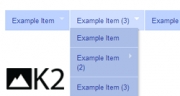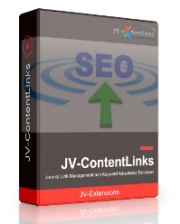The 'de facto' content solution for Joomla professionals!
Extensions
Featured Extensions
-
1
User Extended Fields for K2developed by JoomlaWorks
-
2
JR Maps For K2developed by Mohamed Abdelaziz
Tags:
maps -
3
K2 Extra Order (Sorting)developed by Andrey Miasoedov
-
4
K2 Links for JCEdeveloped by JoomlaWorks
-
5
JoomReem DataSets for K2developed by Mohamed Abdelaziz
-
6
K2 Multiple Ratingdeveloped by Andrey Miasoedov
-
7
K2 Filter and Search moduledeveloped by Andrey Miasoedov
-
8
AutoMeta for K2developed by Mohamed Abdelaziz
Latest Additions
Sort by:
EXT Superfish for K2 Categories
developed by
Ext-Joom.com
in Extensions
Module categories for component K2 based jQuery plugin Superfish. If you disable JavaScript works on CSS.Features Joomla 2.5.x - 3.x Select version jQuery Checking download jQuery Counter categories Levels categories Style: vertical, horizontal, nav-bar Browser support: Firefox, Chrome, Opera, IE9+
More
Tags:
K2 Recently viewed items module
developed by
Andrey Miasoedov
in Extensions
This module can help you to show recently viewed items/products for your customers.
More
Sj Super Category for K2
developed by
SmartAddons
in Extensions
SJ Super Category for K2 - A greate way to present categories for K2 component SJ Super Category for K2 is designed to show K2 category with subcategories and product listing tabs. The module is well ordered with subcategories slider and item tabs by title, created dated, published date or random. You can easily set the number of item to display. Furthermore, the module comes with lots of smooth effects for both subcategories and items that will help you to impressively present your items. Besides, the user friendly backend interface and the detail documentation allow you to totally manage the…
More
Tags:
Reaction Buttons Premium for K2
developed by
Marvel Extensions
in Extensions
Add reaction buttons at bottom or top of K2 items and get reactions of your site visitors for each K2 item.
More
XT Link Item for K2
developed by
Extly Extensions
in Extensions
XT Link Item for K2 allows to define relations between specific K2 item(s).A K2 related items solution: As currently, K2 does not offer control of its related items. The extension offers full control over what items and the order of the related items selected for each K2 item. How to Create/Edit an article. Link the article with other articles. Visit the article in the front-end. When user creates or modifies a K2 article, links to related K2 articles can be defined as new attributes. The links can be fully managed with an associated editor button, a handy dialog button allows to…
More
Tags:
Was This Helpful
developed by
PluginJar
in Extensions
Do you get opinion of your visitors about your website content?Listen to your visitors and make your website a better place! Generate leads together with visitor opinions.Make your website more interactive, generate leads at the end of every content of your website! Do not pay subscription to external websites and servers!Your visitors are worth to keep on your side! When you use that HTML Plugin, you keep the data on your side. You do not pay extra subscriptions to the 3rd party websites! Joomla Module + Content Plugn + K2 Content Plugin You will get Module and 2 Plugins! Super…
More
Tags:
BM Moon Slider for K2
developed by
Brainymore
in Extensions
This module support for K2component. This module show your items with images and descriptions on two parts (left or right). You can config to show image on left, right or top. This module support responsive, it display nice on every device and every screen size. You can get data from categories or from specific items. Module's theme: Image on left, Image on right, Image on top Resize type: SCALE FILL, SCALE INSIDE, SCALE OUTSIDE, CROP, CROP RESIZE, ORIGINAL IMAGE (select this option if you don't want image was resized). Timeout: seconds for change slide (if you put is 0, slider…
More
JV-ContentLinks for K2
developed by
JV-Extensions
in Extensions
JV-ContentLinks (JV-CL) is a very powerful links management and keyword advertising extension for Joomla!. JV-ContentLinks builds internal and external links for your Joomla! website, and enables you to improve your Joomla website Search Engine Optimization. JV-CL for K2 dynamically converts keywords to links in K2 items, provides centralized links management system for your website, and also lets you to advertise on keywords and earn money.With JV-CL for K2, you can configure links for keywords at Joomla admin back-end. These keywords will be automatically converted to links when they are displayed to the website visitor. This is a seamless integration. JV-ContentLinks…
More
Categories
Recently Updated
- 01 Dec 2021 RAXO All-mode K2
- 01 Dec 2021 RAXO Related K2 Items
- 02 Nov 2021 RAXO Insert Position
- 12 Oct 2021 4SEO all-in-one SEO extension
- 26 Mar 2021 Econa
Advertisement