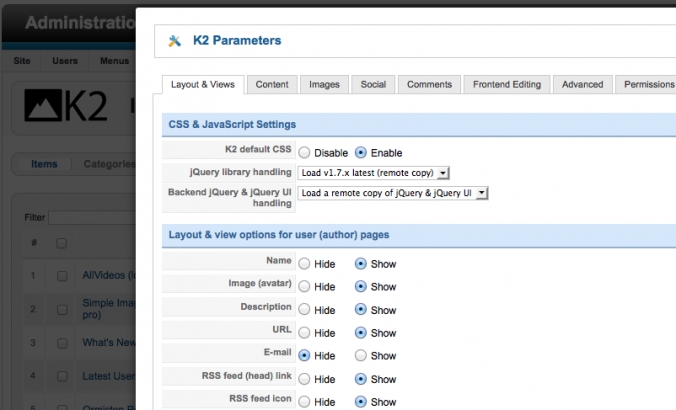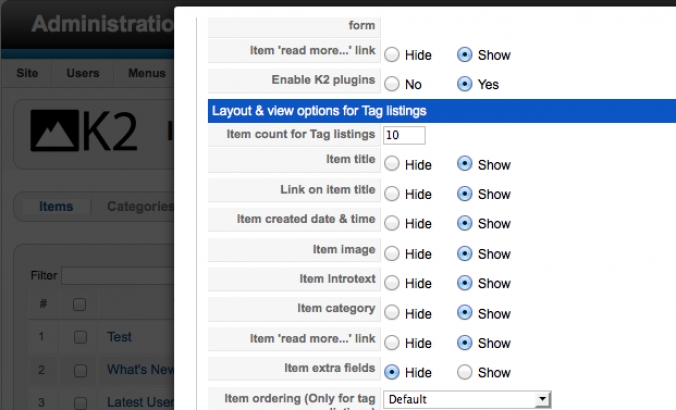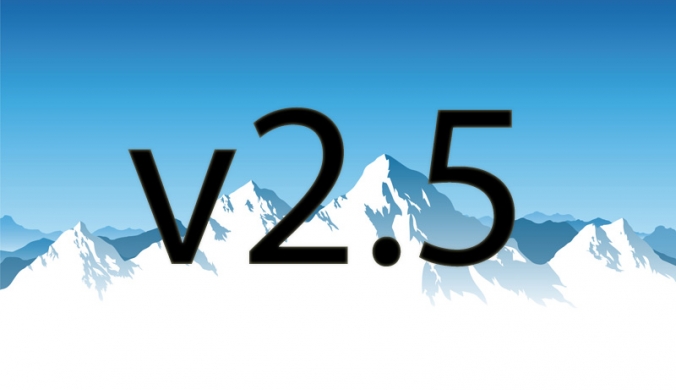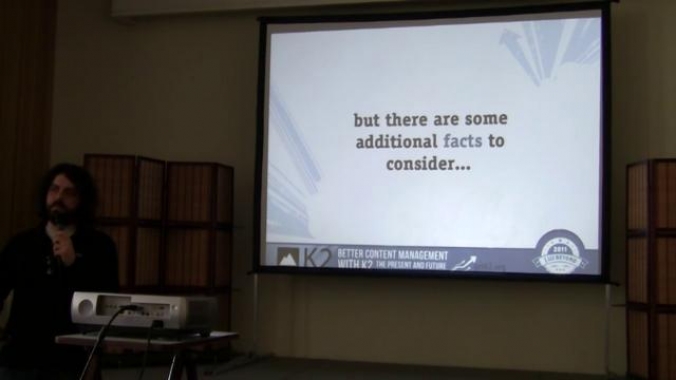The 'de facto' content solution for Joomla professionals!

Fotis Evangelou
20 March 2012
in
Blog
A few months ago we launched the revamped K2 website at getk2.org which integrated a new Community forum, located at https://getk2.org/community.
We decided to move to an "all Joomla!" solution for more flexibility and better integration with the new features launched for the K2 site, like the ability to submit extensions or templates for the new K2 Extensions Directory. This new K2 Community has grown tremendously these few months and it's continuing to grow day by day.
So it's now time to shut down the OLD K2 community site at community.getk2.org, which was hosted on the (proprietary & restrictive) Ning platform. We plan to take down the OLD K2 community located at community.getk2.org on March 30th 2012.
More
We decided to move to an "all Joomla!" solution for more flexibility and better integration with the new features launched for the K2 site, like the ability to submit extensions or templates for the new K2 Extensions Directory. This new K2 Community has grown tremendously these few months and it's continuing to grow day by day.
So it's now time to shut down the OLD K2 community site at community.getk2.org, which was hosted on the (proprietary & restrictive) Ning platform. We plan to take down the OLD K2 community located at community.getk2.org on March 30th 2012.
More
17 February 2012
in
Blog
I'll keep this short... Although we kept the version numbering inside the 2.5.x series, 2.5.5 brings some new uber-cool features:
K2 version 2.5.5 will be released next week on Friday, March 2nd March 7th 2012. Sorry for the sort delay folks but we decided to add a couple of new features in this release. More
- Smart Search integration for Joomla! 2.5
- integration with anti-spam service StopForumSpam.com to stop real, human spam - available upon user sign up and for flagging spammers in comments
- native support for jUpgrade (both versions) makes upgrading a Joomla! 1.5 site to 2.5 a piece of cake
- integration with the Joomla! updater (v1.7+). Using the built-in extension updater in Joomla! you can check if there's a new K2 release and instantly apply the update
- Community Builder integration for user profiles/pages
- the K2 Media Manager has been upgraded and now supports image resizing as well! Just drag and drop images from your desktop inside the K2 Media Manager to upload them on your server, then resize and use them anywhere in your Joomla! site. The K2 Media Manager, already a full Joomla! media manager replacement, just got better!
- (new) Added support for Falang, the JoomFish fork currently working on Joomla! 1.7 & 2.5 (JoomFish is not yet ready publicly for J2.5 - but that will come soon).
K2 version 2.5.5 will be released next week on Friday, March 2nd March 7th 2012. Sorry for the sort delay folks but we decided to add a couple of new features in this release. More
08 December 2011
in
Blog
We have just issued v2.5.4 of K2, a maintenance release fixing/adding the following...
More
More
Tags:
28 November 2011
in
Blog
We have just released v2.5.3 of K2, fixing primarily minor glitches in 2.5.1 and a small (but significant) JS error that appeared in the short-lived 2.5.2 release (which we issued past Friday). If you are using K2 v2.5.1 you can safely upgrade to v2.5.3 by installing the 2.5.3 zip file on top of 2.5.1. As always, it's good to grab a backup just in case (you can use the free Akeeba Backup for that).
More
More
Tags:
Tags:
27 October 2011
in
Blog
We have just released v2.5.1 of K2, a maintenance release, fixing some minor issues as reported by the K2 Community.
This release maybe "maintenance", but we have gone through some "bigger" changes regarding content setup workflow and frontend editing.
In v2.5.1 we have improved the "friendliness" of frontend editing. E.g. when you edit an item via the frontend and close the editing window, the page will refresh, revealing the applied (or not) changes. Frontend users who don't have "publishing" rights will see a notice displaying at the top of the editing window and they will not see the published/featured controls. Additionally, only users with "editorial" rights (but not necessarily publishing rights), aka users with the permission "can edit any item" in their K2 group, are the ones who can now see and change an item's author. Previously anyone with some editing rights could do that. So all in all, frontend editing is a bit more tied up and informative to your frontend users.
More
This release maybe "maintenance", but we have gone through some "bigger" changes regarding content setup workflow and frontend editing.
In v2.5.1 we have improved the "friendliness" of frontend editing. E.g. when you edit an item via the frontend and close the editing window, the page will refresh, revealing the applied (or not) changes. Frontend users who don't have "publishing" rights will see a notice displaying at the top of the editing window and they will not see the published/featured controls. Additionally, only users with "editorial" rights (but not necessarily publishing rights), aka users with the permission "can edit any item" in their K2 group, are the ones who can now see and change an item's author. Previously anyone with some editing rights could do that. So all in all, frontend editing is a bit more tied up and informative to your frontend users.
More
Tags:
24 October 2011
in
Blog
I'm glad that after more than a year of constant development and improvements (and a rock solid v2.4.1), K2 version 2.5.0 is now available to download.
The major upgrade to 2.5.0 is that K2 is now a native Joomla! 1.5, 1.6 and 1.7 extension. But upgrades don't stop there. We have significantly improved performance, measuring up to 500% in complex sites with complex structures and pages with lots of items on them (portals, magazines etc.).
Version 2.5.0 also marks the switch to the jQuery library, as it's one (better) JavaScript library to maintain the code for, without needing to resort to hacks in Mootools in order to support all Joomla! versions.
Let's take a closer look at all the changes that version 2.5.0 brings. Sit back, relax and start reading (will take time). :)
More
The major upgrade to 2.5.0 is that K2 is now a native Joomla! 1.5, 1.6 and 1.7 extension. But upgrades don't stop there. We have significantly improved performance, measuring up to 500% in complex sites with complex structures and pages with lots of items on them (portals, magazines etc.).
Version 2.5.0 also marks the switch to the jQuery library, as it's one (better) JavaScript library to maintain the code for, without needing to resort to hacks in Mootools in order to support all Joomla! versions.
Let's take a closer look at all the changes that version 2.5.0 brings. Sit back, relax and start reading (will take time). :)
More
Tags:
21 October 2011
in
Tutorials
In this short tutorial, we're going to explain how K2 templating works [updated April 2019].
Note: If you're just starting with Joomla, we highly recommend you first have a look here: https://docs.joomla.org/Portal:Beginners
As you may know already, Joomla 1.5 or newer is an MVC-based content management system and provides you with the means to "override" default HTML layouts within your template's /html folder. All you have to do is usually copy the "tmpl" folder of a component's view within your Joomla template's /html/com_componentName/ folder. In K2 version 1.0.x we did the same thing, but it was limiting for the layout potential of the extension, especially if you wanted to use K2 for different types of content altogether, e.g. blog, magazine, catalog, knowledge base, portfolio etc.
So we implemented a better (and simpler) way to override K2 introducing the concept of sub-templates.
All you have to do to override K2's templates (views in Joomla lingo) is COPY THE CONTENTS of the folder /components/com_k2/templates/ and PASTE it inside /templates/YOURJOOMLATEMPLATE/html/com_k2/ (if the folder com_k2 does not exist in /templates/YOURJOOMLATEMPLATE/html/ just create it).
After you have copied /components/com_k2/templates/ over to your /templates/YOURJOOMLATEMPLATE/html/com_k2/ folder, you will notice that some template files are right at the root of that folder (e.g. generic.php) and the rest are located within a subfolder, called "default". The template files that are located at the root of that folder are the ones that cannot be themed into variations and this is normal, as you won't need to have different layouts for the registration page for example. On the other had, the template files that are located within the folder "default" are the ones that can be themed into variations and these variations can be selected from K2's backend, when editing K2 categories or K2 "menu items".
Let's try this example: We have copied K2's template files and we are now inside /templates/YOURJOOMLATEMPLATE/html/com_k2/. To create a new sub-template to use in K2 categories or K2 menu items, you copy (duplicate) the folder "default" and change its name to something else (e.g. "blog"). You can then select the "blog" sub-template in any K2 category or menu item that supports sub-template selection. Notice that this new folder does not have to pre-exist inside /components/com_k2/templates/. How cool is that, right? Repeat the process and you can create groups of "views" (in Joomla lingo) which can then be used for different sections of your K2 based Joomla website. To edit each sub-template just edit the files contained in each folder. If you edit the item.php view in the folder "blog", for example, then only the K2 categories or menu items using this sub-template will pick up your changes.
So if your website had 3 major areas, say a news section, a knowledge base and a catalog of products, you would create 3 copies of the "default" folder, rename them acoordingly (e.g. news, kb & catalog) and then you would create each parent category, assigning the respective sub-template each time. Finally you edit each sub-template's files to get the desired layout for each section of your site.
As you can imagine this opens a whole new way of theming K2 based Joomla websites.So your K2 blog can look different from your K2 catalog or your K2 news/magazine section and so on. Using a single Joomla extension your site can display a multitude of content sections/entities. This was previously only possible with either multiple extensions or lots of creative hacking in Joomla templating.
K2 sub-templating is not limited to the component views only. It also works for K2 Content & K2 Users modules, the 2 modules that show items directly (and for which it make sense to support sub-templating).
One important feature of sub-templating for the component views is that when you create clones of the "default" folder you don't really need to override all files in there. If for example you have a commo category layout but a different item layout (for different categories), you can create a clone of the "default" folder and delete all files in it except "item.php" (which is the override for the item view). When K2 prepares the content output, it checks if you have a custom sub-template assigned and for each sub-template, it checks the existence of each file separately. If a specific override file is not found, K2 will use the ones inside the "default" folder and even if you have accidentally deleted some files there, it will fallback to using the core K2 template overrides (inside /components/com_k2/templates/default/).
If you also place 2 CSS files inside your template's /css folder (k2.css & k2.print.css) you can also directly override the CSS rules that K2 loads by default. If you wish to start fresh with your own unique CSS rules, you can also disable loading these 2 CSS files from K2's component settings.
Template developers have already grasped the potential of K2 sub-templating which is why most support it by default along with core Joomla extensions.
More
Note: If you're just starting with Joomla, we highly recommend you first have a look here: https://docs.joomla.org/Portal:Beginners
As you may know already, Joomla 1.5 or newer is an MVC-based content management system and provides you with the means to "override" default HTML layouts within your template's /html folder. All you have to do is usually copy the "tmpl" folder of a component's view within your Joomla template's /html/com_componentName/ folder. In K2 version 1.0.x we did the same thing, but it was limiting for the layout potential of the extension, especially if you wanted to use K2 for different types of content altogether, e.g. blog, magazine, catalog, knowledge base, portfolio etc.
So we implemented a better (and simpler) way to override K2 introducing the concept of sub-templates.
All you have to do to override K2's templates (views in Joomla lingo) is COPY THE CONTENTS of the folder /components/com_k2/templates/ and PASTE it inside /templates/YOURJOOMLATEMPLATE/html/com_k2/ (if the folder com_k2 does not exist in /templates/YOURJOOMLATEMPLATE/html/ just create it).
After you have copied /components/com_k2/templates/ over to your /templates/YOURJOOMLATEMPLATE/html/com_k2/ folder, you will notice that some template files are right at the root of that folder (e.g. generic.php) and the rest are located within a subfolder, called "default". The template files that are located at the root of that folder are the ones that cannot be themed into variations and this is normal, as you won't need to have different layouts for the registration page for example. On the other had, the template files that are located within the folder "default" are the ones that can be themed into variations and these variations can be selected from K2's backend, when editing K2 categories or K2 "menu items".
Let's try this example: We have copied K2's template files and we are now inside /templates/YOURJOOMLATEMPLATE/html/com_k2/. To create a new sub-template to use in K2 categories or K2 menu items, you copy (duplicate) the folder "default" and change its name to something else (e.g. "blog"). You can then select the "blog" sub-template in any K2 category or menu item that supports sub-template selection. Notice that this new folder does not have to pre-exist inside /components/com_k2/templates/. How cool is that, right? Repeat the process and you can create groups of "views" (in Joomla lingo) which can then be used for different sections of your K2 based Joomla website. To edit each sub-template just edit the files contained in each folder. If you edit the item.php view in the folder "blog", for example, then only the K2 categories or menu items using this sub-template will pick up your changes.
So if your website had 3 major areas, say a news section, a knowledge base and a catalog of products, you would create 3 copies of the "default" folder, rename them acoordingly (e.g. news, kb & catalog) and then you would create each parent category, assigning the respective sub-template each time. Finally you edit each sub-template's files to get the desired layout for each section of your site.
As you can imagine this opens a whole new way of theming K2 based Joomla websites.So your K2 blog can look different from your K2 catalog or your K2 news/magazine section and so on. Using a single Joomla extension your site can display a multitude of content sections/entities. This was previously only possible with either multiple extensions or lots of creative hacking in Joomla templating.
K2 sub-templating is not limited to the component views only. It also works for K2 Content & K2 Users modules, the 2 modules that show items directly (and for which it make sense to support sub-templating).
One important feature of sub-templating for the component views is that when you create clones of the "default" folder you don't really need to override all files in there. If for example you have a commo category layout but a different item layout (for different categories), you can create a clone of the "default" folder and delete all files in it except "item.php" (which is the override for the item view). When K2 prepares the content output, it checks if you have a custom sub-template assigned and for each sub-template, it checks the existence of each file separately. If a specific override file is not found, K2 will use the ones inside the "default" folder and even if you have accidentally deleted some files there, it will fallback to using the core K2 template overrides (inside /components/com_k2/templates/default/).
If you also place 2 CSS files inside your template's /css folder (k2.css & k2.print.css) you can also directly override the CSS rules that K2 loads by default. If you wish to start fresh with your own unique CSS rules, you can also disable loading these 2 CSS files from K2's component settings.
Template developers have already grasped the potential of K2 sub-templating which is why most support it by default along with core Joomla extensions.
FILE & FOLDER PATH EXAMPLES IN K2 MVC TEMPLATING
| Within the component | Within our template |
| /components/com_k2/templates/ | /templates/YOURTEMPLATE/html/com_k2/ |
| /components/com_k2/templates/generic.php | /templates/YOURTEMPLATE/html/com_k2/generic.php |
| /components/com_k2/templates/default/item.php | /templates/YOURTEMPLATE/html/com_k2/default/item.php |
| (does not exist by default) | /templates/YOURTEMPLATE/html/com_k2/catalog/item.php |
| (does not exist by default) | /templates/YOURTEMPLATE/html/com_k2/catalog/category.php |
| /modules/mod_k2_content/tmpl/Default/default.php | /templates/YOURTEMPLATE/html/mod_k2_content/Default/default.php |
| (does not exist by default) | /templates/YOURTEMPLATE/html/mod_k2_content/Grid/default.php |
| /modules/mod_k2_tools/tmpl/tags.php | /templates/YOURTEMPLATE/html/mod_k2_tools/tags.php |
| /components/com_k2/css/k2.css | /templates/YOURTEMPLATE/css/k2.css |
Tags:
21 October 2011
When we say "K2 images", we mean the image that your upload via the image tab in the item edit form.
There are various reasons why we convert "K2 images" to JPG:
From speed (low file size), to performance (no disk IO checks, no database records for filenames, less memory for GD to resize the pic), to native restrictions in the PHP conversion library (GD) which really is still crap at resizing PNG-24 images...
If you want to use "transparent" PNG images (PNG-24), don't use the "image" feature in K2, but instead upload your image via the WYSIWYG editor (TinyMCE, JCE, JCK Editor etc.). More
There are various reasons why we convert "K2 images" to JPG:
From speed (low file size), to performance (no disk IO checks, no database records for filenames, less memory for GD to resize the pic), to native restrictions in the PHP conversion library (GD) which really is still crap at resizing PNG-24 images...
If you want to use "transparent" PNG images (PNG-24), don't use the "image" feature in K2, but instead upload your image via the WYSIWYG editor (TinyMCE, JCE, JCK Editor etc.). More