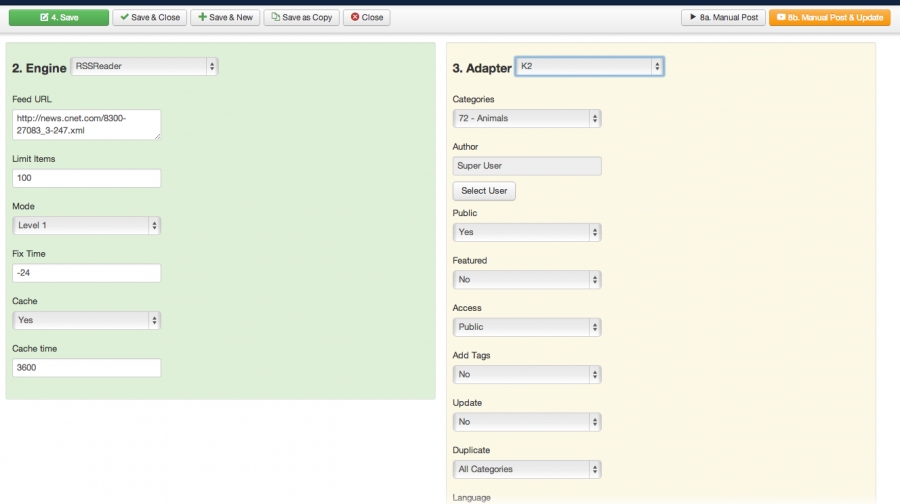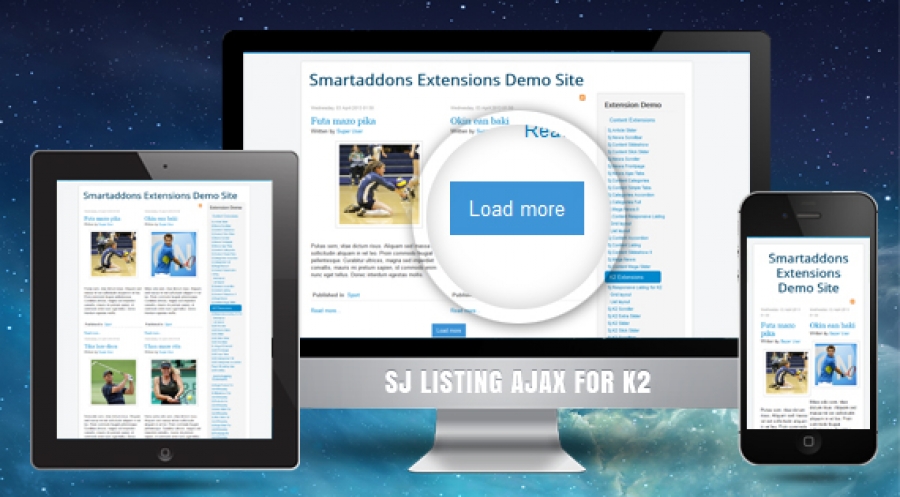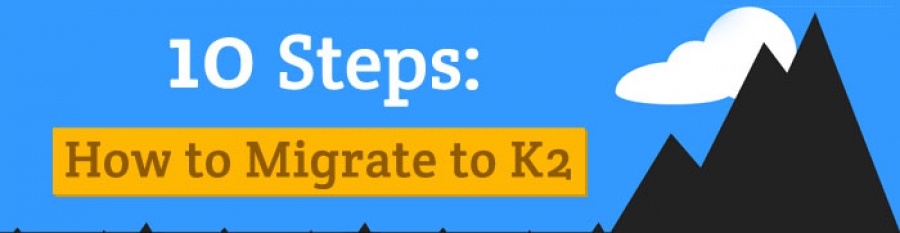YT Shortcode
07 March 2014The shortcode is small bits of code that supports users to create special formatted-style content easily than ever. All you need to do is install, the YT Shortcode button will be appeared in Editor bar of Joomla K2, Joomla Content as well as in Custom HTML module, and this allows you to choose shortcode for your content quickly. That is truly easy, right?
YT Shortcode was considered the highly feature that included in YT Framework v2.0. And now this plugin can be used independently without YT Framework. This plugin supports more than 24 amazing shortcodes, you can freely create beautiful and complex content.
Let's check YT Shortcode tour right now to feel more!
More
obGrabber adapter for K2
19 December 2013DJ-MediaTools
26 November 2013It gives the opportunity to create slides or albums with images, Vimeo/Youtube videos, articles, DJ-Catalog2 products, DJ-Classifieds ads,
K2 items or Joomla content/articles and put them into articles, modules or create detached component views.
All items ( images,videos,articles) will be displayed in attractive way.
DJ-MediaTools works well with responsive templates.
Latest 2.0.2 version of DJ-MediaTools extension brings the K2 support. It means that K2 items can be used as a source of DJ-MediaTools Albums.
The K2 Items plugin allows to:
- select whole categories or specific items
- order items
- set items ordering rule
- show/hide/display featured items
- set the time range ( for "most popular" or "most commented")
- fetch items with media only
- set default image More
SJ Listing Ajax for K2
18 November 2013SJ Listing Ajax for K2 supports Ajax to load more items, this is very flexible in config the number of items that are loaded more. This plugin is developed for K2 component and compatible with Joomla! 2.5 and 3.x. Please visit our demo to see how nice the plugin works.
| # | Main Features |
| 1. | Made for K2 component |
| 2. | Allow to set the number of items to be shown per load items |
| 3. | Support to set path of template |
| 4. | Support to show/hide pagination |
| 5. | Allow to include jQuery |
List Templates are using:
MoreFolk Gallery for K2
15 November 2013Folk Gallery allows you to engage with your readers, while also aiding your site to achieve a better Google ranking. By utilising the "responsive" popup engines, you can also make the viewing experience better with touch support for navigating between images. Excellent for News, Portfolio, blogs, e-commerce portals. More
Skitter Slideshow for K2
09 November 2013- The Module support to show K2 item's images ( K2 component ) or folder's images.
- You can control many part of slideshow, show them or not, it belong to you.
- You can select theme (5 theme), control part on it. It support many amazing animation (38 animations).
* Work nice on all browsers.
* Show aticles's images:
- Source: Select items from category or specific items.
- Category: Selects Articles from one or more Categories. If no selection will show all categories as default.
- Count: The number of Articles to display (the default is 5).
- Featured Articles: Show/Hide Articles designated as Featured.
- Order: Select article with order.
- Select Themes: Give you 5 theme of Skitter.
- Image's width & Image's height: Set size for image to resize, it is slideshow's size too.
- Select Resize Type: You chose how articles's image is resized.
- Get Images From: Help you select image in an article to show (Full article image, intro image and intro text).
- Select Animation: Select animation you like (38 animations supported).
- Auto Play: Slidehow auto play or not.
- Show Controls: Show or hode control (Play & Stop button).
- Controls position: Where you want show control.
- Show Dots: Show pagiantion like dots (hover on dots will show thumb image).
- Easing: You can select one in many easing effects.
- Focus: Enable it and click to focus icon your slideshow will display on popup (it's nice!).
- Focus position: Where you want Focus icon display.
- Fullscreen: If you want slideshow display full screen.
- Hide all tools: It will all tools when display but will appear when mouseover tools.
- Interval: Speed change images.
- Show Lable: Show label or not.
- Label animation: Select animation for label (left, right, slideup, fixed).
- Show Navigation: Show next and preview button?
- Show number: Ahow pagination as number.
- Number align: Align for number.
- Show Preview: Show Preview buntton in navigation?
- Show Progessbar: Display Progessbar or not.
- Show random: Order display images is random or not.
- Stop when over: Slideshow will stop when mouseover or not.
- Show thumbs: Show thumb image or not.
- Velocity animation: Speed for animation.
- XML file: Path of XML file to load image and content. Eg: http://yourdomain/data/slides.xml - You can find demo for xml file in this module's assets/xml folder
Another our modules for K2:
BM Nice Slideshow Res For K2
BM Slider For K2
BM Flip Master For K2
BM Smooth Slideshow For K2
BM Accordion for K2
BM Top For K2
More
Instrucciones para agregar comentarios Disqus a K2
22 September 2013Primero debemos configurar nuestra cuenta en Disqus de igual manera que lo haríamos con o sin K2. Si ya tenemos la cuenta creada y configurada y queremos migrar a K2 aún mejor. No vamos a perder comentarios ni configuración.
Luego vamos a dejar los parámetros de configuración globales de K2 (en la pestaña Comments o Comentarios así:
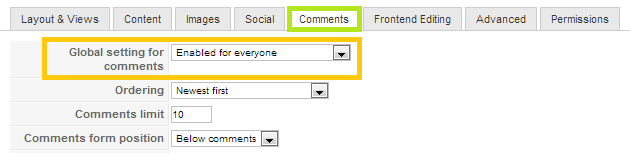
Básicamente vamos a elegir habilitar los comentarios para todos los usuarios y listo. Si no está seleccionada esa opción no veremos nada.
También debemos activar los comentarios en todos las categorias en las que queremos usar los comentarios Disqus. Si la configuración de una categorías es inherente a otra, recuerde activar los plugins de K2 en ambas.
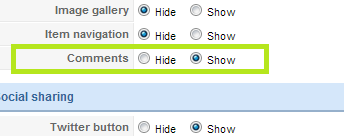
Si usa un elemento del menu apuntando a un artículo o categoría en K2 asegúrese de que estén activados los plugins de K2 en ese elemento del menú en la misma configuración del menú.
Lo último es muy sencillo, debe descargar el plugin llamado Disqus for K2 de codesnipper.pl. Los links los dejo al final del artículo. Una vez instalado y activado ingrese a la configuración del plugin e introduzca el "shortname" de su cuenta de Disqus y listo. Ahora tenemos Disqus en todos nuestros artículos de K2.
.PNG)
More
Tamaño de la imagen de subcategoría en K2
03 September 2013Primero, el tamaño de la imagen de la subcategoría viene determinado en el archivo /components/com_k2/css/k2.css.
En la línea de código que se muestra a continuación podemos establecer el ancho ya sea en pixeles o en porcentaje (básicamente para plantillas "responsive"): div.subCategorya.subCategoryImage:hover img { background:#fff; padding:4px; border:1px solid #ddd; margin:0 8px 0 0;width:98.1%; Esto en mi caso ha sido suficiente, por lo general subo una imagen con una resolución un poco mayor a la mitad del ancho máximo del sitio y listo. No hay problemas de pixeleo ni deterioro de la calidad de la imagen. Tal vez se deba a que uso valores en porcentaje y no en pixeles.
Sin embargo, hay personas que indican que tienen este problema. Lo primero que recomendaría es limpiar el caché de Joomla! Segundo pueden intentar subiendo la imagen en la calidad requerida manualmente vía FTP. La imágenes las pued encontrar en media\k2\categories. Ahora, también es posible que se deba a que sigue tomando la imagen que redimensionó a una resolución menor desde un inicio, esta probablemente se encuentra en \media\k2\items\ sin embargo al redimensionar el nombre es cambiado y puede resultar difícil encontrarla. De todos modos es un proceso complicado si se tienen muchas subcategorías. En general, he visto que puede que el problema viene dado (en ocaciones) por el tamaño asignado en los parámetros globales a la imagen de la categoría, que inicialmente es el que determina el tamaño del de la subcategoría, por lo que si aumentamos el valor en pixeles de este, resubimos la imagen y limpiamos caché puede que solucione el problema.
Por último, esta solución es válida para K2 v.2.2, sin embargo la idea es la misma en cualquier versión.
Diríjase a administrator/components/com_k2/lib/ y edite el archivo config.xml, agregue este parámetro a partir de la línea 19 (catImageWidth):
<param menu="hide" name="subcatImageWidth" type="text" default="50" size="4" label="subCategory image width (in px)" description="" />
Luego navegue al template que está utilizando y edite el category.php y agregue el atributo de estilo a SubCategoryImage:
<a href="/<?php echo $subCategory->link; ?>">
<img alt="<?php echo $subCategory->name; ?>" src="/<?php echo $subCategory->image; ?>" style="width:<?php echo $this->params->get('subcatImageWidth'); ?>px; height:auto;" />
</a>
Guarde y compruebe.
Recuerde siempre realizar un respaldo de los archivos por cualquier eventualidad.
More
Migration to Joomla! & K2 from another CMS: 10 Steps to Success
21 May 2013Joomla is firmly holding its position among the world’s top 3 most popular and used CMS platforms. Although there is no one-size fits-all solution, as it’s commonly believed, Joomla is close to being one. It is easy to use for starters, but at the same time it’s well fit for complex projects and seasoned pros. The scope of design solutions and functionality available makes Joomla a frequent choice for web designers and developers.
Although Joomla itself was not meant for blogs, its powerful K2 component makes blogging and managing content more convenient than the original dashboard does. It not only offers rich content forms for articles and improved image management, but also very efficient templating system, built in comments, and front end editing - and this is just to name a few of its benefits.
Now it’s clear why there are so many people desiring to migrate to Joomla (and K2). We will show you in this post how to properly prepare for migration, carry it out and later on, polish up your new Joomla website.
SJ Responsive Listing for K2
08 April 2013Powered by bootstrap, this module will be responsive to any devices. By allowing CSS classes, this module can be styled for every details of items, such as title, hits and links...
Let view our demo to feel more!
| # | Main Features |
| 1. | Made for K2 component |
| 2. | Fully compatible with IE8+, Firefox 2+, Flock 0.7+, Netscape, Safari, Opera 9.5 and Chrome |
| 3. | Allow to choose which source to be shown, and to sort by any order |
| 4. | Support grid or list layout for items |
| 5. | Allow to set opened links in: New Window/Same Window/Popup |
| 6. | Allow to show items' information: title, hits and readmore |
| 7. | Support Multi-Module on the same page |
| 8. | Allow to set style for each module by class suffix |
| 9. | Allow to change width, height, format... of images |
| 10. | Allow to set columns to be used, bootstrapped |
| 11. | Allow to choose external folder of images |
| 12. | Allow to change max length of title/description of items |
| 13. | Support Multi-Language |
| 14. | Support 4 modes for resizing images |
| 15. | Support caching to make your website load faster |
| 16. | Support SEO, pre- and post- text with each instance |