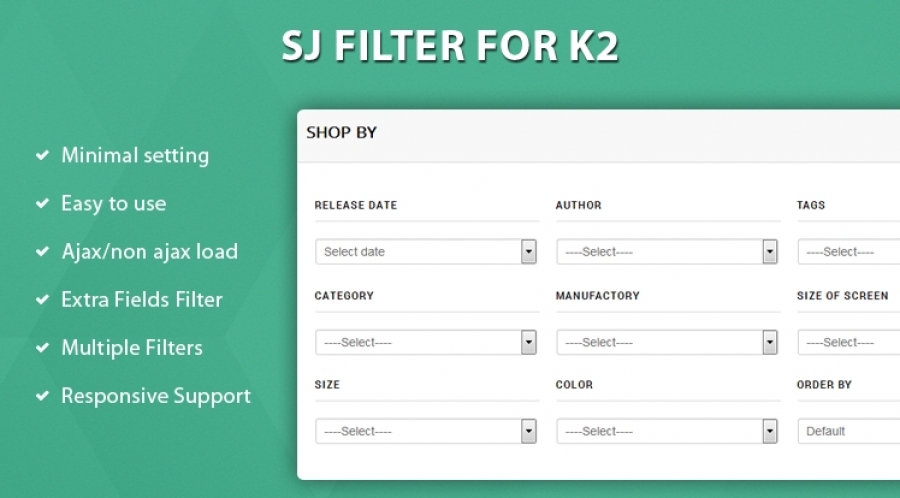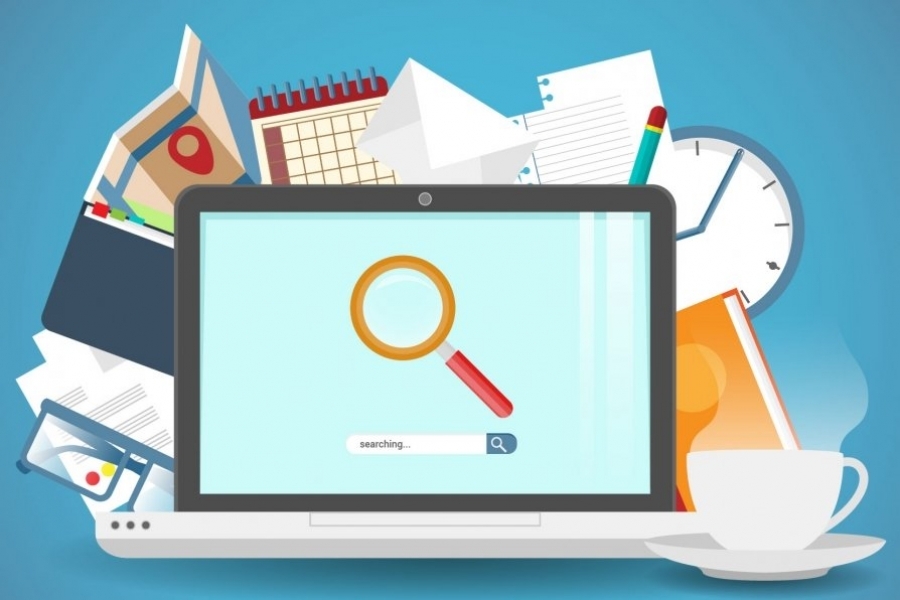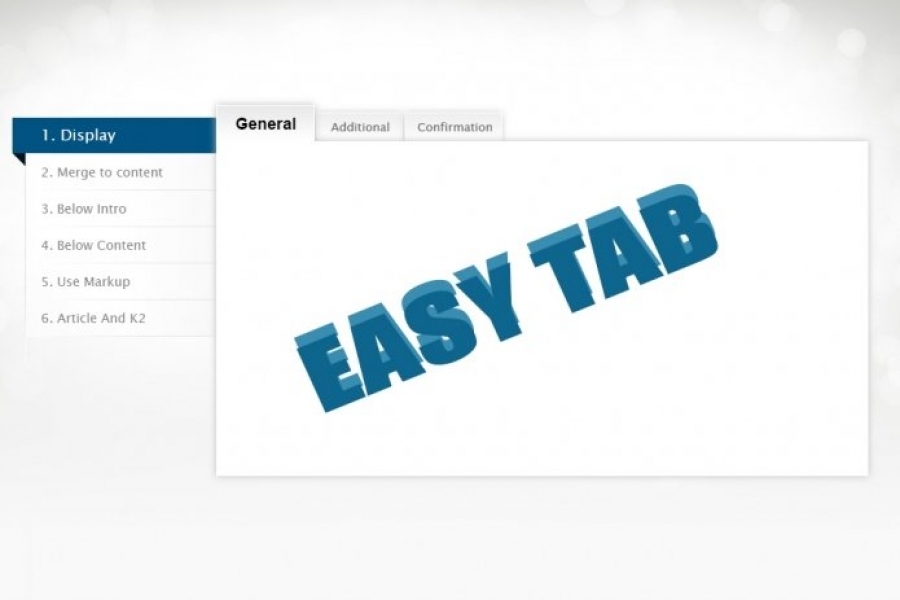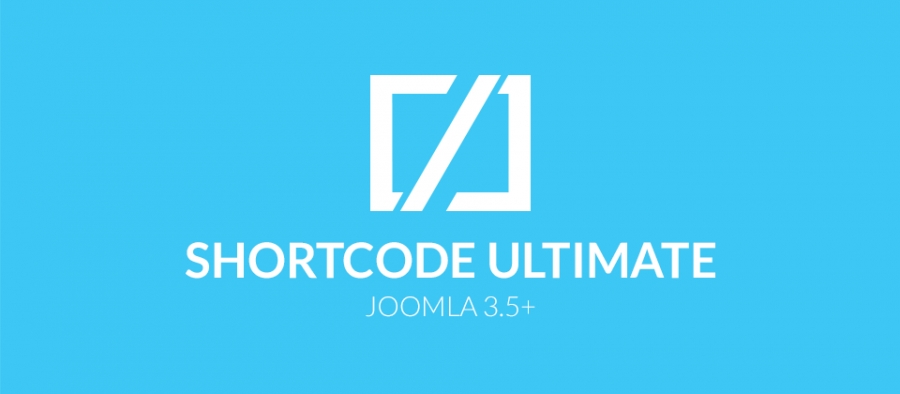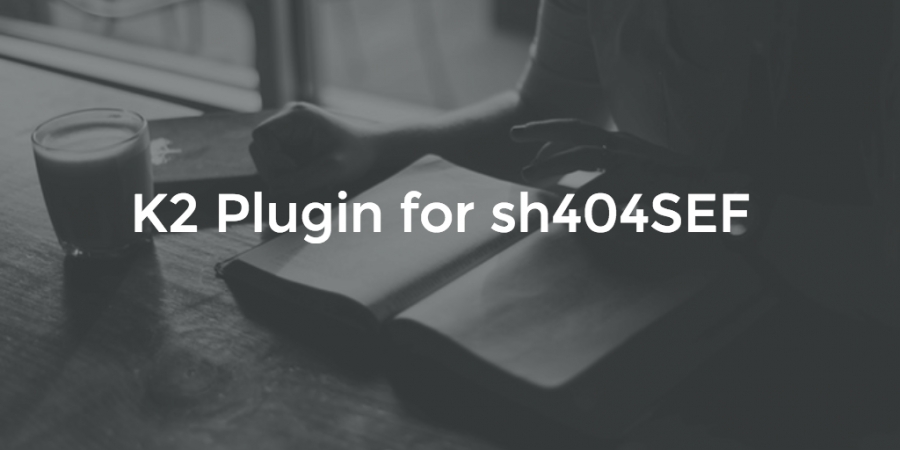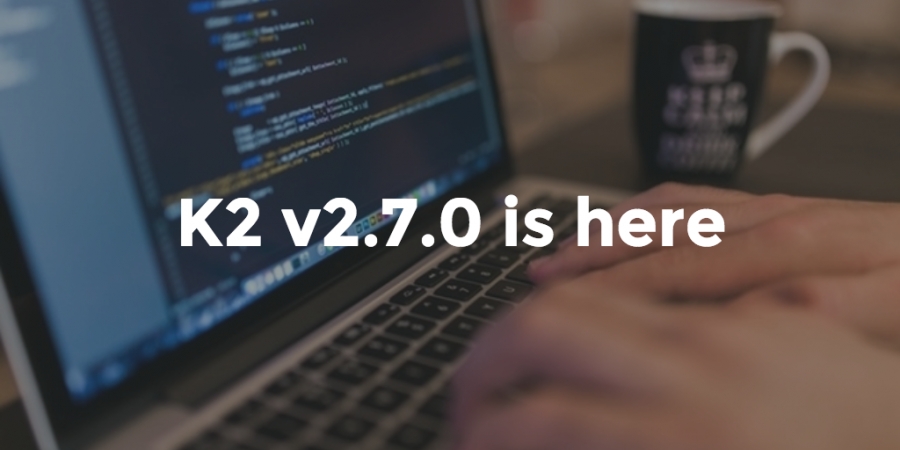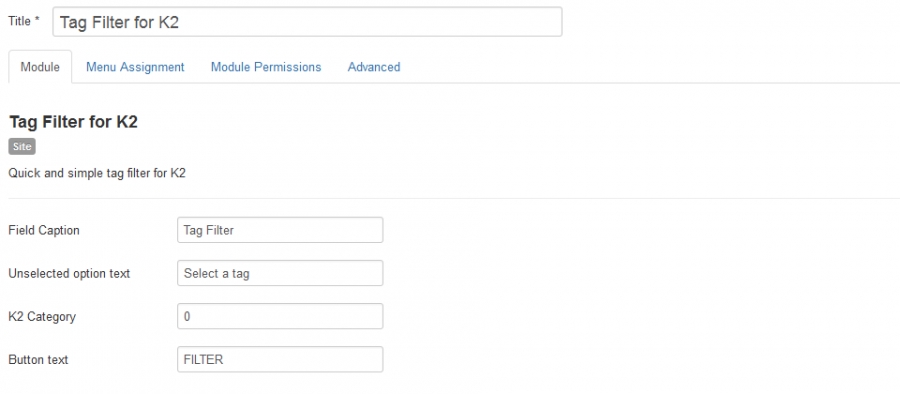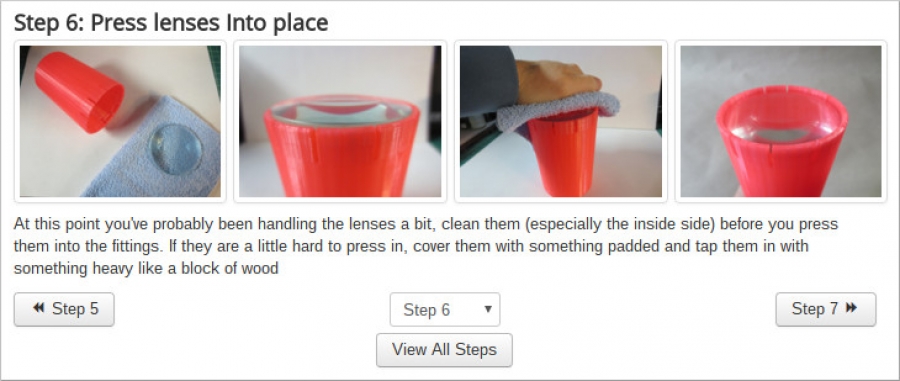The 'de facto' content solution for Joomla professionals!
Items filtered by date: February 2026
Thursday, 23 June 2016 09:18
SJ Filter for K2 - Joomla Extension
SJ Filter for K2 - A high-performance module for K2 component. Filtering any criteria as keywords, categories (types, brands, materials or names), users easily find and catch the products you want within several seconds that help saving a lot of time. Because this Joomla K2 Filter extension displays some criteria for users choosing, it will filter and return the exact products according to the chosen fields.
In addition, this Joomla module provides the filtering parameters according to time. It means that users can easily choose filter fields from date to date, or in a period time.
In the back-end panel, you can totally control any parameters from filter groups to filter fields to display. In addition, the module allows you to select the number of products for showing and set CSS selector for area results. SJ Filter K2 extension supports all standard features of the core K2 component:
# Main Features 1. Compatible with Joomla 3.5.1 2. Fully compatible with IE9+, Firefox 2+, Flock 0.7+, Netscape, Safari, Opera 9.5 and Chrome 3. Allow to set products categories in options 4. Allow to set the area results 5. Allow to display Categories ( name, brand or type ) and filter according to Date 6. Support sort form, with order products by many criteria right on front-end 7. Allow to select categories for filtering 8. Allow to set number products in each filter option 9. Support sort product order by: Product Name, SKU, Category, Manufacture name ( Brandname) 10. Support drop down list for filter fields 11. Allow to set date for product in a period to filter 12. Support caching to make your website load faster 14. Support SEO, pre- and post- text with each instance
VERSION 1.1.0 - Released on 11-May-2016 [+] Initial Released
In addition, this Joomla module provides the filtering parameters according to time. It means that users can easily choose filter fields from date to date, or in a period time.
In the back-end panel, you can totally control any parameters from filter groups to filter fields to display. In addition, the module allows you to select the number of products for showing and set CSS selector for area results. SJ Filter K2 extension supports all standard features of the core K2 component:
- Alternative Layout – Set custom layout for this extension.
- Module Class Suffix – Allow you to choose another CSS class that suits your template
- Pre-text – The content to show at the top of module.
- Post-texl – The content to show at the end of module.
- Caching – Select whether to cache the content of this module.
- Cache Time – The time in seconds before the module is recached.
- Module Tag – Allow to select the HTML Tag for module.
- Bootstrap Size – Allow to set the number of columns that module will use.
- Header Tag – Allow to select the HTML Tag for module header/title.
- Header Class – Support the CSS Class for module header/title.
- Module Style – Select module style.
# Main Features 1. Compatible with Joomla 3.5.1 2. Fully compatible with IE9+, Firefox 2+, Flock 0.7+, Netscape, Safari, Opera 9.5 and Chrome 3. Allow to set products categories in options 4. Allow to set the area results 5. Allow to display Categories ( name, brand or type ) and filter according to Date 6. Support sort form, with order products by many criteria right on front-end 7. Allow to select categories for filtering 8. Allow to set number products in each filter option 9. Support sort product order by: Product Name, SKU, Category, Manufacture name ( Brandname) 10. Support drop down list for filter fields 11. Allow to set date for product in a period to filter 12. Support caching to make your website load faster 14. Support SEO, pre- and post- text with each instance
CHANGELOG
VERSION 1.1.0 - Released on 11-May-2016 [+] Initial Released
Published in
Extensions
Thursday, 16 June 2016 10:02
Easy SEF
Easy SEF is a Search Engine Optimization extensions for Joomla! 3.x.x with which you are able to control meta infomation such as title, description, keywords, generator, robots at the front end.
All of origin meta of Joomla! will keep protected, once a new SEF was created and it's published then the plugin will crawl all of SEF data and apply them. If one of the metadata (title, keywords, description...) is empty, the plugin will apply the origin data of them.
PS: Easy SEF compatibility with any content include K2
All of origin meta of Joomla! will keep protected, once a new SEF was created and it's published then the plugin will crawl all of SEF data and apply them. If one of the metadata (title, keywords, description...) is empty, the plugin will apply the origin data of them.
PS: Easy SEF compatibility with any content include K2
Published in
Extensions
Thursday, 16 June 2016 09:59
Easy Ajax Finder
This module uses ajax method to execute your query for a specific content. It will find content in Joomla! article or k2 item that depends on your choice from optional of module. The result thumbnail will been auto detect follow content source, if the content source is Joomla! content then it will be intro image or full image or the first content image, work the same for K2 item.
Published in
Extensions
Thursday, 16 June 2016 07:58
Easy Tab
Make content tab in the best easy of way
Easy Tab will make the new content tab into article or K2 item with many display styles and inherit from category. And now, it's available for both article content and K2 item.See more here
Published in
Extensions
Tuesday, 17 May 2016 10:34
Shortcode Ultimate Plugin for Joomla - Free
Shortcode Ultimate is a very powerful plugin for creating shortcode for joomla 3.5, it’s based on wordpress shortcode ultimate plugin. it’s included 45+ essential shortcode which help you to easily manage your joomla website.
CORE FEATURES
- Ratina and Mobile Friendly
- Edge of technology CSS3 and HTML5 and php 5.4 ready
- 45+ shortcode with infinity of variations
- K2 and Joomla Article use as Timeline, Carousel, Photo Gallery, Showcase, Portfolio etc
- Preset save features available, you can easily save your current setting for near future use
- Super easy to override or customize
ALSO INCLUDED
- Lots of Shortcode and awesome typography
- Interactive social share module with many options.
- Testimonials, Social Share, DJslider, K2, Static Header
- Well Documented with online documentation site
- Front end shortcode you can easily insert from both way admin/front-end
- Live preview, you can check your shortcode in live preview
Published in
Extensions
Friday, 01 April 2016 16:30
Items related for K2
This module get the actual categories to display a list of related items for category
First, get the Menu value, if this is a K2 Categories get the categories params
Second, if use a module like K2 Tools get the category for the link
Thirt, if are in a Item view get the id of the item and get the category
First, get the Menu value, if this is a K2 Categories get the categories params
Second, if use a module like K2 Tools get the category for the link
Thirt, if are in a Item view get the id of the item and get the category
Published in
Extensions
Tuesday, 29 March 2016 14:01
K2 Plugin for sh404SEF
A plugin for supporting K2 in sh404SEF.
Use the plugin to configure K2 URLs when using sh404SEF in a multitude of options.
Unlike the previous built-in implementation for sh404SEF, this new plugin provides new URL manipulation options and it has dual compatibility with K2 versions 2.7.0 or newer.
The plugin has been successfully tested with sh404SEF versions 4.x in Joomla 2.5 and Joomla 3.x.
SCREENSHOTS
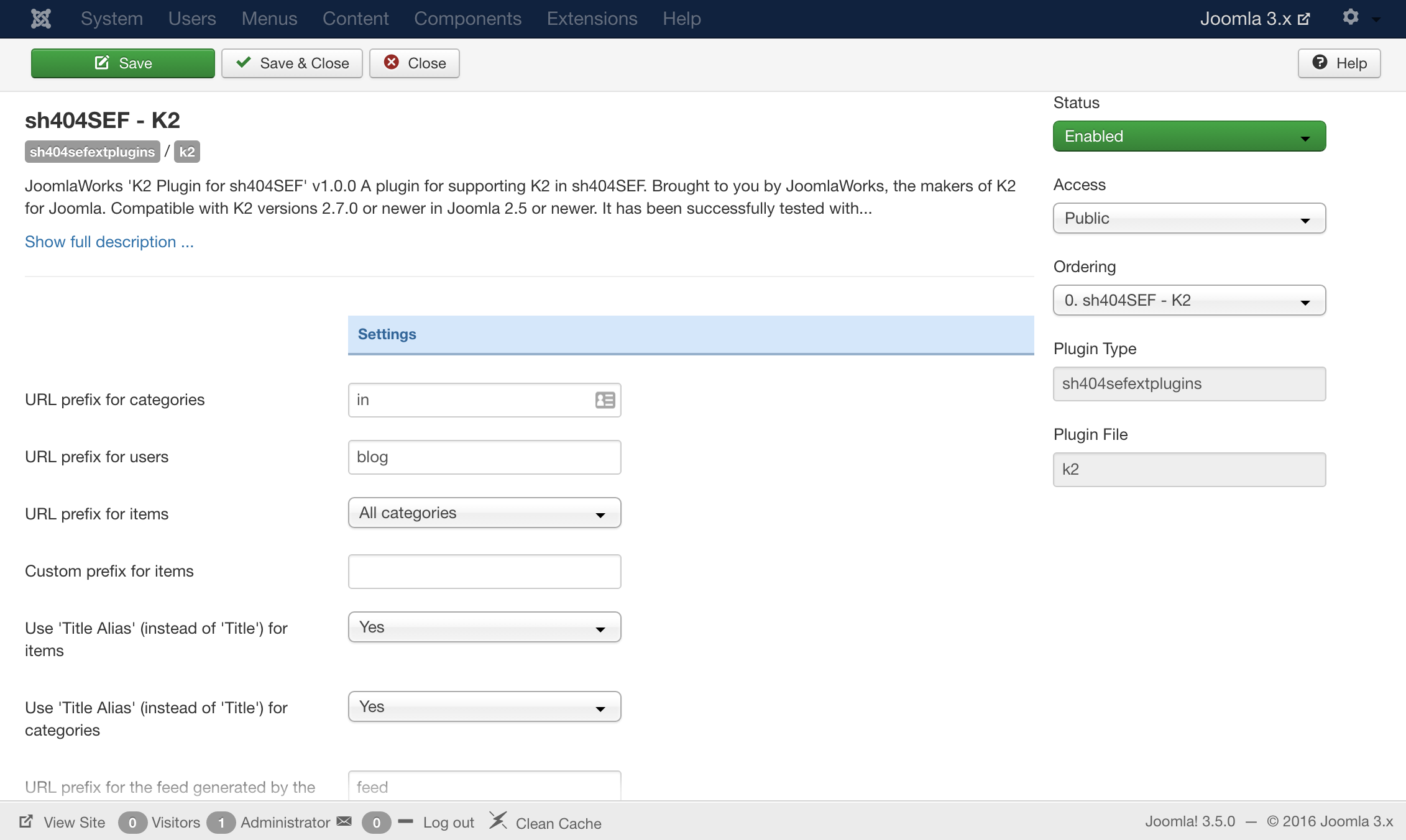
Published in
Extensions
Friday, 18 March 2016 05:26
K2 v2.7.0 released
Start your update engines! K2 v2.7.0 is now available to download for Joomla 1.5 to 3.x. With a new improved user interface for the component in the Joomla backend, updated and now responsive-friendly default HTML overrides, Joomla 3.5 support, PHP 7 support and a gazillion under-the-hood improvements and fixes.
Published in
Blog
Friday, 11 March 2016 11:31
Simple Tag Filtering for K2
This is a simple module that loads a list of tags from K2 and offers them to the user in a drop-box.
Place the module on your site to give your users a quick way to get a list of K2 items filtered by a specific tag.
The filter can be applied site-wide or to a specific K2 category.
Place the module on your site to give your users a quick way to get a list of K2 items filtered by a specific tag.
The filter can be applied site-wide or to a specific K2 category.
Published in
Extensions
Monday, 15 February 2016 03:21
CMK2StepByStep
CM K2 StepByStep is a plugin for K2 component. The plugin helps you split K2 article into multiple pages. The purposes of this are many, you can think of:
- Make long article easy to read.
- Make page load faster.
- Drive more page views.
- Drive more ads impressions.
- Allow visitors get a quick impression of the length of the article.
The idea of this plugin is for tutorial articles which have many steps, similar to Instructables, but you can use the plugin for other kinds of article as well, for example for blogs like Diply.
CM K2 StepByStep plugin comes with another plugin (Finder - CMK2StepByStep). This plugin helps us delete the steps and the step's images of a K2 item when the item is deleted.
- Add, edit and delete steps.
- Have unlimited images, videos, attachments for each step.
- Supports Vimeo and Youtube videos.
Front-end:
- Navigation options: go to previous step or next step, jump to specific step.
- Ability to view the article in 1 single page.
- Full screen zoom for step's images.
- Compatible with Bootstrap 2 and 3.
- K2: CM K2 StepByStep was tested on K2 2.6.9. CM K2 StepByStep could be compatible with older versions of K2, but this is not tested yet.
- Make long article easy to read.
- Make page load faster.
- Drive more page views.
- Drive more ads impressions.
- Allow visitors get a quick impression of the length of the article.
The idea of this plugin is for tutorial articles which have many steps, similar to Instructables, but you can use the plugin for other kinds of article as well, for example for blogs like Diply.
CM K2 StepByStep plugin comes with another plugin (Finder - CMK2StepByStep). This plugin helps us delete the steps and the step's images of a K2 item when the item is deleted.
Features
Back-end:- Add, edit and delete steps.
- Have unlimited images, videos, attachments for each step.
- Supports Vimeo and Youtube videos.
Front-end:
- Navigation options: go to previous step or next step, jump to specific step.
- Ability to view the article in 1 single page.
- Full screen zoom for step's images.
- Compatible with Bootstrap 2 and 3.
Technical Requirements
- Joomla! 3.x.x: CM K2 StepByStep is NOT compatible with Joomla! 1.x.x or 2.x.x, only Joomla! 3.x.x is supported. Please check Joomla! 3's Technical Requirements for more information.- K2: CM K2 StepByStep was tested on K2 2.6.9. CM K2 StepByStep could be compatible with older versions of K2, but this is not tested yet.
Demo
You can try CMK2StepByStep at http://k2stepbystep.cmext.vn/, for back-end demo you need to log into http://k2stepbystep.cmext.vn/administrator/ with username "demo" and password "demo".Documentation
You can view documentation for CMK2StepByStep at http://cm-k2-stepbystep.readthedocs.org/
Published in
Extensions
Categories
Recently Updated
- 01 Dec 2021 RAXO All-mode K2
- 01 Dec 2021 RAXO Related K2 Items
- 02 Nov 2021 RAXO Insert Position
- 12 Oct 2021 4SEO all-in-one SEO extension
- 26 Mar 2021 Econa
Advertisement