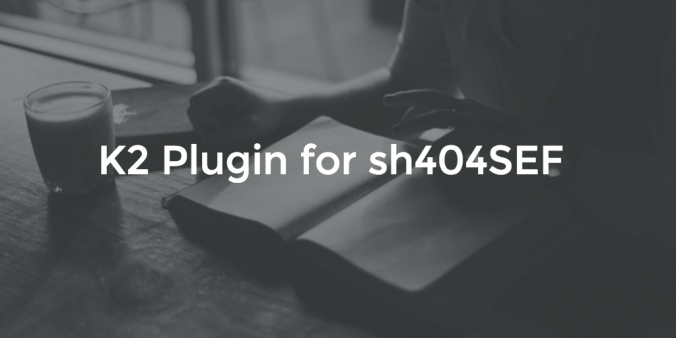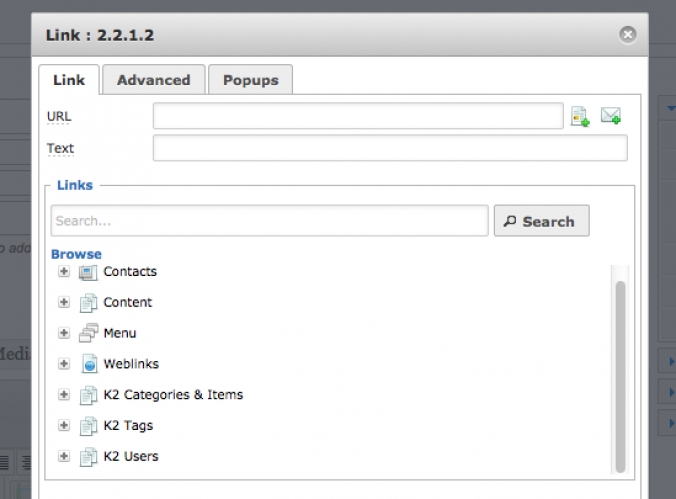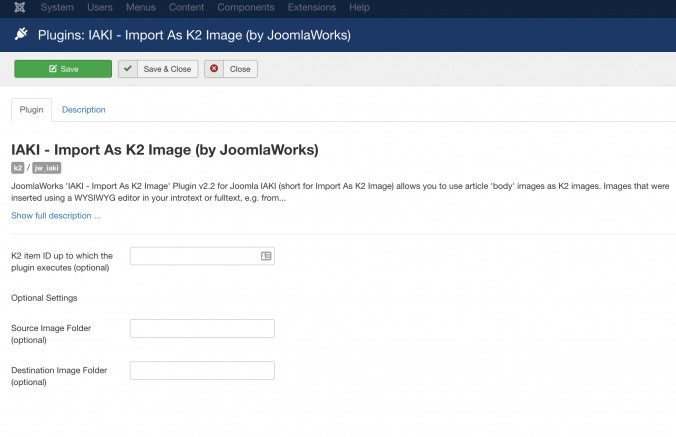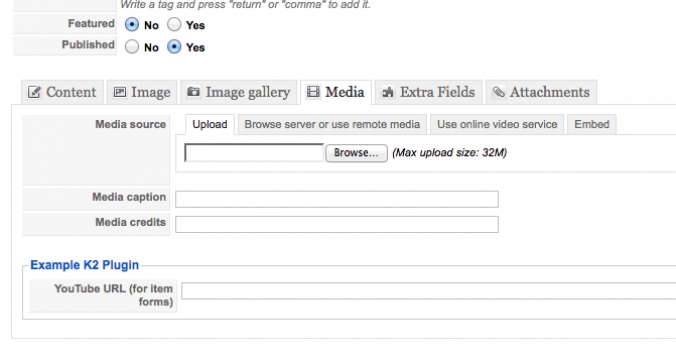A plugin for supporting K2 in sh404SEF.
Use the plugin to configure K2 URLs when using sh404SEF in a multitude of options.
Unlike the previous built-in implementation for sh404SEF, this new plugin provides new URL manipulation options and it has dual compatibility with K2 versions 2.7.0 or newer.
The plugin has been successfully tested with sh404SEF versions 4.x in Joomla 2.5 and Joomla 3.x.
SCREENSHOTS
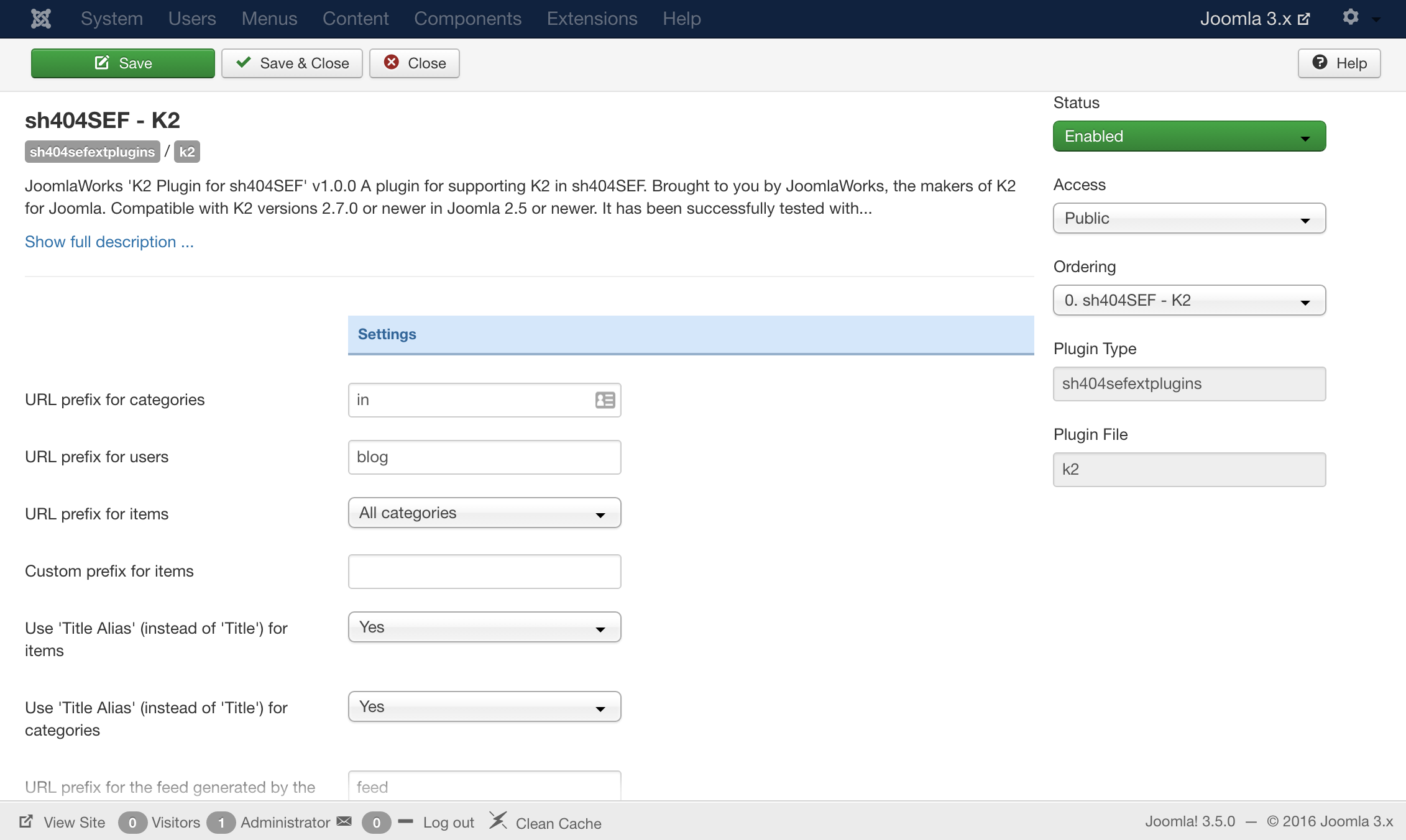
Tags:
FEATURES
A JCE plugin that allows linking to K2 content from the links panel in JCE.DEMO & SHOWCASE
This is a backend extension so a public demo or showcase is currently not available.REQUIREMENTS
This is a JCE extension and the only basic requirements to use it are:- JCE v2.x installed
- K2 v2.5.x or newer installed
- Joomla 1.5, 2.5 or 3.x installed (depends on which Joomla release is supported by JCE at the time)
LICENSE
This is a Joomla! extension developed by JoomlaWorks and released under the GNU/GPL v2 license.ADDITIONAL INFO
Some helpful links:- JCE - http://www.joomlacontenteditor.net
- K2 - https://getk2.org
- Joomla - http://www.joomla.org
TO DO
- Add a language translation file
DOWNLOAD
You can grab the latest release here: http://goo.gl/IBwsOz (v2.0.1)To install this JCE extension, you MUST use the JCE extension installer and not the Joomla installer! More
Tags:
IAKI (short for Import As K2 Image) allows you to use article "body" images as K2 images.
Images that were inserted using a WYSIWYG editor in your introtext or fulltext, e.g. from imported Joomla content, can now be controlled like K2 uploaded images. This way you can utilize standard options in K2 for sizing and showing/hiding images per itemlist (category, tag etc.), item or module view.
IAKI will fetch the first (large) image from the article body (usually your main image) and assign it to the image positions used by K2 in all the K2 views (templates). That means you can now control these images as if they were K2 images.
If for some reason you want to move your old article images into a new folder (perhaps away from /images or /images/stories) because you want to clean up your folders, but you don't want to re-edit all your articles (in K2), you can simply move the images to the new folder and specify this folder in the plugin parameters, along with the old path.
So if we wanted to move all images e.g. from "images/stories/blog" to "images/archive/blog", we would first physically move the images to the new path and then specify the old and new path in the plugin parameters.
Please note that this plugin will not dynamically resize your Joomla article images as K2 images. The "resize" is done using HTML attributes on the K2 tag that is output. We plan to add resize options in a later version of the plugin.
If you want to provide feedback for this Joomla plugin, you may use the GitHub issue tracker here: https://github.com/getk2/k2-iaki/issues
COMPATIBILITY
IAKI is a K2 type plugin for Joomla versions 2.5 & 3.x, that is PHP 5 & PHP 7 compatible. We recommend using it with K2 v2.10.x or newer.
LICENSE
IAKI is developed by JoomlaWorks and released under the GNU/GPL license.
DOWNLOAD
Download the latest version (v2.3 - released on February 4th, 2020):
https://www.joomlaworks.net/downloads/?f=plg_k2_iaki-v2.3_j2.5-3.x.zip
To install this Joomla plugin, download the file in your computer and then head over to the Joomla installer and choose to upload the file you just downloaded.
An older release for Joomla 1.5 can be found here:
https://www.joomlaworks.net/downloads/?f=plg_k2_iaki-v1.0_j1.5-2.5.zip
WHAT'S NEXT?
Features to come in future versions:
- Support Joomla versions 1.5, 2.5 & 3.x (as K2 does) in one unified package.
- Allow image resizing (with caching)
- Add optional start/end item IDs to mark in which item ID range the plugin will trigger (end item ID exists already)
- Use optional placeholder image when no image is found in article body text
- Offer as "content" type plugin as well so it can work on 3rd party modules
More
One of the things that make K2 very powerful is the K2 plugin API, which is built on top of Joomla's plugin API.
Using a K2 plugin you can easily extend the forms used for items, categories and user profiles. That means you can write a simple plugin to add additional fields and extend K2 forms beyond "extra fields". So you can write any plugin that brings programmatic logic inside the K2 item, category and user forms, which is by definition beyond the powers of any "CCK" system.
The K2 plugin has 8 trigger events for the frontend and another 8 for the backend (so you can create additional fields in your K2 forms and then display them in your site). The naming conventions are similar to Joomla's. For the item display in the frontend we have 6 events, identical to Joomla's plugin events and named with the "onK2" prefix instead of just "on". There is 1 event for the category display and 1 more for the user profile display in the frontend. There are also 6+2 events for the backend, which are used to extend the backend forms for the item (one for each tab of the item form plus one generic), category and user profile forms.
Since we're basically adding fields in the backend for these 3 forms, we need to define these fields somewhere. We do so inside the XML of the plugin by defining additional "groups" of parameters (or fields in Joomla 2.5 or newer).
If we want to extend the item form for example, we create a new parameter group with the attribute "name" and value "item-content" or "item-video" (where the value part targets a specific tab in the item form). In a similar fashion, we create parameter groups for "category" and "user". In these groups we can now write new fields in XML format and we can also make use of Joomla content elements (or write our own). These XML fields will extend the forms in the backend. To display the output of these forms in the frontend, we just use a function to render the form values entered.
Just to wrap things up, this is the basic concept of a K2 plugin: We define XML fields in the plugin, which extend the item, category and user forms in the backend. Then we use a function in the frontend (in the main plugin php file) to render these fields.
Download the example plugin we provide and examine the code. This example plugin adds an extra field where you can input a YouTube URL and it will automatically convert it to a video in the frontend. We extend all 3 forms in the backend (item, category, user).
The plugin can be installed using Joomla extension installer.
K2 plugins are installed inside the "/plugins/K2/" folder in your Joomla site.
FEATURES
A example K2 plugin for Joomla intended for Joomla extension developers only. It will create a field in the K2 item form to insert a YouTube video URL, which will then be rendered in the item page (in the site frontend).Use it to learn the K2 plugin API and build Joomla extensions that interface with K2.
DEMO & SHOWCASE
There is no demo or showcase available for this extension. But all the extensions referenced here https://getk2.org/show/tag/built%20by%20joomlaworks have been developed from this plugin.REQUIREMENTS
This is a K2 plugin for Joomla and the only basic requirements to use it are:- K2 v2.5.x or newer installed
- Joomla 2.5 or 3.x installed
LICENSE
This is a Joomla extension developed by JoomlaWorks and released under the GNU/GPL v2 license.ADDITIONAL INFO
Some helpful links:- K2 - https://getk2.org
- Joomla - http://www.joomla.org
DOWNLOAD
You can grab the latest release here: http://goo.gl/WQpl1I (v2.2)To install this Joomla plugin, download the file in your computer and then head over to the Joomla installer and choose to upload the file you just downloaded.
An older release for Joomla 1.5 can be found here: https://github.com/joomlaworks/example-k2-plugin/releases/download/v2.1/plg_k2_example-v2.1_j1.5-1.7.zip More
Tags:
"User Extended Fields for K2" extends the user profile of K2 with additional contact and social details.
Download, install and activate the plugin and all your site's users will be able to add their expanded contact and social details in their profiles, using K2's profile page.
FEATURES
A K2 plugin that extends the K2 user profile page and author blocks (wherever it's displayed within K2) with additional contact or social details. You can fully control what's displayed or not. Especially in the case of intranets, K2 can be used as a personnel directory using this handy plugin.
DEMO & SHOWCASE
Demo page of the plugin in a K2 user profile page: https://demo.getk2.org/show/itemlist/user/44-jonathan-smith
REQUIREMENTS
This is a K2 plugin and the only basic requirements to use it are:
- K2 v2.9.x or newer installed
- Joomla 2.5 or 3.x installed
LICENSE
This is a Joomla! extension developed by JoomlaWorks and released under the GNU/GPL v2 license.
ADDITIONAL INFO
Some helpful links:
- K2 - https://getk2.org
- Joomla - https://www.joomla.org
If you want to provide feedback for this K2 plugin, you may use the GitHub issue tracker here: https://github.com/getk2/user-extended-fields-for-k2
DOWNLOAD
You can grab the latest release here: http://goo.gl/LfWMly (v4.0 - released May 22nd, 2020)
To install this K2 plugin, download the file in your computer and then head over to the Joomla installer and choose to upload the file you just downloaded.
Tags:
AllVideos (by JoomlaWorks) is the universal media player for Joomla and a classic must-have extension for any Joomla based website.
Use the plugin to easily embed video & audio content from all major 3rd party media providers (YouTube, Vimeo, Dailymotion, Twitch, Facebook, Flickr, Mixcloud & SoundCloud) inside your Joomla articles, K2, Virtuemart, Kunena or any other Joomla component that supports "content" plugins.
Additionally, it allows you to playback any web-native video/audio file format hosted on your server or even a remote server, providing great flexibility when it comes to media content embedding. Fun videos, product presentations, audio podcasts, you name it!
More