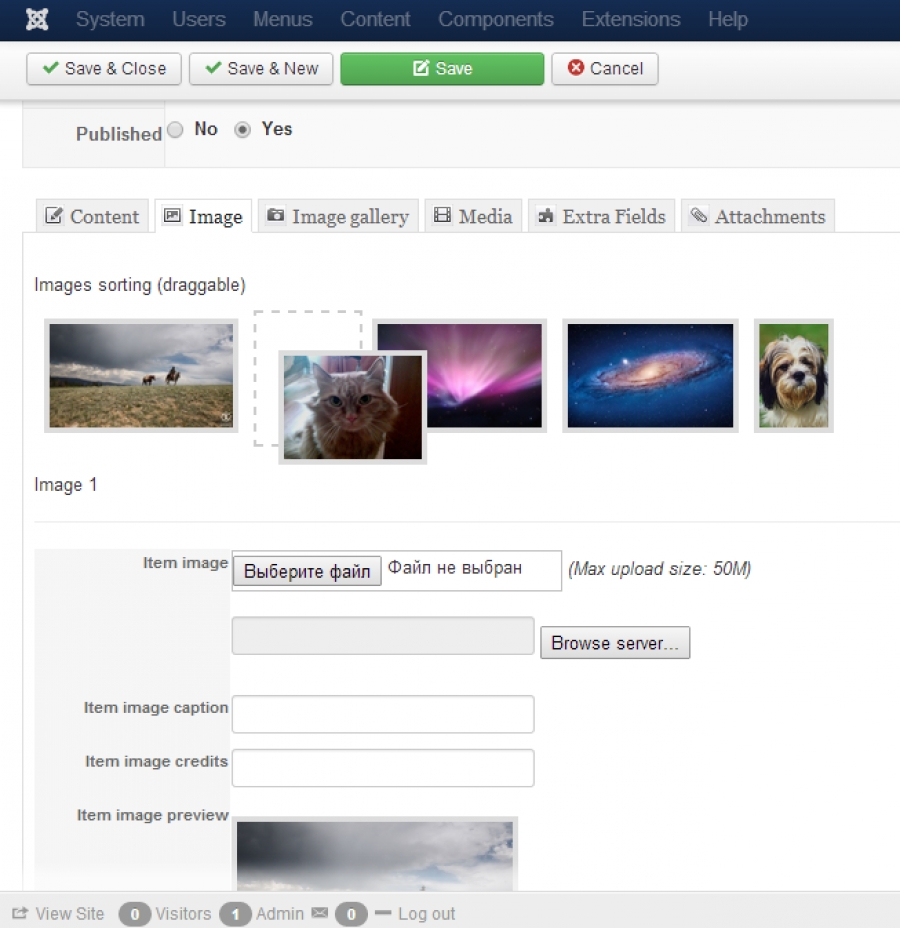Smart Slider 2
02 October 2013You can find a lot of good sliders on this market, but most of them is just an image slider. But Smart Slider 2 comes with a reliable, flexible and intuitive interface for backend, which makes easy for anyone to design beautiful sliders in minutes. Grab a new layer, move it on the canvas, finally drag&drop some items with your mouse and your slide is ready. You can choose from a range of items (text, image, video, iframe, flip, caption, fade, tag, HTML etc.), and customize them without HTML or CSS knowledge. Change color, font, background, link, position, size, etc...
✔ MOST POWERFUL FEATURES
=======================================
* 4 slider types: Simple, Full page, Horizontal Accordion and Vertical Accordion
* 2D and 3D main animations: fade, horizontal, vertical, skitter, parallax and so on...
* Animatable layers - Set effect (fade up, slide, Ken Burns and 22 other), duration, parallax, delay, easing as in and out animation for every layer.
* Items - your displayable content (heading, image, video and any kind of custom HTML content)
* Improved responsive mode with instant loading - works fine on smart phones and tablets.
* Intuitive user interface for slide creation with live preview
* Slider generator - more below
* Widgets to customize the sliders: upgrade your slider with important features, like arrows, autoplay buttons, thumbnails, dots. It offers 8 main widget areas, which areas also has lot of customizable options. (arrow image, position for the arrows, background, etc…)
* Slide layout creator - save and load predefined slide templates which contains layers and items.
* etc...
✔ GENERATOR
=======================================
Smart Slider 2 has an incredible powerful feature: the generator system. You can automate your slider and create a fully dynamic content from integrated components and also social sites:
* Images from folder
* Joomla article
* K2
* Cobalt CCK
* VirtueMart 2
* redSHOP
* JoomShopping
* Flickr
* YouTube
Need more? Write us and we will help!
✔ HOW CAN I USE THE SMART SLIDER 2?
=======================================
* Slideshow
* Image slider
* Image gallery
* Carousel slider
* Content slider/tabs
* Banner slider
* Vertical accordion slider
* Horizontal accordion slider
* Product slideshow
* Full page slider
* etc...
✔ SUPPORT AND SERVICES:
=======================================
We are committed to top-notch customer support because we know if you have problem with Smart Slider, you need a solution as soon as possible.
* Complete detailed documentation with videos
* Tutorial videos: https://www.youtube.com/watch?v=_2jVG9Cihxs&list=PLSawiBnEUNfvH3fdWr8tK_5vKKbCv7n_X
* Continuous update
More
Droppics Joomla image gallery
18 March 2013Droppics is the easiest image and gallery manager for Joomla. Indeed, with Droppics you get a complete solution to manage gallery AND single image on your website.
No more need to go in the component and go back in the article to manage images, you need just to create a pictures gallery (1 click), drag and drop pictures (1 click) from the article editor, and finally insert an image or a gallery (1 click).
As Droppics is fully managed from your editor, it works both frontend and backend in the same way. This system is perfect to work quickly and is easy for a beginner to manage single picture and pictures galleries.
Check the video demo here: https://vimeo.com/59671192
Is Droppics doing what I need? Ask a question on our forum.
** Gallery manager main features **
- Insert single picture or image galleries
- Multiple gallery levels
- AJAX navigation through gallery levels
- Create a picture gallery with lightbox in 3 clicks
- Joomla native ACL to limit access to images/gallery on backend ie. right to edit/modify own images or all images...
- Frontend ACL are driven directly with Joomla ACL ie. ACL applied on Joomla menu, category, module or article
- Frontend image and categories management dedicated template
- 6 amazing images and gallery themes
- 1 advanced slideshow theme with custom text area, WYSIWYG editor, link on text, transparent text background, thumbnail navigation
- Each theme can be different in each image gallery
- Drag and drop pictures to reorder pictures in the gallery
- Auto cropping function for all image in one click
- AJAX image multi-upload
- Create video gellery from Vimeo, Dailymotion, Youtibe
- Infinite scrolling to enhange your site speed on big galleries
- No need to go in the component to create pictures gallery and go back in the article
- Automatic lightbox effect on images
- Limit the size of the uploaded pictures and automatically keep an original defined size
- Auto thumbnails with a predefined size
- Display customization without CSS (rounded corners, shadow effect, margin)
- Gallery is materialized in your editor
- Regenerate pictures from original photo
- Full AJAX powered
- iPhone, I pad, Android compatible: images can be uploaded from mobile devices folders
** Single image manager main features **
- Possibility to add automatic lightbox effect
- Add custom image size from original picture in one click
- Define custom image size generated automatically on upload
- Edit online your images: crop, mirror, rotate,...
- Apply up to 30 advanced effects and filter: contrast, saturation, sepia,...
- Add internal links with menu items or article selection
- Add custom external link
- Add caption on single image
- Add a SEO file name, title, image alt on the custom image generated
- Apply border, border radius, box shadow
- Apply margin on image
- Photo alignment can be set to center/left/right position
** Integration **
- K2 dedicated plugin
- Flexicontent compatible
- Zoo compatible
- Works with all extension that allows content plugin
Stop using complex or limited extensions and get the easiest and powerful Joomla image and gallery manager now!
B2J Alfheim Image Gallery PRO
26 December 2012With this module you not only have a tight control over the flow of images filtered by K2 tags, K2 Categories, Joomla Folder, but also can choose additional options controlling how images appear to the viewer. This module is fully functional with Joomla versions 2.5/3.0.
Note, that images displaying with module can be cropped and resized, with or without aspect ratio. The module comes default with jquery-plugin enabled, but this feature can be disabled in the back-end.
B2J Alfheim Image Gallery PRO inherits the following popular features from the LITE version:
• Image Source: K2 Categories, K2 Tags, Joomla Folder
• Thumbnails setting
• Slider settings
• Item parts ordering, etc
Administrators also have the additional option to choose the way the module displays the image tags - either with Tag Cloud or Tag Slider. Images can also be shared to the major social networking sites.
What makes this module PRO absolutely stunning is how the images appear to the user! On image click, it opens the original image in a light box with all thumbnails beneath it. They take the appearance of a bunch of photos allowing you to flip or swipe through them as you would do in real life.
The flipping effect looks can be used on all devices, with amazing effects on touchscreens.This is all you ever wanted in an Image Gallery module!
If you have encountered problems with B2J Alfheim Image Gallery PRO, feel free to submit a ticket or to ask your questions on B2J Forum.
More
K2 Multiple Images
23 April 2012It is possible to sort your images after upload and upload several images at once. And also with this plugin you will be able to add watermark to images and restrict uploads count from the frontend.
Features
- Upload multiple images;
- Order images;
- 4 different template styles for show image gallery;
- Responsive design;
- Watermarks;
- Upload limit from frontend.
Four different template styles avilable for show the images gallery:
- Standard view - shows an images in classic style;
- Slider - image slider without image expand function;
- Slider HS - image slider with image expand function;
- Fotorama - image slider based on Fotorama js library;
- Default - raw style for simply apply your own styles.
With the plugin purchase, you will get one year free support and updates.
Compatible with Joomla 2.5 / 3.x and the latest K2 version. More