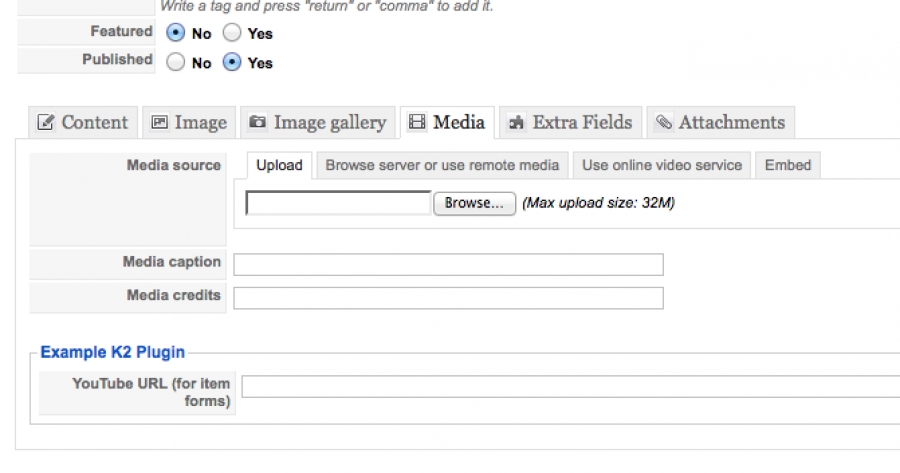Leverage the power of rich media publishing the easy way!
plugin
K2 TwitterTweet
07 November 2011
Published in
Extensions
Joomla K2 TwitterTweet is a simple but powerful plugin for K2, that automatically tweets your new articles to your Twitter page.
This way all your Twitter followers instantly knows when your site have updated contents.The plugin will automatically tweet your article title along with a tinyurl to your article. It will also create #hashtags based on the K2 tags in our article. As simple as that.
Works out of the box without any thirdparty or API registrations.
This way all your Twitter followers instantly knows when your site have updated contents.The plugin will automatically tweet your article title along with a tinyurl to your article. It will also create #hashtags based on the K2 tags in our article. As simple as that.
Works out of the box without any thirdparty or API registrations.
Features
- Joomla 1.5, 1.6 and 1.7 native
- Tested on K2 2.5+
- Automatically tweet out new articles.
- Support for TinyURL.
- Support for Twitter Hashtags
- Specify which article categories to tweet
- Works in both frontend and backend
- Languages included:
- English
- Swedish
Requirements
- Joomla 1.5 or later
- K2 2.5 or higher
- Twitter account
- PHP 5
Css4K2 plugin
17 October 2011
Published in
Extensions
K2 has its own default css file loaded for categories and items.
In K2, it's possible to define new templates and affect them to a category but the css style file is still the same.
With this plugin, you can add a specific css file to a category having a specific template. More
In K2, it's possible to define new templates and affect them to a category but the css style file is still the same.
With this plugin, you can add a specific css file to a category having a specific template. More
Example K2 plugin (for developers)
14 October 2011
Published in
Extensions
Please note that this K2 plugin for Joomla is intended for Joomla extension developers only
One of the things that make K2 very powerful is the K2 plugin API, which is built on top of Joomla's plugin API.
Using a K2 plugin you can easily extend the forms used for items, categories and user profiles. That means you can write a simple plugin to add additional fields and extend K2 forms beyond "extra fields". So you can write any plugin that brings programmatic logic inside the K2 item, category and user forms, which is by definition beyond the powers of any "CCK" system.
The K2 plugin has 8 trigger events for the frontend and another 8 for the backend (so you can create additional fields in your K2 forms and then display them in your site). The naming conventions are similar to Joomla's. For the item display in the frontend we have 6 events, identical to Joomla's plugin events and named with the "onK2" prefix instead of just "on". There is 1 event for the category display and 1 more for the user profile display in the frontend. There are also 6+2 events for the backend, which are used to extend the backend forms for the item (one for each tab of the item form plus one generic), category and user profile forms.
Since we're basically adding fields in the backend for these 3 forms, we need to define these fields somewhere. We do so inside the XML of the plugin by defining additional "groups" of parameters (or fields in Joomla 2.5 or newer).
If we want to extend the item form for example, we create a new parameter group with the attribute "name" and value "item-content" or "item-video" (where the value part targets a specific tab in the item form). In a similar fashion, we create parameter groups for "category" and "user". In these groups we can now write new fields in XML format and we can also make use of Joomla content elements (or write our own). These XML fields will extend the forms in the backend. To display the output of these forms in the frontend, we just use a function to render the form values entered.
Just to wrap things up, this is the basic concept of a K2 plugin: We define XML fields in the plugin, which extend the item, category and user forms in the backend. Then we use a function in the frontend (in the main plugin php file) to render these fields.
Download the example plugin we provide and examine the code. This example plugin adds an extra field where you can input a YouTube URL and it will automatically convert it to a video in the frontend. We extend all 3 forms in the backend (item, category, user).
The plugin can be installed using Joomla extension installer.
K2 plugins are installed inside the "/plugins/K2/" folder in your Joomla site.
Use it to learn the K2 plugin API and build Joomla extensions that interface with K2.
To install this Joomla plugin, download the file in your computer and then head over to the Joomla installer and choose to upload the file you just downloaded.
An older release for Joomla 1.5 can be found here: https://github.com/joomlaworks/example-k2-plugin/releases/download/v2.1/plg_k2_example-v2.1_j1.5-1.7.zip More
One of the things that make K2 very powerful is the K2 plugin API, which is built on top of Joomla's plugin API.
Using a K2 plugin you can easily extend the forms used for items, categories and user profiles. That means you can write a simple plugin to add additional fields and extend K2 forms beyond "extra fields". So you can write any plugin that brings programmatic logic inside the K2 item, category and user forms, which is by definition beyond the powers of any "CCK" system.
The K2 plugin has 8 trigger events for the frontend and another 8 for the backend (so you can create additional fields in your K2 forms and then display them in your site). The naming conventions are similar to Joomla's. For the item display in the frontend we have 6 events, identical to Joomla's plugin events and named with the "onK2" prefix instead of just "on". There is 1 event for the category display and 1 more for the user profile display in the frontend. There are also 6+2 events for the backend, which are used to extend the backend forms for the item (one for each tab of the item form plus one generic), category and user profile forms.
Since we're basically adding fields in the backend for these 3 forms, we need to define these fields somewhere. We do so inside the XML of the plugin by defining additional "groups" of parameters (or fields in Joomla 2.5 or newer).
If we want to extend the item form for example, we create a new parameter group with the attribute "name" and value "item-content" or "item-video" (where the value part targets a specific tab in the item form). In a similar fashion, we create parameter groups for "category" and "user". In these groups we can now write new fields in XML format and we can also make use of Joomla content elements (or write our own). These XML fields will extend the forms in the backend. To display the output of these forms in the frontend, we just use a function to render the form values entered.
Just to wrap things up, this is the basic concept of a K2 plugin: We define XML fields in the plugin, which extend the item, category and user forms in the backend. Then we use a function in the frontend (in the main plugin php file) to render these fields.
Download the example plugin we provide and examine the code. This example plugin adds an extra field where you can input a YouTube URL and it will automatically convert it to a video in the frontend. We extend all 3 forms in the backend (item, category, user).
The plugin can be installed using Joomla extension installer.
K2 plugins are installed inside the "/plugins/K2/" folder in your Joomla site.
FEATURES
A example K2 plugin for Joomla intended for Joomla extension developers only. It will create a field in the K2 item form to insert a YouTube video URL, which will then be rendered in the item page (in the site frontend).Use it to learn the K2 plugin API and build Joomla extensions that interface with K2.
DEMO & SHOWCASE
There is no demo or showcase available for this extension. But all the extensions referenced here https://getk2.org/show/tag/built%20by%20joomlaworks have been developed from this plugin.REQUIREMENTS
This is a K2 plugin for Joomla and the only basic requirements to use it are:- K2 v2.5.x or newer installed
- Joomla 2.5 or 3.x installed
LICENSE
This is a Joomla extension developed by JoomlaWorks and released under the GNU/GPL v2 license.ADDITIONAL INFO
Some helpful links:- K2 - https://getk2.org
- Joomla - http://www.joomla.org
DOWNLOAD
You can grab the latest release here: http://goo.gl/WQpl1I (v2.2)To install this Joomla plugin, download the file in your computer and then head over to the Joomla installer and choose to upload the file you just downloaded.
An older release for Joomla 1.5 can be found here: https://github.com/joomlaworks/example-k2-plugin/releases/download/v2.1/plg_k2_example-v2.1_j1.5-1.7.zip More