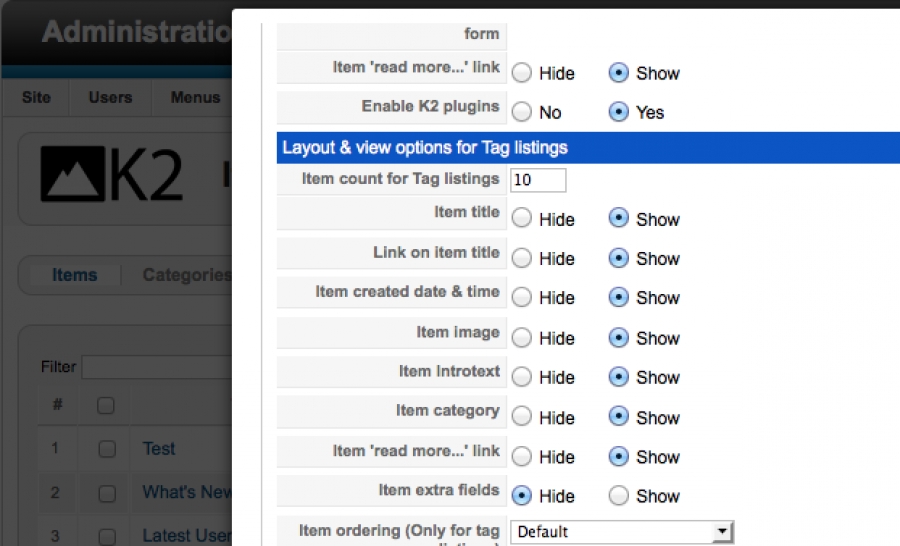What has changed in the "content setup workflow" is that some additional options are now more consistent across K2 backend content setup and K2 menu items. More specifically...
- Distinct options for the tag layout, completely separated from the search & date listings options. We have also added global tag ordering as well as ordering in K2 tag menu items. This means you can now create e.g. a knowledge base or directory with items of a certain tag and display them e.g. in alphabetical order.
- Ordering has also been added to the K2 user menu item. So you can override default ordering behaviour for specific (important) K2 users. Using the new "featured first" ordering option you can for example make some items appear as "sticky".
- In the K2 Parameters, we now have a more consistent control of feed options (for the feed head link - the link appended to the page's <head> tag - and the feed icon). There are now global options for feed link and icon separately for the user, tag and the search/date layouts. Moreover, K2 menus to categories, tags and users also now have distinct options for the feed link and icon, which of course override the options in the K2 Parameters (if set). Let me note at this point that K2 can output all of its content in RSS/Atom feeds, including search results. And we're soon updating the (JoomlaWorks) JSON Feeds plugin (free) so you can extend these RSS/Atom feeds output by K2 into JSON feeds as well. Outputting your content into JSON allows you to use your site as the content source e.g. for mobile apps. It's how we built the J and Beyond 2011 site, whose JSON feeds Appcelerator then used to create the J and Beyond mobile app for iOS/Android...
- One more important change that has been introduced is the option to override single category ordering within the menu item. This is extremely helpful when you want to create e.g. 2 links to the same category but with a different ordering for items. It's like what we do here for the K2 Showcase for example. You see a small menu above the main showcase grid with 2 options to see the showcase by date added or by popularity.
Other than that, we have fixed some minor issues like a couple of missing translated language strings, avatar conflict with T3 framework on mod_k2_user module and a bug in the "edit item" button appearing to users even on categories in which they didn't have editing permissions (they would click on that edit item button, but could not save in that current category, blocked by the K2 ACL).
We are still working on a (seemingly) Joomla! bug for fresh installations of K2 in Joomla! 1.7.x, where the backend modules cannot be published into their positions, upon installation. The quick workaround is to just go to the Module Manager, filter the "administrator" modules and simply open the 2 K2 modules (Stats and Quickicons) and just "save" them. Doing that will properly display these 2 backend modules in your Joomla! dashboard.
That's all for now folks.
If you just upgraded to K2 v2.5.0, just apply v2.5.1 on top and all new functionality will be integrated.
Don't forget to download your K2 localized language packs in about a week from now, so the translators have time to finish the few additions/fixes to the 2.5.1 language files.
Big thanks to the K2 Community for reporting issues and suggesting improvements.
Enjoy!